
-
AuthorPosts
-
January 22, 2022 at 4:51 pm #1336664
Gábor Csernáti
GuestHello there,
I have a problem with Enfold theme for wordpress and I tried to register as a cutomer to the support forum, but did not receive any email (neither in inbox, nor in spam folder) to continue the registration process.
The problem is when I’m using the Table content element it works perfectly on desktop, but the content of the first cell is keep repeating in every 3rd line on mobile.
I’m able to reproduce the bug(?) on any type of page if I’m using the table element in Advanced Layout builder, setting the table styling to “Use the table to display tabular data”, leaving any other settings default, and I’m creating a table with two colums where the first one is Descritprion and the other is Default. Please find the attached link in the Private content section bellow. The cell content which is keeps repeating is “Cél:”.
I’m running the latest version of Enfold (4.8.7.1) on Wordpres v5.8.3, I haven’t got any table realted quick css, and I tried to debug by disable all plugins with no luck.
Thank you in advance,
GaborJanuary 25, 2022 at 1:07 pm #1337058Hey Gábor,
Thanks for contacting us!
We have reset your forum account. Please see private content field below for your credentials.
Regarding the issue you are having, could you please edit your Table element and go to Advanced > Responsive > Responsive Styling and choose to make whole table scrollable on mobile – https://imgur.com/a/5wlkuSU?
Best regards,
YigitJanuary 25, 2022 at 2:59 pm #1337089Hello Yigit,
Thank you for your help regarding to my forum account. It works like a charm!
On the other hand, the solution you offered for the table problem is “working”, but in this case it forces the users to scrolling forth and back horizontally in every row to read the content which would be a shame in 2022, especially within a professional theme like Enfold. So please help me with another solution even if its a quick css tweak or something.
Thank you,
GáborJanuary 26, 2022 at 4:16 am #1337194Hi,
Glad to know that your forum account is now working. Regarding the table issue, please provide a link to the thread so that we can review it. We cannot find the thread in your account.
You can use a different element in place of the current one on mobile view by toggling the elements’ Advanced > Responsive Settings > Element Visibility options. So what you want to happen here is that the table should only display on desktop view and another element for mobile view or for smaller screens.
Best regards,
IsmaelSeptember 13, 2022 at 8:15 pm #1364959Hi Ismael,
Thank you for your suggestion, but by this way we would have to redesign all of the pages with tables for mobile viewers. In my opinoin this is not responsive design as promised. I had waited for new theme versions, almost a year passed but the issue still persist.
Suggest me a real solution, please.
Here is a summary again:
If I’m using the avia table element to display tabular data and chosing the description column as first, and default column as second, the content of the first cell keeps repeating before every row in mobile view. Although in desktop view all ok.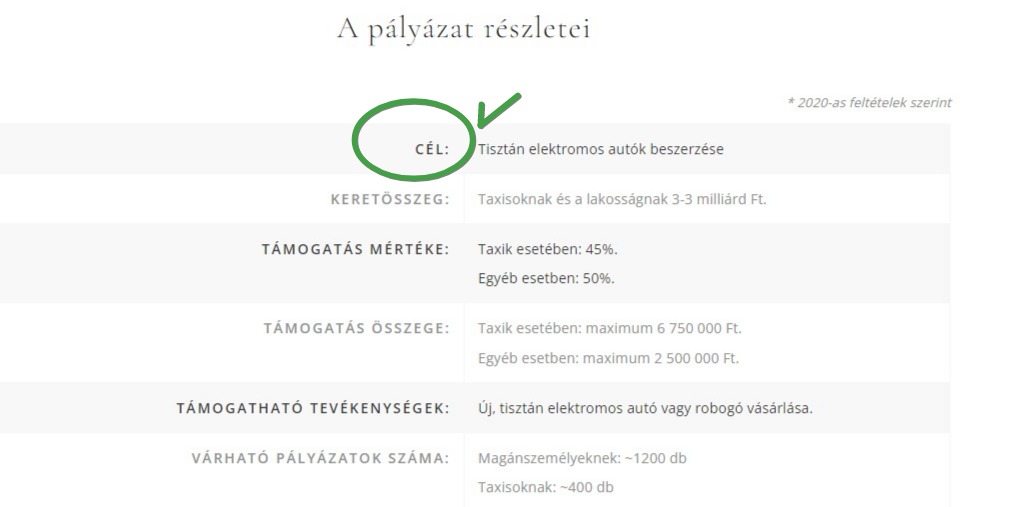
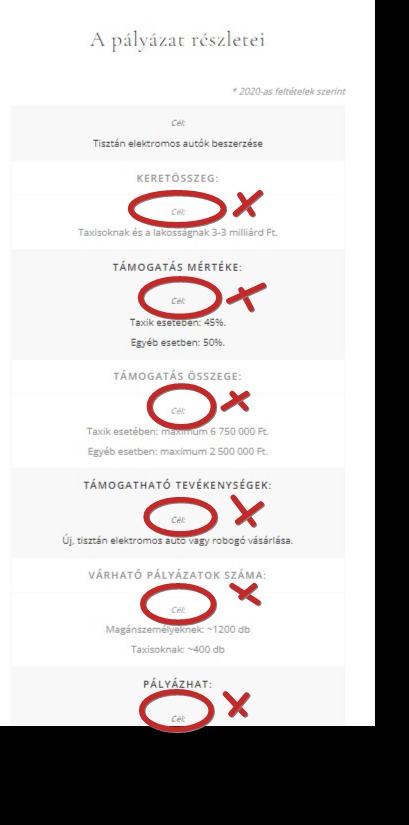
If I’m using the “highlight” column type it works perfectly .So if yout you could provide a quick css for “highlight” which redesign this class to the same like “description” (every second cell has grey background, all caps, align right, etc) it would be ok.
Regards,
GaborSeptember 15, 2022 at 12:39 pm #1365113Hi Gabor,
Could you please try adding following code to bottom of Quick CSS in Enfold theme options > General Styling tab?
@media only screen and (max-width: 767px) { .avia-table-1 tr:not(:nth-child(1)) td:nth-of-type(1)::before { content: none; } }Best regards,
YigitSeptember 15, 2022 at 12:56 pm #1365116Hi Yigit,
This is a perfect solution. Thank you very much!
Regards,
GaborSeptember 15, 2022 at 1:08 pm #1365117 -
AuthorPosts
- The topic ‘Support registration’ is closed to new replies.
