
-
AuthorPosts
-
October 19, 2021 at 10:36 am #1325540
To whom it may concern,
This is a bit urgent,
Do you know why now, SCG logos are not being displayed ? They were working before
October 19, 2021 at 11:27 am #1325547Update:
I noticed that the problem is from this code
function custom_excerpt_setting(){
?>
<script>
(function($){
// trim excerpt by words
function trimByWord(sentence,wordcount = 20) {
var result = sentence;
var resultArray = result.split(” “);
if(resultArray.length > wordcount){
resultArray = resultArray.slice(0, wordcount);
result = resultArray.join(” “) + “…”;
}
return result;
}
$(document).ready(function(){
$(‘.read-more-link’).each(function() {
$(this).parent().parent().append($(this));
});$(‘.avia-content-slider .slide-entry-excerpt’).each(function() {
$(this).text(function(index, currentText) {
return trimByWord(currentText);
});
});
});
})(jQuery);
</script>
<?php
}
add_action(‘wp_head’, ‘custom_excerpt_setting’);Can you please tell me how to fix it as this is the code I was given for the excerpt and when I remove it, logos work, but when I add it i get the previous error.
October 19, 2021 at 12:31 pm #1325562maybe you try that :
Note for SVG Support plugin users: If you are using SVG Support plugin and your SVG logo does not show up even after updating the file, please re-create your SVG file and re-upload it. If you need assistance with it, please share WP admin logins :)
from: https://kriesi.at/support/topic/hotfix-for-the-missing-logo-issue-on-enfold-4-8-6-4/
_____________
and by the way : why the code from above or here – should influence the logo ???
there is not even one selector in that code that concerns to logo container ?
here is my test page for your last topic: https://webers-testseite.de/blog-seite/
and my svg logo is still there !-
This reply was modified 4 years, 3 months ago by
Guenni007.
October 20, 2021 at 3:33 am #1325642Hi,
@FamalcoGroup: Sorry for the inconvenience. Please make sure to update the theme to version 4.8.6.5, then recreate and upload the logo in the Theme Options, or just follow the instructions that we provided in the previous thread. This should fix the display issue. The script that @Guenni007 provided above should NOT affect the logo.// https://kriesi.at/support/topic/hotfix-for-the-missing-logo-issue-on-enfold-4-8-6-4/
@Guenni007: Thank you for your help. :)Best regards,
IsmaelOctober 20, 2021 at 9:03 am #1325679I did recreate and uploaded the svg again but the problem is still persisting.
I have also updated the theme to the new version, but whenever I add guenni’s code the svg icons disappears only from the portfolio pages
October 20, 2021 at 9:10 am #1325681could you please post the whole functions.php of the child theme here! – but please use the code tag so we can check it better.
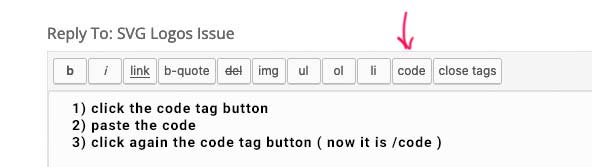 October 20, 2021 at 11:12 am #1325696
October 20, 2021 at 11:12 am #1325696function custom_excerpt_setting(){ ?> <script> (function($){ // trim excerpt by words function trimByWord(sentence,wordcount = 20) { var result = sentence; var resultArray = result.split(” “); if(resultArray.length > wordcount){ resultArray = resultArray.slice(0, wordcount); result = resultArray.join(” “) + “…”; } return result; } $(document).ready(function(){ $(‘.read-more-link’).each(function() { $(this).parent().parent().append($(this)); }); $(‘.avia-content-slider .slide-entry-excerpt’).each(function() { $(this).text(function(index, currentText) { return trimByWord(currentText); }); }); }); })(jQuery); </script> <?php } add_action(‘wp_head’, ‘custom_excerpt_setting’);October 20, 2021 at 6:05 pm #1325767you only got this in your child-theme functions.php ?
without on top the
<?phpthe snippets comes below that starting line
and you copy&pasted it from here : Link ? because there are wrong quotation marks
October 21, 2021 at 8:11 am #1325817Hi, the code you gave me previously I have removed it from the functions.php file as it is effecting the logos on the portfolio pages.
I have more code in the functions.php file, its not empty, but I would like to know why when I add your code it effects the logos in the portfolio pages.
October 21, 2021 at 9:29 am #1325827first – did you copy&paste it?
because the code here: Link has wrong quotation marks.The code above can’t affect the logo area.
The function ( trimByWord ) that is defined there is exclusively then applied below to selectors that are not used in the logo or even header.please just let a mod look into your installation. I suspect that it is due to something completely different.
My support on this topic is now over.btw – if you load the jQuery in the footer:
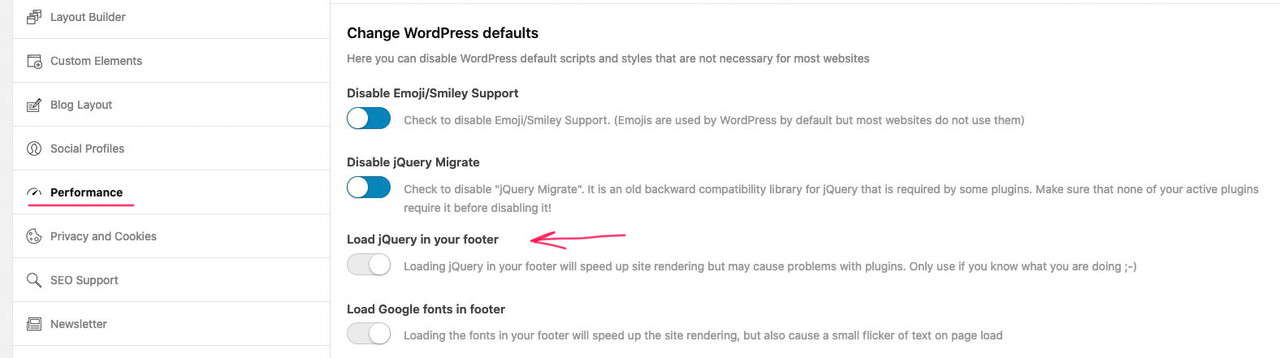
then you must change the code by loading it in the wp_footer too! – last line:add_action('wp_footer', 'custom_excerpt_setting');October 21, 2021 at 10:10 am #1325834Note to a moderator,
Kindly look into my functions.php file.
– I am using the code guenni gave me and the excerpts work fine.
– I have enabled to load jquery in footer and changed the last bit of the code he sent me to add_action(‘wp_footer’, ‘custom_excerpt_setting’);I am still experiencing the logos in the portfolio pages not being displayed.
I would really appreciate it if you can help me with this please.
I have also uplaoded new svgs but still encountering same problem
October 21, 2021 at 3:58 pm #1325908Hi,
Could you please post FTP logins here privately as well? I tried to edit functions.php file in Appearance > Editor but saving did not work.
Best regards,
YigitOctober 21, 2021 at 8:03 pm #1325941maybe this in the upcomming fixes will give you a hint:
- fixed: svg logo broken when svg tag in multiple lines
- fixed: svg logo not displayed for non logged in users
October 22, 2021 at 12:42 pm #1326041This reply has been marked as private.October 22, 2021 at 12:50 pm #1326046Hey,
Logins did not work for me. Could you please check them once again? :)
Regards,
YigitOctober 22, 2021 at 1:05 pm #1326053This reply has been marked as private.October 22, 2021 at 2:01 pm #1326063Hi,
The issue was related to selectors so I edited your Color Section element on your Blog page and gave it “blog-section” custom ID in Advanced > Developer Settings and then updated the code to following one
function custom_excerpt_setting(){ ?> <script> (function($){ // trim excerpt by words function trimByWord(sentence,wordcount = 20) { var result = sentence; var resultArray = result.split(" "); if(resultArray.length > wordcount){ resultArray = resultArray.slice(0, wordcount); result = resultArray.join(" ") + "..."; } return result; } $(document).ready(function(){ $('#blog-section .read-more-link').each(function() { $(this).parent().parent().append($(this)); }); $('#blog-section .avia-content-slider .slide-entry-excerpt').each(function() { $(this).text(function(index, currentText) { return trimByWord(currentText); }); }); }); })(jQuery); </script> <?php } add_action('wp_footer', 'custom_excerpt_setting');Please review your website :)
Best regards,
YigitOctober 22, 2021 at 2:22 pm #1326070This reply has been marked as private.October 22, 2021 at 2:24 pm #1326072 -
This reply was modified 4 years, 3 months ago by
-
AuthorPosts
- The topic ‘SVG Logos Issue’ is closed to new replies.
