
-
AuthorPosts
-
October 15, 2021 at 5:14 pm #1325171
Hello,
I have been trying to update my sites today with this new version but it seems to be causing large gaps on the pages once the update has been made. i have reverted back to the previous version.
Any ideas what is wrong?
many thanks
KimOctober 16, 2021 at 6:06 am #1325216Hi Kim,
Do you have staging site which you could update on first, so that we can see the actual problem? It’s difficult to know what the problem could be, if we can’t actually see it.
Best regards,
RikardOctober 18, 2021 at 4:53 pm #1325455This reply has been marked as private.October 18, 2021 at 4:54 pm #1325457also, for reference it has happened to more than 1 of my sites so I have held off updating plugin until I can find a solution
Many thanks
KimOctober 19, 2021 at 2:25 am #1325492Hi Kim,
Thanks for setting up a staging site for us.
I can’t seem to see the large gaps.
If the gaps appear, please try to disable CSS file merging and compression and Javascript file merging and compression in Enfold > Performance.
Then also try to clear the browser cache.Best regards,
NikkoOctober 19, 2021 at 10:09 am #1325536Morning Nikko,
I have done what you suggested but I still see very large gapping on the page. it’s as if the page is taking a long time to load and I have to scroll down and up the page for the elements to load properly. This doesn’t happen on the previous version of Enfold.When I log into the staging site the page loads the header image and the titlei and that’s all. Everything else is white and the page doesn’t load. Can you not see that when you log in?
It happened on all the other sites that I updated Enfold on to.I have taken a screenshot of what I see when I initially log in
http://prntscr.com/1wpb6nxMany thanks
KimOctober 19, 2021 at 3:01 pm #1325580on performance reasons : you should familiarize yourself with image optimization.
f.e.: this image here: image1 is 524kb big
this image2 450kb etc. pp.Since you are using the srcset option of enfold, you should ask yourself if increasing the compression level is not also an option for your images. Enfold offers a snippet for this; however, you would have to recalculate the thumbnails afterwards. Because the snippet only controls the compression during media upload.
for 55% compression instead of 0% ( Enfold let the quality level on 100 on uploading )add_filter("avf_jpeg_quality", "avf_set_quality_mod", 9999, 1); add_filter("avf_wp_editor_set_quality", "avf_set_quality_mod", 9999, 1); function avf_set_quality_mod($quality) { $quality = 55; return $quality;}October 19, 2021 at 3:12 pm #1325581Thanks for your input Guenni007 but that doesn’t explain the issue I’m having on all the other website with this Enfold update!
October 20, 2021 at 1:26 am #1325617Hi bauchope,
It looks good on my end when logged in, if I’m not logged in, it’s all good except for the logo which returns this error “Failed to load resource: the server responded with a status of 401” (probably due to security), here are the screenshots on my end:
Logged In: https://imgur.com/f6EzmKn
Not Logged In: https://imgur.com/B3BRsN1
I believe the issue on your end is more of caching.Best regards,
NikkoOctober 20, 2021 at 10:00 am #1325692I know that you write above that it was not so with the previous version. But often you forget that you have also run other plugin updates. – If you restore the older version now, do you not see the problems anymore?
_______
well if you look at: https://gtmetrix.com/reports/cdmercercontractors.co.uk/T9HHuSwk/you see that the TTFB ( Time to first byte ) is large – contact your provider and ask what could be the reason for it.
maybe look to your site’s current memory limit – it is set in the wp-config.php file and may not match the limit allowed by your provider.
you can look into Layerslider WP – Options – System Status – Server Settings:
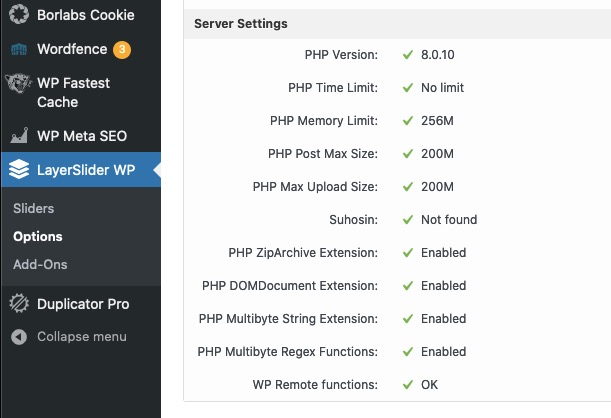
if it might be too low – put this code to the appropriate position ( f.e. under the WP_DEBUG setting ) :
define( 'WP_MEMORY_LIMIT', '256M' );October 21, 2021 at 12:35 pm #1325847Hello Nikko,
I am now having the same problem with other websites when I update. Large blank spaces after the header image and before the text/image content is visibleSee screenshot of the issue here
http://prntscr.com/1wy5oulI have cleared my cache, tried on various browsers and had my colleagues check too and the sites are still showing the issue!
Any further suggestions?
October 21, 2021 at 2:07 pm #1325882Just for clarity…this only happens when I update Enfold to the latest version
October 22, 2021 at 6:26 am #1325988Hi,
Thanks for the update. Could you link to where we can see the problem in your screenshot as well please?
Best regards,
RikardOctober 22, 2021 at 10:42 am #1326017This reply has been marked as private.October 22, 2021 at 3:15 pm #1326082Hi,
Thanks for that. I can’t reproduce the results your are getting on my end, please see private. Try loading the page in an incognito or private browser window.
Best regards,
RikardOctober 22, 2021 at 3:19 pm #1326088Hey,
you won’t see it now because I rolled back the site to the older version of Enfold. it’s currently running 4.8.6.2
When I update new version of Enfold 4.8.6.5 the issue happens.I have tried it in all browsers, incognito and on colleagues pc’s and the issue remains.
it happens on this site and all the other sites I have tried to update.
many thanks
KimOctober 23, 2021 at 6:21 am #1326135Hi,
Thanks for the update. We will need to see the actual problem in order to help you out, could you update on a staging version of the site first please?
Best regards,
RikardOctober 25, 2021 at 4:47 pm #1326358This reply has been marked as private.October 26, 2021 at 5:55 am #1326435Hi,
Thanks for that. I tried deactivating all plugin, and the problem goes away after that. Please try to deactivate all plugin, then activate them one by one to see which one is causing this problem.
Best regards,
RikardOctober 26, 2021 at 10:08 am #1326462Ok thanks. It appears to be the Smush plugin that is causing the issue. I use Smush on all of my websites to compress image sizes. It always says that it is compatible with your theme. I wonder if this has now changed with your latest update.
Many thanks
October 26, 2021 at 12:17 pm #1326476 -
AuthorPosts
- You must be logged in to reply to this topic.
