
Hello Kriesi Team
Working on adding a blog to an existing website on Enfold. I have two issues, on the blog layout (created with Advanced Layout Builder)
— Post Meta is not showing, even though colour is set to be #2b3636 in styling. Also tried via custom CSS, no luck.
— Footer (added via page content feature) — hr is not 100% page width as set. This is working on all other pages, but not on the Blog post page.
Things I already tried. Updating to latest install (Enfold, WordPress, Plugins). Clearing cache. Deactivate all plugins.
Here a screenshot with marked where the post meta should be and also showing the hr not being 100%.
https://www.dropbox.com/s/q0tj2hybqsr1vkw/screencapture-prtactics-au-8-considerations-when-planning-your-pr-2021-10-14-18_51_17.png?dl=0
Link to blog post and login details (if required) below in private content.
Thanks so much for your help.
Corina
Hey Corina,
Thank you for your patience and for the screenshot and login, for the meta date I found that you had the date and time values in the WordPress ▸ Settings ▸ General ▸ Date Format set empty, I changed this so the date would show, feel free to re-adjust to suit.
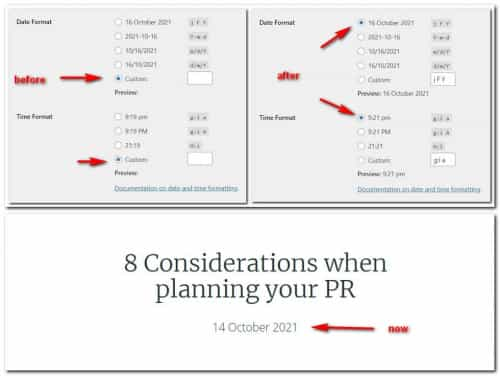
For the HR, you had the sidebar active on the post, even though there was no sidebar visible the class was in the page and the HR adjust to suit. The other elements were full-width elements so they didn’t need to take notice. I disabled the sidebar and now the HR is full-width.
Best regards,
Mike
Hi Corina,
We’re glad that Mike could help you :)
Thanks for using Enfold and have a great day!
Best regards,
Nikko
