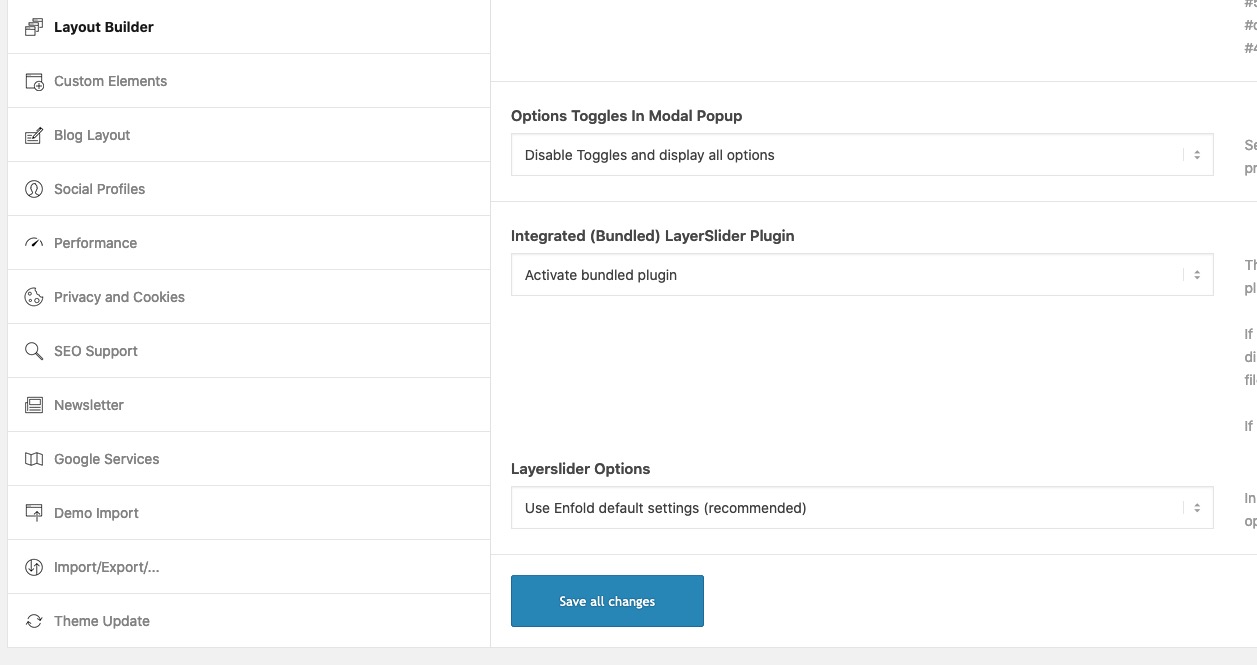-
AuthorPosts
-
August 11, 2021 at 3:23 pm #1316279
Help please!
I just updated from 4.8.6. to 4.8.6.1 and this broke the top of my page on https://www.seychelles-ferry.com
There is empty grey space above now and the menu comes along when scrolling down.I urgently need to go back to 4.8.6. How do I do this please?
Thanks,
Max-
This topic was modified 4 years, 6 months ago by
Hanomax.
August 11, 2021 at 4:17 pm #1316288Can you check your advanced Layerslider insertion on that page.
F.e. remove it and place again your layerslider – and save the page.August 11, 2021 at 4:33 pm #1316290Thanks for your response.
I removed the LayerSlider and it’s ok now.Re-installing the layerslider brought back the same problems.
Will this conflict of Enfold 4.8.6.1 with Layerslider be fixed on with the next release?
Kind regards,
Max-
This reply was modified 4 years, 6 months ago by
Hanomax.
August 11, 2021 at 6:14 pm #1316314i have no problems with layerslider this way.
Do you have installed a stand-alone Version? and do not use the implemented function?August 11, 2021 at 7:06 pm #1316315Strange.
No, I do not have a standalone version.
Running WP 5.8 with PHP 7.4 and Enfold 4.8.6.1 (child theme).
Adding the LayerSlider with Avia Layout Builder.Sounds pretty standard to me.
August 13, 2021 at 4:36 am #1316502Hi Max,
Thanks for the update. I can’t see a LayerSlider on the page you linked to, did you remove it? If so, then please try creating a test page where we can see the actual problem, and share admin WordPress login details with us in private.
Best regards,
RikardAugust 13, 2021 at 6:10 am #1316535Hey Rikard,
thank you for taking this further.
Yes, I have removed the LS because of the problems it created.I have cloned the main page and re-installed the LayerSlider on this page only. I am sharing link + credentials in private.
By the way, this is not only happening with this special LS motive, a similar problem happens with another LS, please see https://www.seychelles-ferry.com/faq-2Kind regards,
MaxAugust 13, 2021 at 4:16 pm #1316651the css rule for ls-hidden is missing in your stylesheet !
if you add to quck css this – you will see that it will work:.ls-hidden { width: 0px !important; height: 0px !important; position: absolute; left: -5000px; top: -5000px; z-index: -1; overflow: hidden !important; visibility: hidden !important; display: block !important; }what is your setting on Enfold (Child) : Layout Builder :
- Integrated (Bundled) LayerSlider Plugin and
- Layerslider Options
August 14, 2021 at 4:26 pm #1316746Thank you.
I wasn’t aware that this code seems to be a standard prerequisite for Enfold.
Anyway, after applying it to quick css, there is no change on the test page seychelles-ferry.com/test-2 (after clearing the cache).My Integrated (Bundled) LayerSlider Plugin shows “Activate Bundled Plugin” and LS Options say “Enfold default settings”.
As private message, I will show you my quick css and the theme’s Additional CSS. Maybe there’s a conflict somewhere that you can spot?
Many thanks in advance!
MaxAugust 15, 2021 at 4:40 am #1316772Hi Max,
Thanks for the update. I tried logging into your site to check the CSS, but the login details you posted are not working. Please check and verify. If you want to roll back to 4.8.6 then we can provide you with the code, or post FTP login details in private as well, so that we can upload it for you.
Best regards,
RikardAugust 15, 2021 at 8:14 am #1316789Hi Rikard,
apologies for the Login problems. Obviously WP doesn’t like spaces in user names.
I tried myself with the new login credentials provided below and they work.
Thanks for your great support.
Kind regards,
MaxAugust 16, 2021 at 4:10 pm #1316975you don’t have to insert the css code above – because it is part of that css belongs to layerslider – but on some reasons this is not loaded.
If you put in the css code above – you will see that the gray rectangle is gone.
But i do not see any of this .ls-hidden rules in your css.August 16, 2021 at 6:04 pm #1316990Hi Guenni,
I put the css code in Quick CSS, as you suggested.
August 13, 2021 at 4:16 pm Guenni007
the css rule for ls-hidden is missing in your stylesheet !
if you add to quck css this – you will see that it will work:Please see: Enfold Child (EN) -> Theme Options -> Quick CSS
August 16, 2021 at 6:34 pm #1316994Update: If I put the mentioned code to “Additional CSS” instead of “quick css”, it works insofar, as the grey top disappears.
Unfortunately, that solution makes the layerslider dysfunctional (no animation, only the main picture appears).Note: I deleted the code from “Quick CSS”, moving it to “Additional CSS”.
August 16, 2021 at 7:00 pm #1316997it is your whole layerslider installation that does not work.
i would try to install a complete new enfold in this way:
https://kriesi.at/support/topic/some-hints-and-advice-to-update-enfold/#post-1056107Even if they have the same version – this will work.
Just to look if something went wrong on last updates.
If this does not solve the issue – you can go back in the described way.August 16, 2021 at 10:23 pm #1317012I just updated from 4.8.6.1 to 4.8.6.2 but still the same.
August 17, 2021 at 4:13 am #1317025Hi,
Thanks for the update. We can try to upload a fresh copy of the theme for you, or roll back to a previous version. It’s up to you. If you would like that, then please share FTP login details with us in private.
Best regards,
RikardAugust 17, 2021 at 10:49 pm #1317213I uploaded a completely fresh version of 4.8.6.2 (downloaded from Envato market), as described in https://kriesi.at/support/topic/some-hints-and-advice-to-update-enfold/#post-1056107
No luck.Then I tried an older version from May (4.8.3) which I had stored on my external drive.
Same.As the layerslider used to work until 11 August, it must be something else then.
It’s not Enfold’s fault, but I feel stuck in a dead end. :(August 19, 2021 at 4:34 am #1317398Hi,
Thanks for the update. I deactivated file compression and activated the parent theme (4.8.6.2), and the problem seems to disappear after that. It does come back after I activate your child theme again though. Could you try to remove all your customisations in the child, then add them back one by one, to see when the problem starts please?
Best regards,
Rikard -
This topic was modified 4 years, 6 months ago by
-
AuthorPosts
- You must be logged in to reply to this topic.