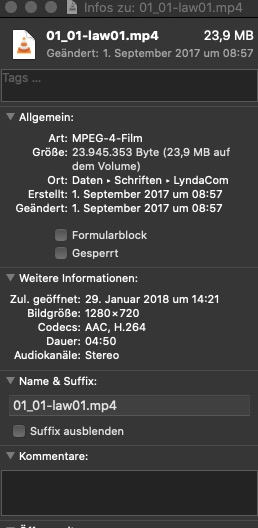-
AuthorPosts
-
July 23, 2021 at 7:52 pm #1311967
Great Theme Enfold,
Everything has been working great but I ran into an issue with youtube and self hosted hosted videos. It looks like there is black space on both the self hosted and youtube. I adjusted the ratio but it looks like I can not use decimals to adjust. I have the self hosted video set to 16:7 but there is still vertical black space. If I set to 16:6 like i set the youtube video the is horizontal black space. Anyway to remove all the black space while keeping the video the same width in the self hosted video? I l will most likely be using the self hosted videos seeing they play on mobile automatically unlike youtube.
July 27, 2021 at 7:53 am #1312612Hey hitrev,
Thank you for the inquiry.
You have to make sure that the video has an actual aspect ratio of 16:9. That is the only way to prevent the black borders from appearing in the frame.
Best regards,
IsmaelJuly 27, 2021 at 5:46 pm #1312814Hi Ismael,
I have tried that already. When the aspect ratio is set to the default 16:9 there is black space (more actually than if I change the ratio). I changed the aspect ratio to try and remove the black space. I was able to reduce the black space by setting it to the above amount t but no matter what combination I try there is sill black space. Please Advise on how to completely remove the black space.
-
This reply was modified 4 years, 6 months ago by
hitrev.
July 27, 2021 at 10:15 pm #1312861can you show me the sites where the videos are running?
July 28, 2021 at 7:18 pm #1313094@guenni007 Here is a link
July 29, 2021 at 10:41 pm #1313335you do not need to enter small natural integers there.
The closer you get to the aspect ratio, the better the black bars will be.
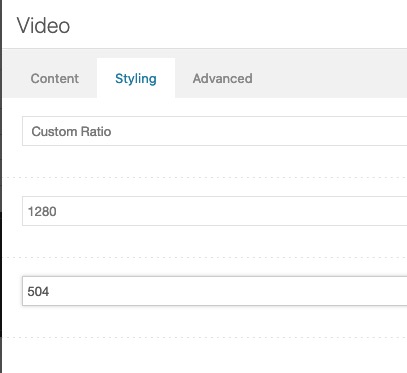
see here: https://consulting.webers-testseite.de/externe-videos/#hitrev
just put in the exact ratio
PS: When you first open the page my cookie blocker is still active, and shows a local preview image ( based on the youtube thumbnails – that are most in 16:9 format ) if you don’t agree to the cookie policy. so there the black bar is still shown.
Accept the Cookies and see your videoJuly 30, 2021 at 12:26 am #1313353@guenni007 Thanks for the help. The recommendation you provided works with youtube but not with self hosted which is what I’m planning on using seeing it plays on mobile automatically unlike youtube I made an example of how it looks with self hosted with those settings..
Please advise
July 30, 2021 at 9:45 am #1313393Same setting
see again : https://consulting.webers-testseite.de/externe-videos/#hitrev
under Styling 1280:504July 30, 2021 at 5:20 pm #1313496@guenni007 Weird. As you can see on my page I have those setting but have the black bars on the top and bottom. Maybe enfold support can shed some light on this?
July 30, 2021 at 6:18 pm #1313502thats easy – you had to know your own video aspect ratio !!!
Guess the headings under the video have a height of (576-504=72) ;)
your selfhosted video got : 1280 x 576:lol: https://consulting.webers-testseite.de/externe-videos/
July 31, 2021 at 7:46 am #1313548Hi,
@hitrev: As @guenni007 mentioned above, you have to actually know the dimension and aspect ratio of the videos that you are using. It is common for videos to have an aspect ratio of 16:9 because that is the most common aspect ratio on most devices and allows you to fit more on the screen when you set the video to go full screen.Best regards,
IsmaelAugust 2, 2021 at 7:23 pm #1313980@guenni007 Perfect! I’m glad you could help. What is the formula to figure out how to determine the ratio – I have a few other video that I have to upload that are different sizes.
August 3, 2021 at 10:39 am #1314106August 3, 2021 at 11:36 pm #1314234Thanks @Guenni007
August 4, 2021 at 7:45 am #1314290 -
This reply was modified 4 years, 6 months ago by
-
AuthorPosts
- You must be logged in to reply to this topic.