
Is it possible to switch the colors of the buttons? The button to approve the cookies is now white with black and to disapprove is white with pink. We think that the pink button attracks more than the other one. So we would like to switch them 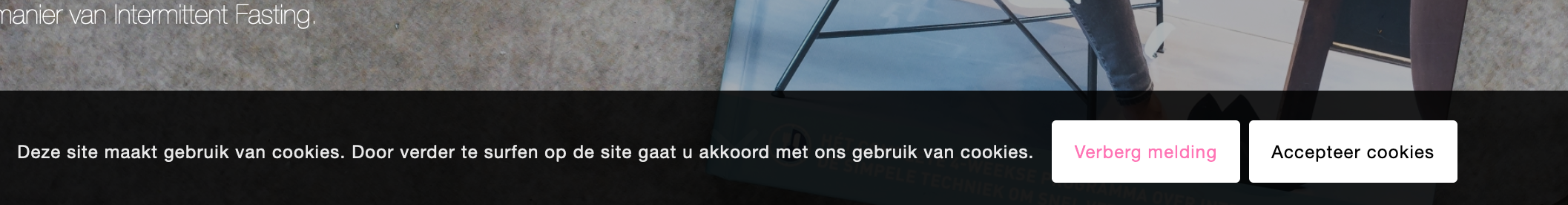
Hi mrsecommerce,
Please go to Enfold > Advanced Styling > (Select an element to customize) select Cookie Consent Accept Settings Button click Edit Element button.
A Cookie Consent Accept Settings Button box should show below with options to change Background and Font Color, just change the colors.
Then do the same for Cookie Consent Do Not Accept Cookies Button
Hope this helps.
Best regards,
Nikko
