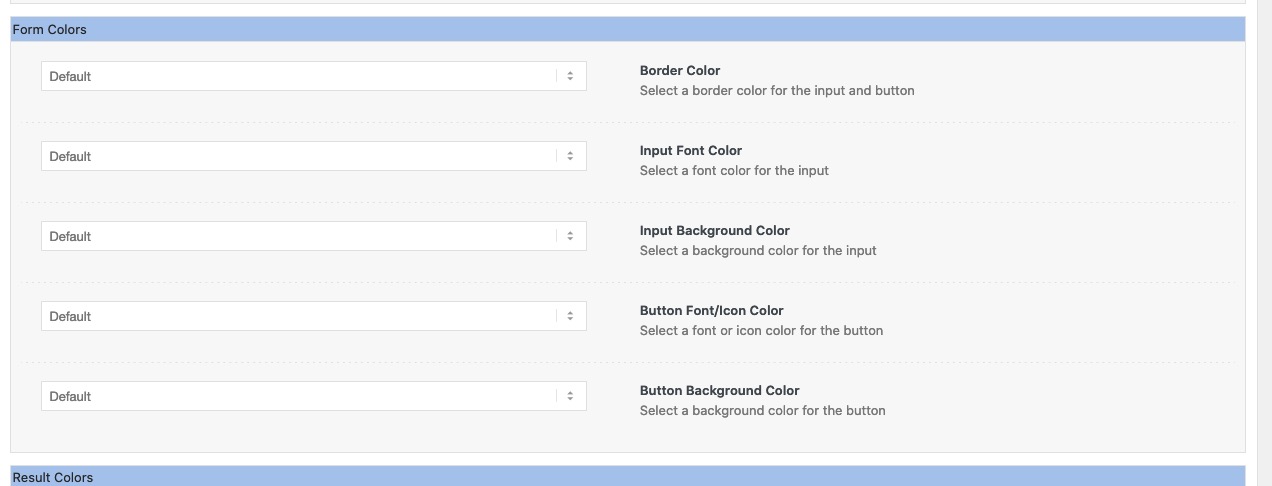Tagged: search widget
-
AuthorPosts
-
March 28, 2021 at 5:49 pm #1290954
I placed the search widget on a desired spot in a webpage. see https://www.dropbox.com/s/9ylqn1cgh5ngvf0/search-backend.png?dl=0
and frontend: https://www.dropbox.com/s/h02v2bfpnsrurq6/search-ws.png?dl=0
I’d like to change the colour of the search button, how do I do this?March 28, 2021 at 6:27 pm #1290959March 29, 2021 at 10:32 am #1291052Hi Guenni007, I’m not sure what you mean, perhaps a first sentence is missing as you start with and ? I do not want to change the color of all butons, just of this search button.
March 29, 2021 at 12:15 pm #1291077you placed the Layout Builder Element : Search in your Layout.
Go and edit this Element – a popup arises and you have on that popup different setting options.
On Top you see four tabs :

Press the Styling Tab and scroll to “Form Colors” ! If you have toggles ( you can switch of that toggles on Enfold Options to always have opend all toggles)
open that toggle and see- the image from above : https://kriesi.at/support/topic/change-search-widget-search-button-color/#post-1290959
The last one is for “Button Background Color”March 29, 2021 at 1:03 pm #1291082thx for your suggestion, but I cannot edit the search element..? i can only clone or save it as a template. there is no edit option available?
is there a CSS way to achieve this?-
This reply was modified 4 years, 10 months ago by
the_digital_manager.
March 29, 2021 at 2:05 pm #1291087March 29, 2021 at 2:40 pm #1291091please see this image. the button you refer to isn’t there… and yes, i’m the admin:)
https://www.dropbox.com/s/2jvykj5265ycs1f/admin.png?dl=0-
This reply was modified 4 years, 10 months ago by
the_digital_manager.
March 29, 2021 at 6:48 pm #1291133On every of my installations the edit button is there. Well I think your installation of Enfold is faulty then.
Do you work with a child-theme? Then you can try to reupload enfold again.The selector for that is:
#top .avia_search_element #searchsubmit { background-color: red !important; color: #000 !important; }but you had to find the fault anyway
-
This reply was modified 4 years, 10 months ago by
Guenni007.
March 31, 2021 at 9:50 pm #1291621Thanks Guenni007, that did the trick. I do work with a child theme and insofar this is the only issue I seem to have, so reuploading enfold feels like WAY to much hassle :P changed the code to the following (and it works)
#searchsubmit { background-color: red !important; color: #000 !important; }April 1, 2021 at 5:36 am #1291671Hi,
Glad @Guenni007 helped! Please feel free to open a new thread if you need anything else.
Have a nice day.
Best regards,
Ismael -
This reply was modified 4 years, 10 months ago by
-
AuthorPosts
- The topic ‘Change Search Widget Search button color’ is closed to new replies.