
-
AuthorPosts
-
February 25, 2021 at 7:34 pm #1283740
Hello,
It always worked but I cannot say when stopped working.I’m using Breeze but I just tested the website without minification and combination of file js and css. The error persists.
I now just tried to exclude these 2 scripts:https://www.officinadeiricordi.it/wp-content/themes/enfold/framework/js/conditional_load/avia_google_maps_front.js
https://www.officinadeiricordi.it/wp-includes/js/jquery/jquery.min.jsbut, again, the error persists.
Thank you for help!-
This topic was modified 4 years, 12 months ago by
marcie73.
February 25, 2021 at 8:30 pm #1283748well you got this in your css – i do not see where because merging is active:
#top .av_gmaps_browser_disabled, #top .av-maps-user-disabled .av_text_confirm_link { display: none; }find it and set it temporarily to display: block
Because i think you set in your Google Map Advanced Settings Dialog : “Only open Google Maps in a new window”
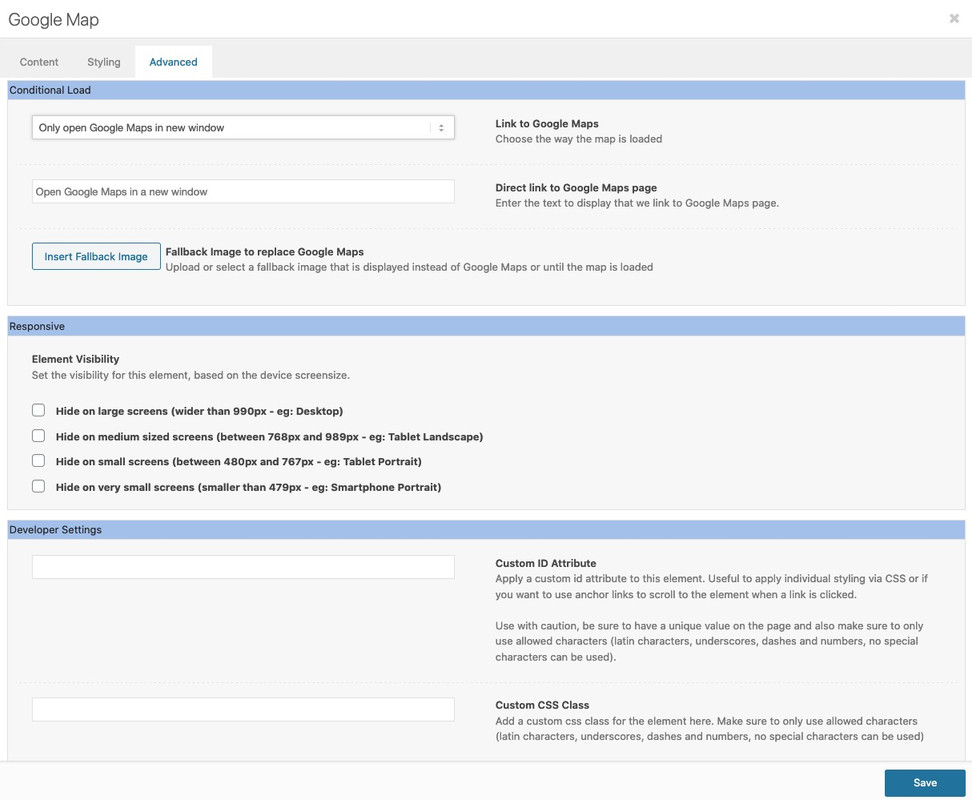
If this is the way you want to use it – a fallbackimage could be shown as long the user click that button f.e.:
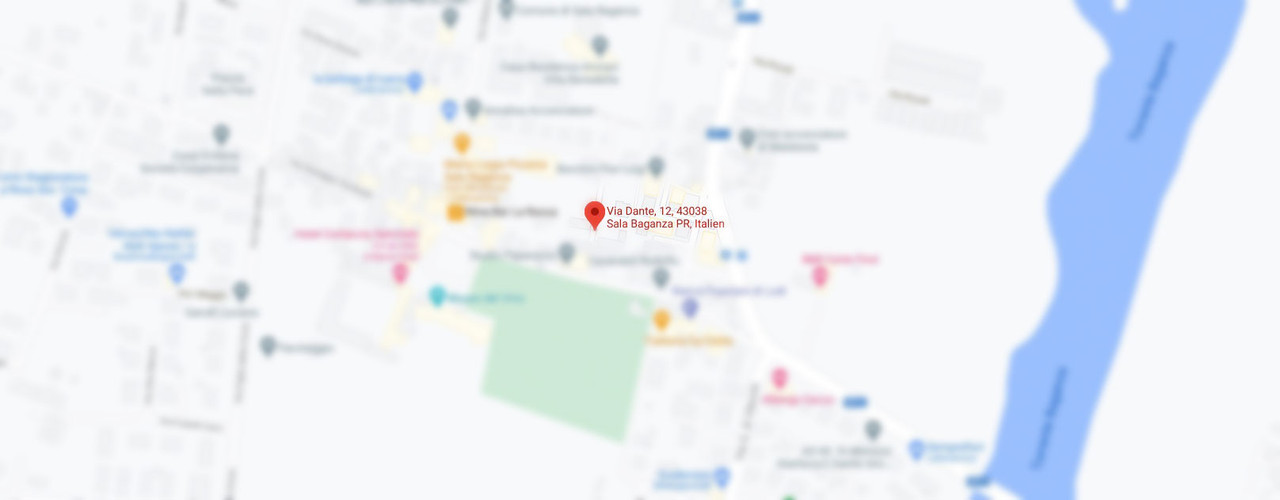
Yes – closed too soon:
If you have installed cookie consent tools – it is not a good one. Or you did something wrong.
All cookies had to be blocked – before consent – but visiting your site all stuff was already loaden :
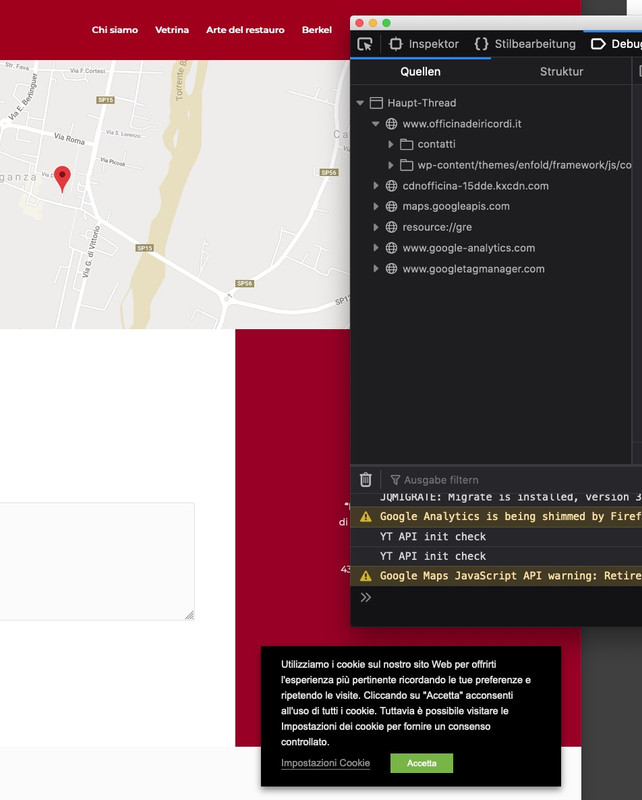 February 27, 2021 at 11:45 am #1284087
February 27, 2021 at 11:45 am #1284087Hi,
Thanks for helping out @guenni007. Did you try the suggestions, and did you have any luck with them @marcie73?
Best regards,
RikardMarch 1, 2021 at 11:33 am #1284373Hello, I found out the problem. I’m using the webtoffee gdpr cookie consent and Google Maps was set to be blocked before consent but even after positive consent was not displaying it.
Later I found out the cookie was not categorized in the “non necessary” cookie category, as It supposed to.
Now it is solved! Thank you @guenni007 for trying helping me anyway :)March 1, 2021 at 5:51 pm #1284517Hi,
I’m glad this was resolved. If you need additional help, please let us know here in the forums.
Best regards,
Jordan Shannon -
This topic was modified 4 years, 12 months ago by
-
AuthorPosts
- The topic ‘Map not shwing, and error in console’ is closed to new replies.
