
Tagged: social media icons
-
AuthorPosts
-
February 13, 2021 at 8:02 pm #1280315
Hi guys!
Yet another great experience in setting up my new site with Enfold! Thank you so much for this theme, I really love working with it.That said, I have a couple of minor issues, which I will put together in posts with specific topics. Please find the link and backend credentials in the private section.
Social Media Icons:
Social Media Icon displayed name on hover
I added a fontanello icon for twitch. I used this code in my functions php:// Register new icon as a theme icon function avia_add_custom_icon($icons) { $icons['icon_name'] = array( 'font' =>'fontello', 'icon' => 'ue800'); return $icons; } add_filter('avf_default_icons','avia_add_custom_icon', 10, 1); // Add new icon as an option for social icons function avia_add_custom_social_icon($icons) { $icons['Twitch'] = 'icon_name'; return $icons; } add_filter('avf_social_icons_options','avia_add_custom_social_icon', 10, 1);When I hover over the icon it disaplys “Icon_name” How can I change that to “Twitch”?
Add social Media Icons to submenu
On my start page I display a submenu underneath the slider. I would like to add my social media icons here as well. How do I do that?Not visible after server upload
EDIT: this specific problem only on my browser – as sample size is miniscule we can ignore that. Will update if fixed.
FIX: it was my adblocker… maybe sth to consider?
I created the website locally and it worked fine – now I pulled it up on my server and the social Icons aren’t disaplying any more.
I have some in main menu and footer.
In the backend I also noticed that under Theme Options /Header / additional Elements there is no dropdown menu available to choose where to display them, in the local version I can choose.
In the footer options I can switch the button on.Thank you very much!
-
This topic was modified 4 years, 11 months ago by
fabienneRedUmb.
February 16, 2021 at 10:18 am #1280757Hey fabienneRedUmb,
Please try the code like this:
// Register new icon as a theme icon function avia_add_custom_icon($icons) { $icons['twitch'] = array( 'font' =>'fontello', 'icon' => 'ue800'); return $icons; } add_filter('avf_default_icons','avia_add_custom_icon', 10, 1); // Add new icon as an option for social icons function avia_add_custom_social_icon($icons) { $icons['Twitch'] = 'twitch'; return $icons; } add_filter('avf_social_icons_options','avia_add_custom_social_icon', 10, 1);Best regards,
VictoriaFebruary 16, 2021 at 5:26 pm #1281436Hi!
Thank you for your reply.
I did as asked, but it changed the icon from the twitch icon to a pen. Please see screenshots attached – I switched it back to the old code.Screenshot of behaviour before code change:
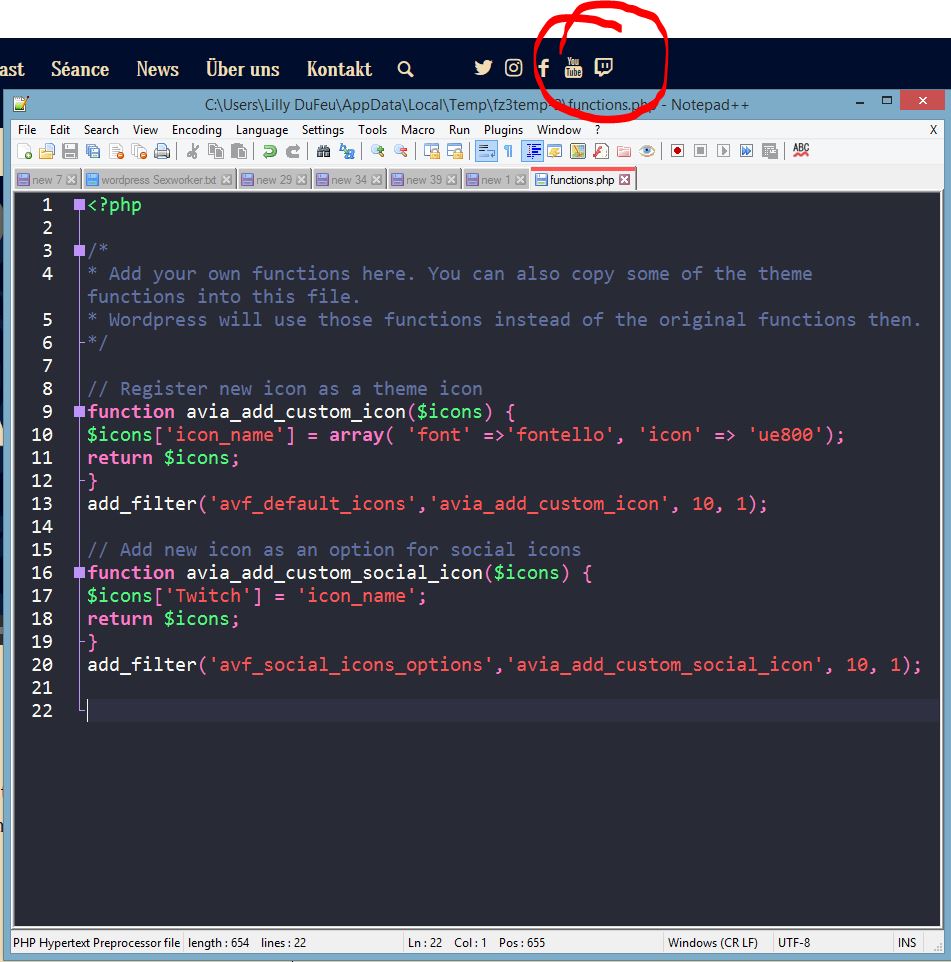
Screenshot of behaviour after Codechange
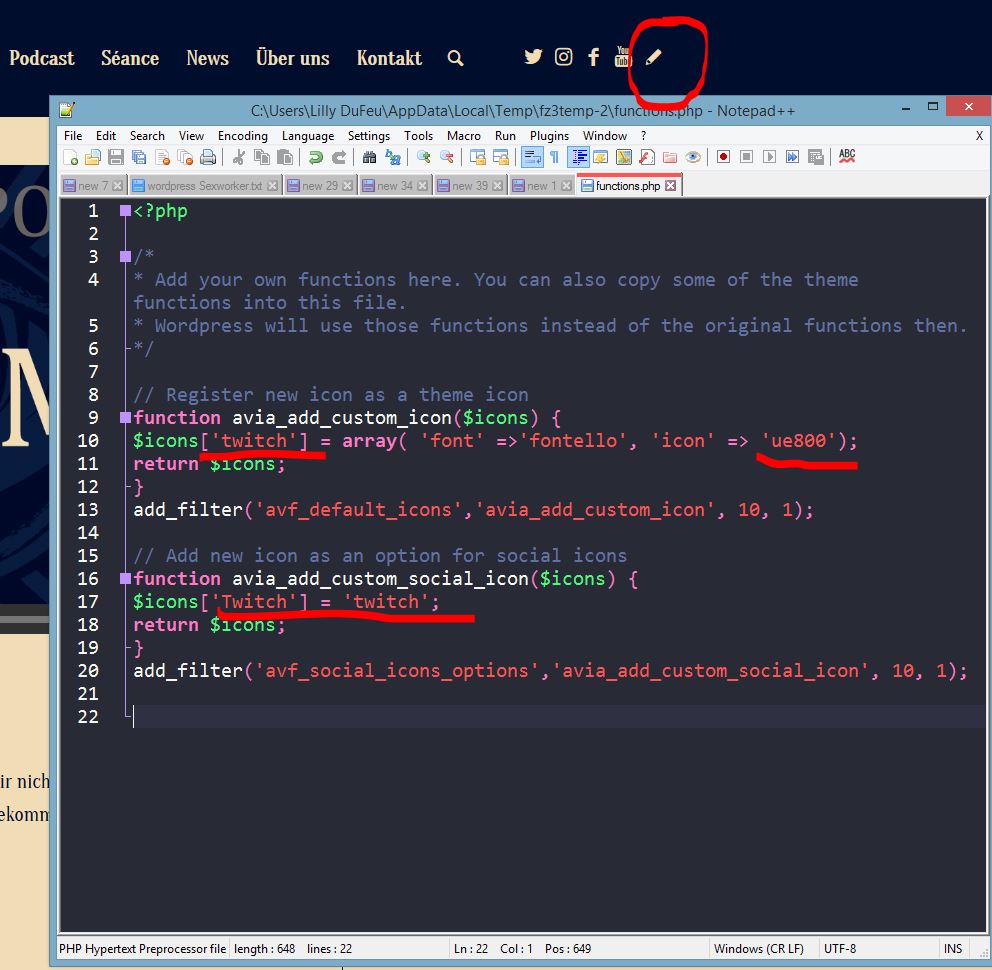 February 16, 2021 at 8:28 pm #1281521
February 16, 2021 at 8:28 pm #1281521Hi fabienneRedUmb ,
Please rename the icon font file and re-upload it. How did you get the icon code?
Best regards,
VictoriaFebruary 16, 2021 at 8:38 pm #1281526I renamed the icon to the code to make it work. whenever I try another name than ue800 I get the same error.
February 16, 2021 at 8:45 pm #1281531I did delete the old ion, uploaded a new one with a different code, adjusted the code and now the icon dissapeared all together. Hovering where it’s supposed to be I find a link.
February 16, 2021 at 8:47 pm #1281532// Register new icon as a theme icon
function avia_add_custom_icon($icons) {
$icons[‘twitch’] = array( ‘font’ =>’fontello’, ‘icon’ => ‘\uf1e8’);
return $icons;
}
add_filter(‘avf_default_icons’,’avia_add_custom_icon’, 10, 1);// Add new icon as an option for social icons
function avia_add_custom_social_icon($icons) {
$icons[‘Twitch’] = ‘twitch’;
return $icons;
}
add_filter(‘avf_social_icons_options’,’avia_add_custom_social_icon’, 10, 1);`Nevermind, I found the culprit, I added a slash where a slash wasnt needed.
Thank you, resolved!
-
This reply was modified 4 years, 11 months ago by
fabienneRedUmb.
February 17, 2021 at 9:56 am #1281625Hi fabienneRedUmb,
We’re glad to hear that :)
Thanks for using Enfold and have a great day!Best regards,
Nikko -
This topic was modified 4 years, 11 months ago by
-
AuthorPosts
- The topic ‘Social Media Icons – not visible & overlay name change & add to full page submen’ is closed to new replies.
