
-
AuthorPosts
-
January 11, 2021 at 10:35 pm #1271703
Hi
On my checkout page the option (German: “Lieferung an eine andere Adresse senden”) to add a shipping address is missing. I have deactivated all plugins. No change. Also the field for VAT is not showing. How can i enable the option?
Woocommerce –> Shipping options: is set to “Default to the customer billing address” – but have tested all other options. (no change)January 12, 2021 at 10:48 am #1271805Hi gattringerot,
Please post us your login credentials (in the “private data” field), so we can take a look at your backend.
- Install and activate ” Temporary Login Without Password “.
- Go to ” Users > Temporary Logins ” on the left-side menu.
- Click ” Create New “.
- Add the email address for the account ( you can use (Email address hidden if logged out) ), as well as the ” Role ” making that the highest possible and the expiry about four days
( to be sure that we have enough time to debug ). - Click ” Submit “.
- You’ll now have a temporary account. Please provide us here in the private section the URL, so we can login and help you out.
When your issue is fixed, you can always remove the plugin!
If you prefer to not use the plugin, you can manually create an admin user and post the login credentials in the “private data” field.Best regards,
NikkoJanuary 12, 2021 at 6:33 pm #1271971This reply has been marked as private.January 13, 2021 at 3:33 pm #1272187Hi gattringerot,
Thanks for giving us admin access.
I have made some tests and I noticed that this is a caching issue.
If I’m logged in I could see the checkbox for Lieferung an eine andere Adresse senden and could see the form properly.
However, if I’m logged out there’s no checkbox for it.
Clearing the cache did not fix the issue but after adding this in Litespeed Cache > Excludes > Do Not Cache URIs:/kasse-2/ /warenkorb-2/The checkbox seems to show up even when not logged in.
Please review your site.Best regards,
NikkoJanuary 13, 2021 at 7:12 pm #1272248Hi
If i not logged in the box is stinn NOT showing. Page is not cached. (see screenshot)
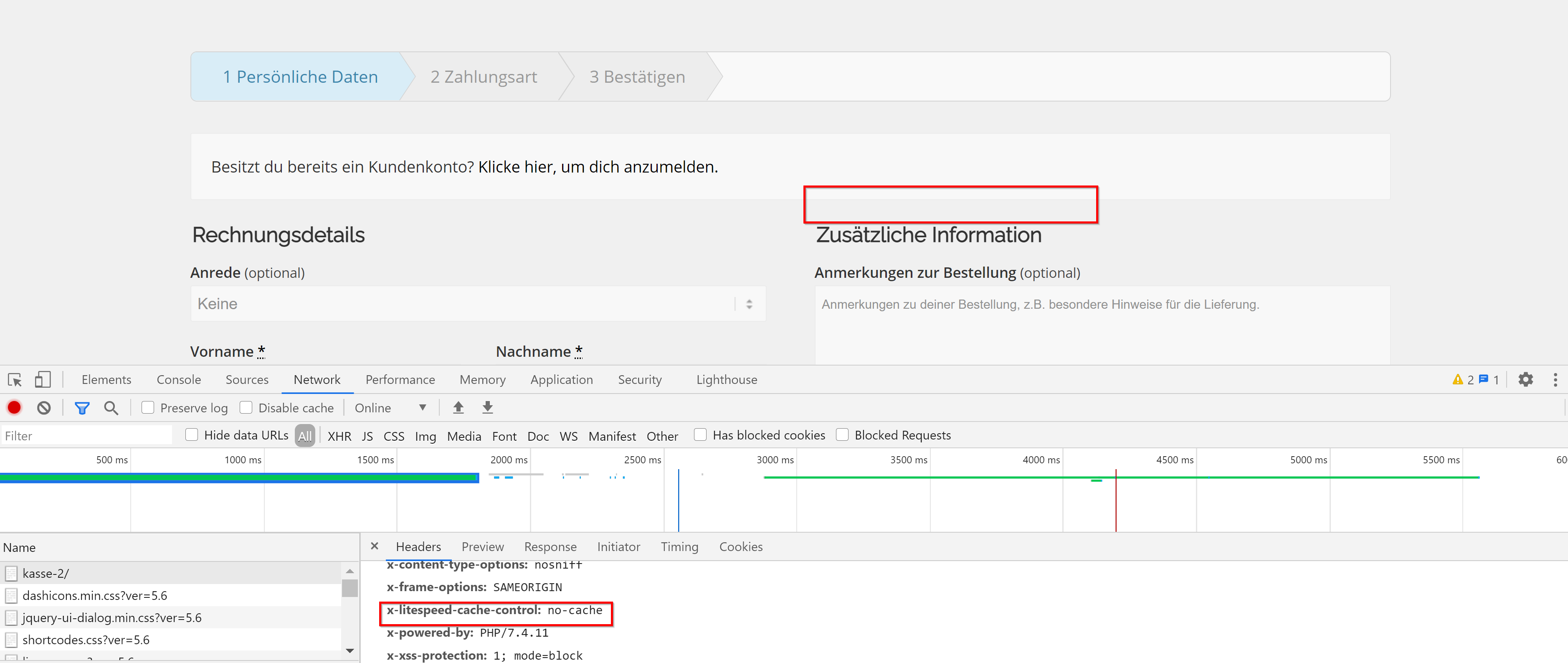 January 14, 2021 at 3:53 pm #1272428
January 14, 2021 at 3:53 pm #1272428Hi gattringerot,
I tried to check it again and I still see it showing properly on my end.
I have put the screenshot in private content. I used chrome in incognito mode to make sure nothing is cached on my browser.
What browser are you using?Best regards,
NikkoJanuary 14, 2021 at 6:03 pm #1272494Hi
I have fount the problem. If Browser language is German error occured. If browser language is English error is not occured.
If error is occured on the 2nd column the first line is “Zusätzliche Information”. If not the first line is the checkbox to switch to alternative shippingBest Regards
OthmarJanuary 15, 2021 at 2:18 pm #1272726Hi Othmar,
I see, that’s really some weird issue.
Can you try to disable all plugins except for woocommerce? and see if this still occurs.
If it does not then try to enable the plugins one by one and check, start enabling first those that are woocommerce-related.Best regards,
NikkoJanuary 15, 2021 at 3:16 pm #1272750Hi Nikko
Have done it. No change. Still displaying “Zusätzliche Informationen”. I also have restart webserver, So cache was cleared 100% and have opend a new Chrome incognito window.
January 15, 2021 at 4:11 pm #1272764Hi Nikko
Sorry – a am so stupid! I (and probably you ) test with some articles they could not shipped. (licenses) If woocommerce determines that there is no shipping, the field will not be displayed at all. Which is completely correct. Often the solution is so simple and you think too complicated. Sorry for the trouble.
January 16, 2021 at 7:23 am #1272872Hi gattringerot,
No worries :)
I also just assumed it without checking that setting XD
Anyway, I’m glad that it’s working properly now.Best regards,
Nikko -
AuthorPosts
- The topic ‘Send delivery to a different address not visible’ is closed to new replies.
