
-
AuthorPosts
-
August 27, 2020 at 2:46 pm #1241217
Hello,
in the popup modal window the option for Google Anayltics Cookies is greyed out.
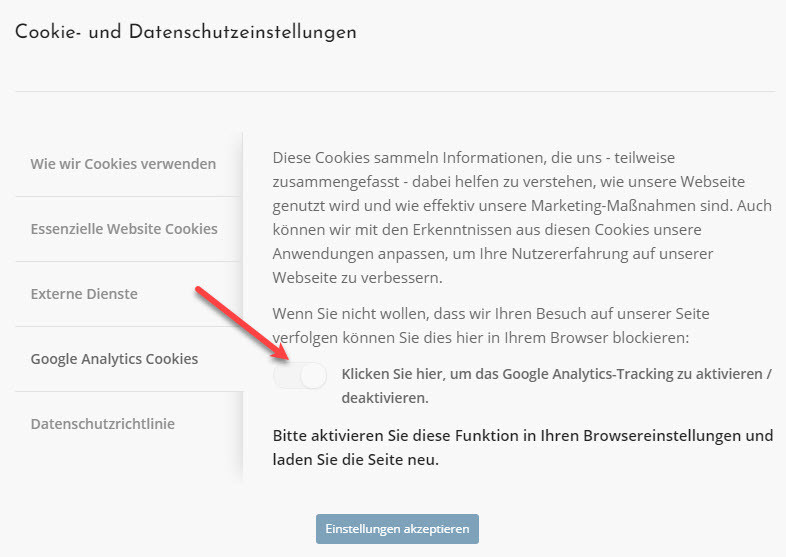
I put the ga tracking code into Enfold’s Google Services settings:<!-- Global site tag (gtag.js) - Google Analytics --> <script async src="https://www.googletagmanager.com/gtag/js?id=UA-XXXXXXXXX-1"></script> <script> window.dataLayer = window.dataLayer || []; function gtag(){dataLayer.push(arguments);} gtag('js', new Date()); gtag('config', 'UA-XXXXXXXXX-1', { 'anonymize_ip': true }); </script>The shotkey in the modal windows is [av_privacy_google_tracking].
August 29, 2020 at 5:34 am #1241763Hey Neverlands,
Please send us a temporary WordPress admin login and login URL so that we can have a closer look. You can post the details in the Private Content section of your reply.
Best regards,
RikardSeptember 5, 2020 at 1:51 pm #1243603This reply has been marked as private.September 11, 2020 at 4:59 pm #1245192Hi,
Sorry for the late reply!
Please make sure cookies are not disabled on your browser or that you are not checking on a private/incognito mode. I checked your website on my browser and it shows up fine on my end. I attached a screenshot in private content field :)
Best regards,
YigitSeptember 11, 2020 at 5:47 pm #1245204Hello Yigit,
thanks for your reply!
May I ask which browser you are using?
I now have checked the cookie settings with Firefox, Chrome, Edge and IE.
Only IE shows the settings for Google Analytics correctly.All other browsers display the Google Analytics option as greyed out. The other cookie settings are working.
Best regards,
NeverlandsSeptember 11, 2020 at 6:22 pm #1245211Hello Yigit,
I found out why my browsers disabled the GA cookie settings!
In each browser I checked the option to send the “Do not Track”-information and simply forgot that I did :). So it had nothing to do with cookie settings or private/incognito mode.Thanks for your help, you can mark the ticket as solved.
Best regards,
NeverlandsSeptember 12, 2020 at 5:04 am #1245249Hi,
If you need additional help, please let us know here in the forums.
Best regards,
Jordan Shannon -
AuthorPosts
- The topic ‘Google Anayltics Cookies opt-in greyed out’ is closed to new replies.
