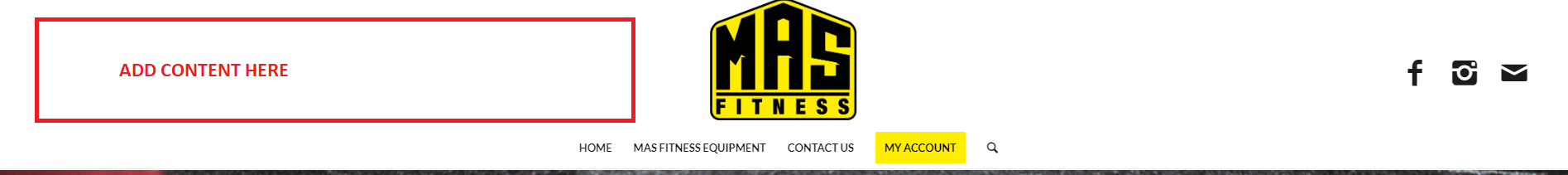-
AuthorPosts
-
August 6, 2020 at 4:29 pm #1235793
I really need to add text and images to the left hand side of the header.
The logo is center and the menu is below.
I have added the widget header setup to the functions.php but it makes it go to the left hand side and above the logo so it pushes the logo down.
Please help
August 6, 2020 at 4:31 pm #1235794August 6, 2020 at 6:33 pm #1235824Hi NewarkComputers,
Can you give us the CSS code you used for the header widget?
I think with few adjustments with the header widget, it should show similar to the mockup you provided.Best regards,
NikkoAugust 6, 2020 at 6:42 pm #1235826I have added the functions.php
add_action( ‘ava_main_header’, ‘enfold_customization_header_widget_area’ );
function enfold_customization_header_widget_area() {
dynamic_sidebar( ‘header’ );
}I don’t have any css in at the moment when i do put text in the widget header it goes above and to the left. pushes the logo down.
August 6, 2020 at 7:26 pm #1235833August 6, 2020 at 7:38 pm #1235840Hi NewarkComputers,
Please check the link Guenni gave, they contain the CSS codes you’ll need.
@Guenni007 Thanks for helping out :)Best regards,
NikkoAugust 7, 2020 at 12:13 am #1235863This hasn’t fixed it.
i added all the CSS
See where the text TEST is… it pushes everything down and makes logo smaller. I need it to be beside it and not make the logo small.
-
This reply was modified 5 years, 5 months ago by
NewarkComputers.
August 7, 2020 at 2:20 pm #1236002Hi NewarkComputers,
Please don’t remove the header widget.
Just hide it via CSS for now, add this CSS code in QUick CSS, located in Enfold > General Styling:#top #header #header_main .widget { display: none; }We’ll try to inspect it and then give you the css code that shouldn’t push the header elements to the bottom.
Best regards,
NikkoAugust 7, 2020 at 4:09 pm #1236018okay i have done this now.
August 7, 2020 at 7:06 pm #1236104Hi NewarkComputers,
So did you get it working for you or do you need more help?
Best regards,
VictoriaAugust 10, 2020 at 10:55 am #1236406No this is not resolved… Nikko asked me to hide the Header – i replied saying I’ve done this but i still need to get this working.
August 11, 2020 at 10:18 am #1236633Hi NewarkComputers,
Please remove the code to hide I gave and replace it with:
#top #header #header_main .widget { position: absolute; top: 0; left: 0; padding: 0; }Best regards,
NikkoAugust 11, 2020 at 11:12 am #1236640That has worked but it doesn’t shrink down the image like the logo does when you scroll down and also when your on a mobile device.
Is there anyway to fix this for smaller screens?
August 11, 2020 at 12:22 pm #1236654Hi NewarkComputers,
Can you put it up again then hide it just like the last time? so we can check again and try some workaround for it.
Best regards,
Nikko -
This reply was modified 5 years, 5 months ago by
-
AuthorPosts
- You must be logged in to reply to this topic.