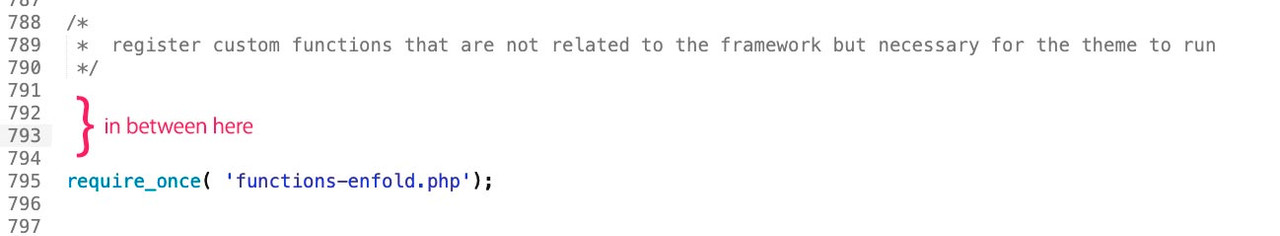Tagged: logo link
-
AuthorPosts
-
July 17, 2020 at 1:30 am #1231072
Hi,
I would like to edit my logo link and I’ve seen an answer in a previous thread:
To go to appearance > editor and change the code in the functions php file
But editor is not available in appearance anymore.How can I edit my logo link now?
Thanks
LisaJuly 17, 2020 at 5:54 am #1231082Hey sundara88,
Are you running a security plugin that may be hiding the editor?
Best regards,
Jordan ShannonJuly 17, 2020 at 6:32 am #1231106Hi Jordan,
I don’t know, would ithemes Security disable the editor under Appearance?
Thanks,
LisaJuly 17, 2020 at 6:35 am #1231107Hi,
Possibly. If you deactivate it should come back up. Or, if you can find the exact setting that hides the link and disable it, you should be fine.
Best regards,
Jordan ShannonJuly 18, 2020 at 7:23 am #1231453Ok, that worked but where do I put the code?
Is this the correct code?add_filter(‘avf_logo_link’,’av_change_logo_link’);
function av_change_logo_link($link)
{
$link = “http://kriesi.at”;
return $link;
}And do I need to make a child theme for this, will I lose this code every time I update the theme?
Thanks,July 18, 2020 at 8:01 am #1231456No You don’t have to have a child theme because of this, but I actually recommend to use one in principle.
You keep a good overview of the changed settings and in case of an update they will be kept.
It was sometimes necessary to rethink some code if there were major changes in the parent theme.These snippets would be placed in the parent theme at the bottom of functions.php just before:
require_once( 'functions-enfold.php');
on that place where the comment is :/* * register custom functions that are not related to the framework but necessary for the theme to run */July 18, 2020 at 11:15 pm #1231490Do you know if the logo image links to your website with www or without www?
If in the general settings I added my urls as https://sassyboss.co will my logo image be using that link?
I don’t want it to be linking to https://www.sassyboss.co
If you know what I mean…
Thanks,July 19, 2020 at 4:43 pm #1231567what you are inserting here is what the link should be opend:
add_filter('avf_logo_link','av_change_logo_link'); function av_change_logo_link($link){ $link = "https://kriesi.at"; return $link; }except you have different entries on your installation or in htaccess file. Then it will redirect to that url style.
even in wp-config can be different settings.
What about your : Dashboard – Settings – General : WordPress Address (Url) and Site Address (Url)your search results on google link to the non-www version ( you can enter that on Googel Search Console )
July 20, 2020 at 2:07 am #1231593Yes in Google search console I’ve set it up as non-www.
So my question is:
Is the url in the generel settings used for the logo link?
If that’s the case, I fixed my problem.
ThanksJuly 20, 2020 at 5:56 am #1231617Hi Lisa,
The URL in general settings is used for the logo link, yes, unless you alter it in some way.
Best regards,
RikardJuly 20, 2020 at 6:30 am #1231623Ok thanks, you can close this thread.
July 20, 2020 at 3:57 pm #1231764Hi sundara88,
Great :)
We are closing the thread.
If you need further assistance please let us know in a new one.
Best regards,
Victoria -
AuthorPosts
- The topic ‘Edit the logo link’ is closed to new replies.