
-
AuthorPosts
-
April 17, 2020 at 9:17 pm #1204779
Hi all – funny one this.
I have this page – http://ig.brother.design/about-us/ where the green box heading that reads “We specialise in…” is fixed so that each Avia fullscreen section starts with We specialise in… and ends in …the uncommon; …partnerships; …individuals; …family life etc.
It works well in principle but because We specialise in is a fixed div it overlaps the footer at the end and looks odd.
I have tried various javascript to make it fade at a certain point on page scroll; javascript to “un-fix the position”/”change position class” at a certain point; z-index to make it masked and nothing has worked. To a point where I think some script in Enfold is clashing considering the number of scripts I’ve tried.
Does anyone have any ideas on how to achieve what I am after? My favoured result would be javascript to “un-fix the position” at a certain point (%) on page scroll. However, any solutions would be considered.
Examples of scripts I’ve tried…
http://jsfiddle.net/b43hj/
http://jsfiddle.net/jakecigar/uMKr5/1/ (with increased y-axis trigger)I couldn’t get either to work as a code snippet or in child theme header and even if I did I would probably have to replace the y-axis trigger with a percentage in order for it to be responsive.
Any help, ideas or tips would be really appreciated.
Dominic
April 17, 2020 at 11:40 pm #1204787first: i am surprised that the negative z-index should work in all browsers!
Is this something you could live with? : https://webers-testseite.de/pureinstall/alb-testseite/
Look to the responsvie case on narrower screens.
-
This reply was modified 5 years, 9 months ago by
Guenni007.
April 18, 2020 at 12:45 am #1204796Next question : on all these pages – will the recurring content be placed at the end using “page as footer” ?
Once again edit: it would be nice to have a custom-class to that fixed div:
f.e.:<div class="fixed-heading" style="position: fixed; z-index: -5;"> <h2 style="padding: 20px; background: #96c451; color: #fff;">We specialise in…</h2> </div>This is better to select for any css or script.
Because Enfold has allready implemented the waypoints script – it is easy to use this. You can have that last but one color-section ( #emergency ) as a trigger. When it comes to viewport you can let things happen. ( Add classes f.e. to that fixed div )April 18, 2020 at 7:50 am #1204832this would do the job for you – for ipad etc it is better to have z-index positiv values.
for quick css:
.fixed-heading { opacity: 1; transition: opacity 0.3s ease; } .fixed-heading.vanished { opacity: 0; transition: opacity 0.3s ease; }for child-theme functions.php
function scroll_up_down_change() { if(is_page(1048)){ ?> <script> (function($) { var element_to_observe = $('#emergency'); var fixedElement = $('#av_section_1 .avia_textblock div[style*="fixed"]').addClass('fixed-heading').css('z-index' , '5'); element_to_observe.waypoint(function(direction) { if (direction == 'up') { fixedElement.addClass('vanished'); } else { fixedElement.removeClass('vanished'); } fixedElement.toggleClass('vanished'); }, { offset: '80%' }); })(jQuery); </script> <?php } } add_action('wp_footer', 'scroll_up_down_change', 30);waypoint looks for the position of the observed element ( #emergency ) – when it is at 80% of the viewport it will add a class.
April 18, 2020 at 8:15 am #1204841just for info – you can combine the waypoints script with the animate css: https://daneden.github.io/animate.css/
you can download the css form daneden – put it in your child-theme folder css ( if not existent – create one ) – load the css via child-theme functions.php:// Einbinden von Animate.css add_action( 'wp_enqueue_scripts', 'wp_load_animate', 20 ); function wp_load_animate() { wp_enqueue_style( 'animate', get_stylesheet_directory_uri().'/css/animate.css' ); }see my test page from above with hinge class added
__________________________________( if you don’t like to load the whole css – you can pick out the keyframes you like to have f.e: the hinge )
@-webkit-keyframes hinge { 0% { -webkit-transform-origin: top left; transform-origin: top left; -webkit-animation-timing-function: ease-in-out; animation-timing-function: ease-in-out; } 20%, 60% { -webkit-transform: rotate3d(0, 0, 1, 80deg); transform: rotate3d(0, 0, 1, 80deg); -webkit-transform-origin: top left; transform-origin: top left; -webkit-animation-timing-function: ease-in-out; animation-timing-function: ease-in-out; } 40%, 80% { -webkit-transform: rotate3d(0, 0, 1, 60deg); transform: rotate3d(0, 0, 1, 60deg); -webkit-transform-origin: top left; transform-origin: top left; -webkit-animation-timing-function: ease-in-out; animation-timing-function: ease-in-out; opacity: 1; } to { -webkit-transform: translate3d(0, 700px, 0); transform: translate3d(0, 700px, 0); opacity: 0; } } @keyframes hinge { 0% { -webkit-transform-origin: top left; transform-origin: top left; -webkit-animation-timing-function: ease-in-out; animation-timing-function: ease-in-out; } 20%, 60% { -webkit-transform: rotate3d(0, 0, 1, 80deg); transform: rotate3d(0, 0, 1, 80deg); -webkit-transform-origin: top left; transform-origin: top left; -webkit-animation-timing-function: ease-in-out; animation-timing-function: ease-in-out; } 40%, 80% { -webkit-transform: rotate3d(0, 0, 1, 60deg); transform: rotate3d(0, 0, 1, 60deg); -webkit-transform-origin: top left; transform-origin: top left; -webkit-animation-timing-function: ease-in-out; animation-timing-function: ease-in-out; opacity: 1; } to { -webkit-transform: translate3d(0, 700px, 0); transform: translate3d(0, 700px, 0); opacity: 0; } } .hinge { -webkit-animation-duration: 2s; animation-duration: 2s; -webkit-animation-name: hinge; animation-name: hinge; }-
This reply was modified 5 years, 9 months ago by
Guenni007.
April 18, 2020 at 12:52 pm #1204888Thanks again!!
Is this something you could live with? : https://webers-testseite.de/pureinstall/alb-testseite/
Look to the responsvie case on narrower screens.
This looks fine. Is this done using the code below or are they all different routes? Sorry for being a bit dim.
-
This reply was modified 5 years, 9 months ago by
domchocolate.
April 18, 2020 at 1:42 pm #1204904First : did you try that: https://kriesi.at/support/topic/position-fixed-div-to-become-position-unfixed-rest-at-point-on-page-scroll/#post-1204832
what i just mentioned above is that with a custom class it would be easier to address this element.
Now in the code there is as selector:#av_section_1 .avia_textblock div[style*="fixed"]with your setup and the code above and f.e:
in addition :@media only screen and (max-width: 767px) { .page-id-1048 #av_section_1 .flex_column:nth-of-type(2) { margin-top: 60px !important; } }the responsivie case could be ok too!
The more often I look at it, the more I can live with the fact that this fixed element slides under the texts.-
This reply was modified 5 years, 9 months ago by
Guenni007.
April 18, 2020 at 1:59 pm #1204913The waypoints script is a mighty tool – and as mentioned above it is integrated in Enfold with its main parts.
In Combination with animate.css we can create scrollbased animations like Enfold offers when elements comes into viewport.I change for now the animation on my test page to bounceOutRight
The code in functions.php only get then instead of vanished : bounceOutRight. Thats all – but these animate.css are not part of Enfold.
The opacity change from 0 to 1 and viceversa is ok too.April 18, 2020 at 2:27 pm #1204922Thanks Guenni – this looks great but I may not be able to implement it before Monday. My wife takes a dim view of me working at weekends when we have a 5 year old that needs entertaining. I’ll report back once I’ve tried (may try this evening) but it looks perfect. Thanks again
D
April 18, 2020 at 2:37 pm #1204930I completely agree with your wife. That preference should always come first.
My children are both grown up, so I have a little more time for such activities today.
Nevertheless, I too would prefer to go out now for a good wine and some music. ;)April 18, 2020 at 5:54 pm #1205068Sneaked in the time. It works a treat.
Thanks so much again for your expert advice.
D
April 18, 2020 at 6:07 pm #1205069Sorry one more thing – I couldn’t get the mobile version (single column) to work where the ‘We specialise in’ goes into the top of each paragraph. How did you do that on your test site?
April 18, 2020 at 7:02 pm #1205081this is only display block/none
i inserted on the text-block an additional entry:
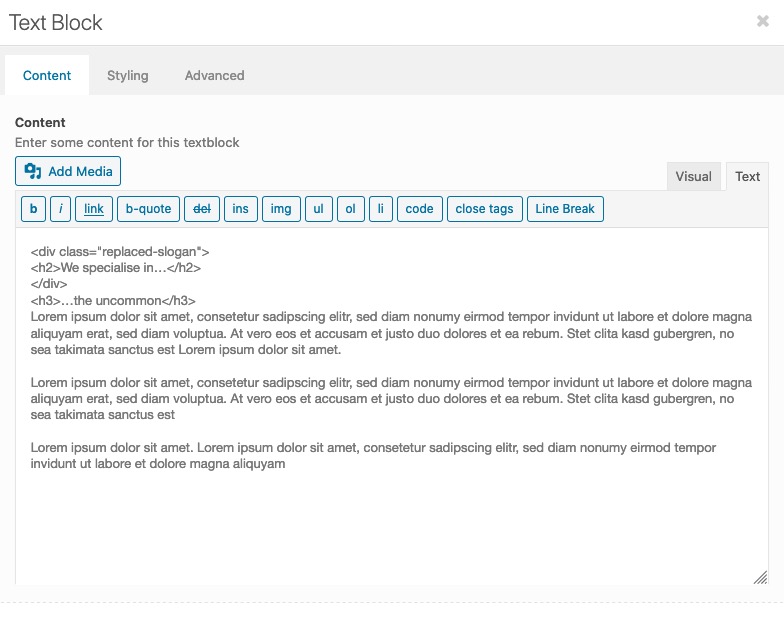
@media only screen and (min-width: 768px) { .replaced-slogan { display: none; } } @media only screen and (max-width: 767px) { .fixed-heading { display: none; } .replaced-slogan { padding: 20px 20px 10px; background-color: #96c451; margin-bottom: 20px } }April 18, 2020 at 7:04 pm #1205082But as i said the other way to add this in additon to have a nice startpoint for the fixed element:
Edit No the other way is much better – test on your Phone what happens.`@media only screen and (max-width: 767px) {
.page-id-1048 #av_section_1 .flex_column:nth-of-type(2) {
margin-top: 60px !important;
}
.fixed-heading {
width: 85%;
text-align:center
}
}`with your momentan solution is nice too !
April 19, 2020 at 12:36 pm #1205198next way : https://webers-testseite.de/pureinstall/brodes/
maybe this is an option too?April 21, 2020 at 1:40 pm #1205775Hi Guenni
I like both ways – I’ll stick with the first one for now and keep the second one in reserve. Thanks again for all your help! It works great.
-
This reply was modified 5 years, 9 months ago by
-
AuthorPosts
- You must be logged in to reply to this topic.
