
-
AuthorPosts
-
April 6, 2020 at 7:46 pm #1201340
Hi
I have had to make a tweak to the logo and uploaded a new version (same size as the old one), but every time I try and select an alternative logo it gets cropped to a width of 180px. For example – this correctly sized (and labelled) 340x156px image returns as https://yorkcordwainers.org.uk/wp-content/uploads/2020/04/test-image-180×156.png
My previous logo, worked no problem: https://yorkcordwainers.org.uk/wp-content/uploads/2019/07/Logo-V4.png
Since the issue arose I have updated the site to the latest version of WordPress and Enfold – and tried re-uploading, but with no success.
Now when the logo is missing it no longer shows the theme Enfold logo (https://yorkcordwainers.org.uk/wp-content/themes/enfold/images/layout/logo.png), but the text version of the Website Title (as a link).
Even when I re-upload the theme Enfold logo which is 340 x 156px – this too gets cropped to https://yorkcordwainers.org.uk/wp-content/uploads/2020/04/enfold-logo-180×156.png
This is the version I have left there for now for Support to view – it’s currently in Maintenance Mode
Login Details provided to view.
I am not sure what is causing this issue. I have deactivated any plugins that might affect images. I’ve removed the Quick CSS (checked and returned it). Moved the position of the logo from left of menu to above menu (it’s still there). Nothing has had any impact.
Something is causing the logo selected on the Enfold Theme Options page to convert the image to 180px wide (including the generic Enfold logo as mentioned above).
Any suggestions would be very helpful.
Thanks
-
This topic was modified 5 years, 10 months ago by
bdeller.
April 6, 2020 at 8:41 pm #1201366One additional thing I have noticed that when uploading or selecting an image for the logo on the Theme Options page, after uploading it is not giving me the option to select the image size, it just has the ‘Copyright’ box to complete.
This is what I am used to seeing:
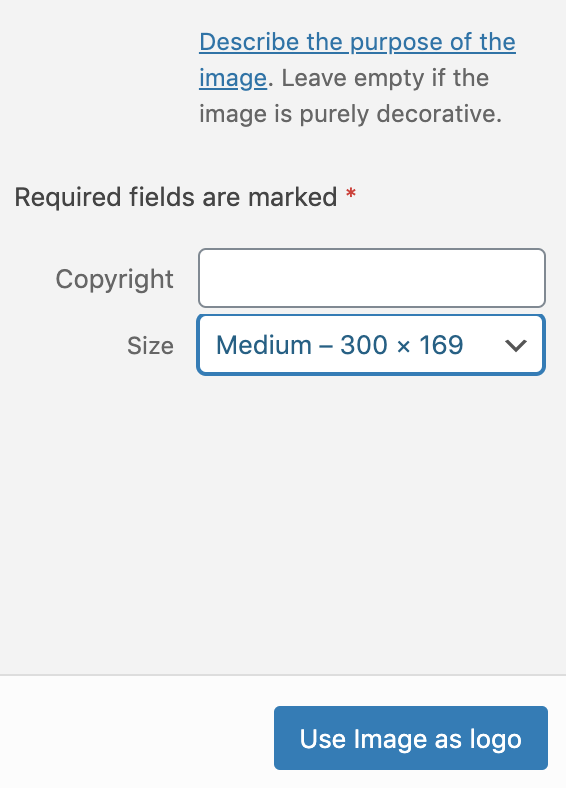
But this is what I am currently seeing when an image has been uploaded -it’s already cropped and not a full logo as I would expect:
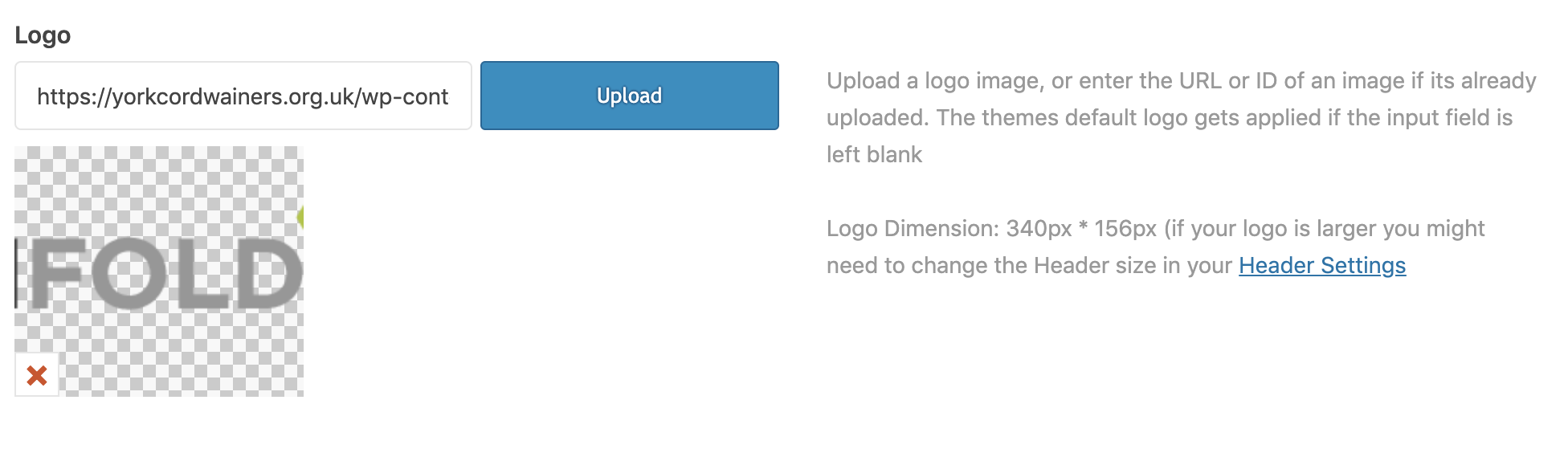
-
This reply was modified 5 years, 10 months ago by
bdeller.
April 7, 2020 at 1:36 am #1201409I’ve managed a short-term workaround, but it has not resolved the issue that uploading a logo from the Theme Options page does not give me the option to select the size and auto resizes images to 180px wide.
Would still love to resolve this.
April 7, 2020 at 1:36 pm #1201596Hi,
Thanks for the update and login details. We can’t see the theme options though, since the account doesn’t have admin rights. Please update it.
Best regards,
RikardApril 7, 2020 at 5:10 pm #1201654This reply has been marked as private.April 7, 2020 at 8:12 pm #1201696I have the same problem here. My logo has the right size and its not fully shown. I really would like to have a proper Logo on my website.
Thanks in advanceApril 8, 2020 at 10:56 am #1201859Hi bdeller,
Thanks for that, but I’m not able to reproduce the problems you are describing. Please see screenshots in private.
Best regards,
RikardApril 8, 2020 at 10:57 am #1201860Hi igroeller,
Please open a new thread and include WordPress admin login details in private so that we can have a closer look at your site.
Best regards,
RikardApril 9, 2020 at 2:24 am #1202097This reply has been marked as private.April 10, 2020 at 5:46 am #1202568Hi bdeller,
Thanks for the screenshot, but if you look at my screenshot in the link I posted before, then you can see that it’s there (second image): https://imgur.com/a/FCv67MJ. The screenshot is from your site as you can see. Can you let us know how we can reproduce the results you are getting on your end please?
Best regards,
RikardApril 10, 2020 at 6:12 am #1202575I am not sure why you can’t replicate it. I can only think it is some local issue relating to my Mac.
Thanks for looking into it, as I mentioned I have found a workaround by uploading an image via the standard media tool and pasting the URL into the Logo input box.
Thanks for your time.
Best wishes
BenApril 11, 2020 at 7:25 am #1202845 -
This topic was modified 5 years, 10 months ago by
-
AuthorPosts
- You must be logged in to reply to this topic.
