
Tagged: cart icon, not showing, woocommerce
I have tried all options always show top menu – side show always – show only when item is in cart and it simply does not display.
I removed all cache plugins and still nothing – please need help to see what the issue is
Hey frankic,
Sorry for the late reply, to show the shopping cart button please go to Enfold > Shop Options then set the Header Shopping Cart Icon to the third option, attached to the main menu.
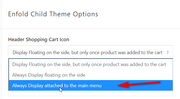
Expected results:

If this doesn’t help, please include an admin login in the private content area so we can be of more assistance.
Best regards,
Mike
