
-
AuthorPosts
-
February 19, 2020 at 12:32 pm #1185995
I was wondering if there is a way we can Overlap images on Coloured Backgrounds like shown in the attachment?
They need to respond to page sizes also so the text will never overlap the image.
Links and examples in the Private Content element!February 22, 2020 at 4:22 pm #1186982Hey whdsolutions,
Thank you for the link and screenshot, for the one page you linked to you could use this css:#av_section_1 > div > div,#av_section_2 > div > div { padding-bottom: 0px; } #footer { z-index: 0 !important; } #av_section_2 > div > div > div > div > div > div > div > div > div > img { margin-bottom: -40px; z-index: 5 } #av_section_1 > div > div > div > div > div > div > div > div > div > img { margin-bottom: -50px; }But I notice that there are other pages with these two elements, so to have these work on all pages please add a custom ID such as “hands-up” and “inspection-copies” on every page they show.
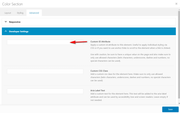
After you do this then this css should work:#inspection-copies > div > div,#hands-up > div > div { padding-bottom: 0px; } #footer { z-index: 0 !important; } #hands-up > div > div > div > div > div > div > div > div > div > img { margin-bottom: -40px; z-index: 5 } #inspection-copies > div > div > div > div > div > div > div > div > div > img { margin-bottom: -50px; }Best regards,
MikeFebruary 23, 2020 at 11:28 am #1187096It’s there no easier way as these will be on every page over 100 when the site is done.
February 23, 2020 at 3:33 pm #1187111Hi,
There are a couple of ways to do this, since your two sections look like they are always above the footer you could create a custom page as footer which includes these two sections,

but you still need to add the custom IDs to the sections otherwise they will have different IDs for each page. Another option is to copy the two sections, with the custom IDs, as a template
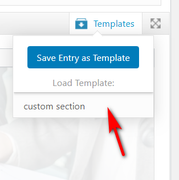
then as you build each page you can click one button to add the sections. When you build the pages now how are you adding the sections?Best regards,
MikeFebruary 24, 2020 at 12:47 pm #1187300None of this works!
February 24, 2020 at 12:57 pm #1187307Managed to get the girl working well http://headstartprimary-whdsolutions-com.stackstaging.com/ but the boy underneath I can’t make this work
February 24, 2020 at 2:27 pm #1187350Hi,
For the girl, I see you added the custom ID to the color section which is correct, but for the boy you added the custom ID to the 1/3 column with the image and not the whole color section. Please try adding the ID to the color section, or if you like please provide an admin login so we can demonstrate.
Also, did you decide how you wish to add these to each page? A custom footer page or a template?Best regards,
Mike -
AuthorPosts
- You must be logged in to reply to this topic.
