
-
AuthorPosts
-
February 14, 2020 at 4:48 am #1184371
I’m a new Enfold user coming over from Incarnation. I’m in a pinch as the latest PHP update has caused all sorts of errors in my Incarnation theme and I have to migrate asap.
To my point – In Incarnation “Template Builder”, I was able to define a column content with tings such as:
Single Page, Single Post from a Category, Latest Blog Entries, etc.
and then further define “how do you want to display the page?” as:
Preview Image and Post Content, Preview image and post title, etc.Specifically, I am trying to replicate the 3 columns on the homepage here that display an image and excerpt from 3 pages (not posts)
https://www.daughtersofisabella.org/Is there the equivalent in Enfold? Or something I can hack together?
February 16, 2020 at 7:32 pm #1185003Hey rokhead,
Sorry for the late reply, I had not used Incarnation, but from reading your description and viewing your link, Enfold doesn’t have a built-in way to display a page in a grid layout. But I was able to achieve this with a plugin Add Category to Pages

this is the backend view were each “blog post” element is displaying a single page pulling the featured image, title, read more link and custom excerpt:
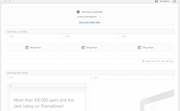
After installing the plugin I created 3 categories for pages, adding one page to each category, ensuring the pages had featured images and custom excerpts. Custom excerpts must be used if you have built the pages with the Advanced Layout Builder, the “excerpt” field is typically at the bottom of the page, and to turn it on click on the “screen options” tab at the top of the screen:

Then in the blog post element choose “Display entries from a custom taxonomy” + Grid Layout + “Title and Excerpt + Read More Link”

under the styleing tab I choose one for “Blog Grid Columns” and no Pagination, but I guess you could also choose 3 “Blog Grid Columns” with 3 entrys from the same page category for a similar result.Best regards,
MikeFebruary 19, 2020 at 4:19 am #1185902That worked, thank you. However, ultimately, I am going to go with the “Display Posts” plugin.
I used three 1/3 layout elements, then a code block in each containing the shortcode that lets me define type=page and target a specific page id.[display-posts id=”10″ post_type=”page” wrapper=”div” include_title=”true”]
Thanks for the feedback though – it got me on the right path.
February 19, 2020 at 12:11 pm #1185990Hi,
Glad you found a solution that works better for you, and thanks for sharing.
Shall we close this then?Best regards,
MikeFebruary 19, 2020 at 4:46 pm #1186107Yes thanks
February 20, 2020 at 1:18 pm #1186332Hi,
Glad we were able to help, we will close this now. Thank you for using Enfold.For your information, you can take a look at Enfold documentation here
For any other questions or issues, feel free to start new threads in the Enfold forum and we will gladly try to help you :)Best regards,
Mike -
AuthorPosts
- The topic ‘Page excerpts as widget’ is closed to new replies.
