
-
AuthorPosts
-
January 9, 2020 at 11:18 am #1171746
Hi everybody,
i have a problem with the font of my text on the front page.
For italian language front page the font of text is ok (i inserted html), on the english language front page the font is not ok, even if i inserted the same font html.Here you can see the different font. Left side italian language, right side english language.
https://ibb.co/cTqdrxMHere you see where i set my english front page and to the rigth image you see the html code for the font.
https://ibb.co/85LWRzjCan you help me please to solve it out?
Thank you
ps.
i was trying to send my temporary log in but it seems i cannot more. When i open that page: temporary log in it appears this one:
https://ibb.co/xDZSYRtJanuary 14, 2020 at 12:30 pm #1173253Hey Matsky1,
Sorry for the late reply, in my investigation I found that your English & Russian layersliders that show on the pages are not matching the sliders that can be edited in the backend.
The text on the frontend is:WE PARTNER WITH CONSULTANTS, FUNDERS
AND DEVELOPERS WHO SHARE OUR AMBITON
AND COMMITMENT TO DELIVER MARKET-
LEADING BUILDINGSon every slide, but in the layerslider that text doesn’t show on any slide?
Do you also see this?I thought this might be due to caching but it looks like your caching plugin is turned off, so unless you have server side caching I don’t see how this is possible.
Best regards,
MikeJanuary 14, 2020 at 4:59 pm #1173448Hi Mike,
thank you for your kind reply. Yes i see the sameyou see. on everyslide it shows“”WE PARTNER WITH CONSULTANTS, FUNDERS
AND DEVELOPERS WHO SHARE OUR AMBITON
AND COMMITMENT TO DELIVER MARKET-
LEADING BUILDINGS””but on the layerslider does not show it.
How can we solve it out? I really do not know how to proceed and i m afraid to modify something myself….
Should i call my server and ask if i have somehing with my caching?
Best regards
MatteoJanuary 14, 2020 at 6:27 pm #1173547Mike, i checked the cache of my server but it is totally ok.
So probably there is some problem with the new editor ?
Please let me know what you think.
Thank you very much for your support.January 15, 2020 at 11:23 am #1173900Hi,
I found the text 19 times in your String Translations assigned to different layerslider slides, please try disabling these to see if the text from the layerslider begins to show.Best regards,
MikeJanuary 15, 2020 at 11:33 am #1173904Mike thank you for this clue.
Please tell me where i can find this string translations. i cannot find it.
Thank youJanuary 15, 2020 at 11:45 am #1173910Hi,
Under the English language in the top admin bar, I went to Languages > String Translations in the left side admin bar.
Please see the screenshot in Private Content area.Best regards,
MikeJanuary 15, 2020 at 11:55 am #1173916Mike i remember that on 6 of January your colleague mr Yigit, wrote me he found some problem on html text… but then nothing has been fixed.. maybe the problem you pointed out is the same he was talking about?
Best regards
January 15, 2020 at 12:15 pm #1173924Mike it works!
now i try to make few modifications and i will check it out.
Many thanks for the moment!!!
Best regards
MatteoJanuary 15, 2020 at 2:38 pm #1174013Hi,
Glad to hear, we will leave this open to see if the font issue also is resolved.Best regards,
MikeJanuary 15, 2020 at 4:41 pm #1174588Hi,
unfortunatly i have still the same problem. I delated everything on the String Translations and i wrote only one time a new text for the first picture of the front page (italian version). But no risult.
I really do not know what to make up..
Best regards
MatteoJanuary 16, 2020 at 12:22 pm #1174896Hi,
For the English layerslider the first slide looks correct, but then the other sliders show that text again, I assume you mean that you removed the 19 String Translations, and then added 1 back?
Can you remove them all? I was hoping that with no String Translations for the layerslider the actual layerslider text would show.
It looked like each layerslider was already in the correct language so they should not need to be translated.
Also, I couldn’t login, seems the login token has expired, please check.Best regards,
MikeJanuary 16, 2020 at 12:59 pm #1174913Hi Mike,
ok i will try today to check again.
Thank you!ps. login in the private content
January 16, 2020 at 1:15 pm #1174923First : i do not see in your description above with what kind of lang-plugin you are working with.
If it is WPML : WPML has on Enfold Options Page for each language a different settings dialog.
– so you can style each langage in a different way!
– if you do not like to have different stylings for your languages – my advice is to style the main language first and synchronize later the enfold settings!That is something general on that!
Now: what would i do if i have to have different slider contents on each language.
– i would style the main-language first till it is ready to use.
– after that i will make a clone of it ( on list-view of the sliders you got on the right side the option to duplicate a slider
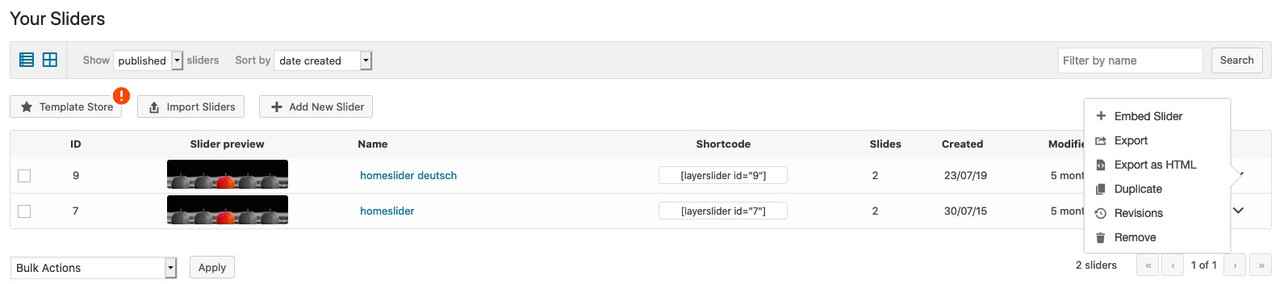
– rename that duplicate to f.e. homepage-slider-english etc.pp
– edit this slider-copy with the new translations– place on the translated page that lang-specific slider.
January 16, 2020 at 1:21 pm #1174928By the way – on advanced layerslider i would style the h4 tag not this way (content tab) but use the style tab to do it.
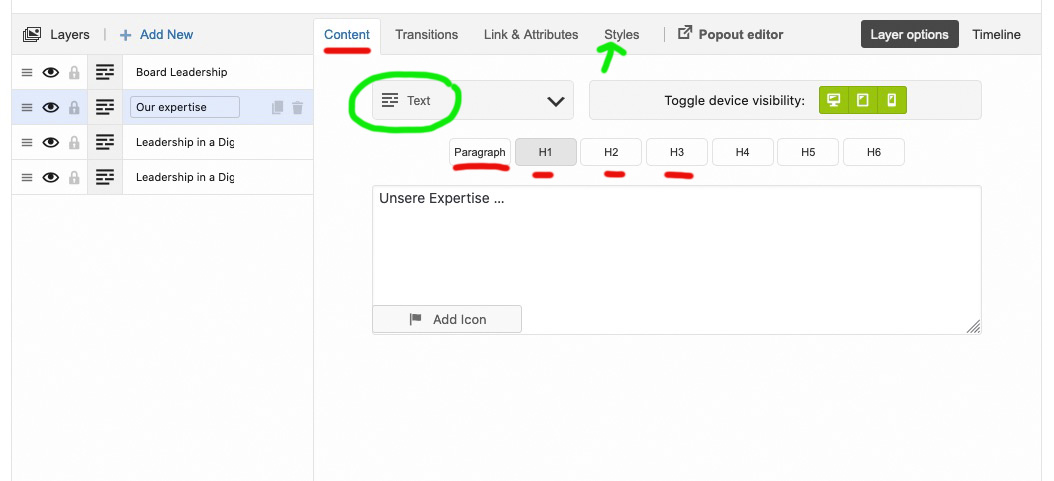
The way you do it is to have a h4 set on the content tab with a p-tag in it.
You can have span-tags in h-tags but p-tags in h-tags is not w3c valideOn your other slides you haven’t done this – there are divs (neither h-tag nor p-tags etc.)
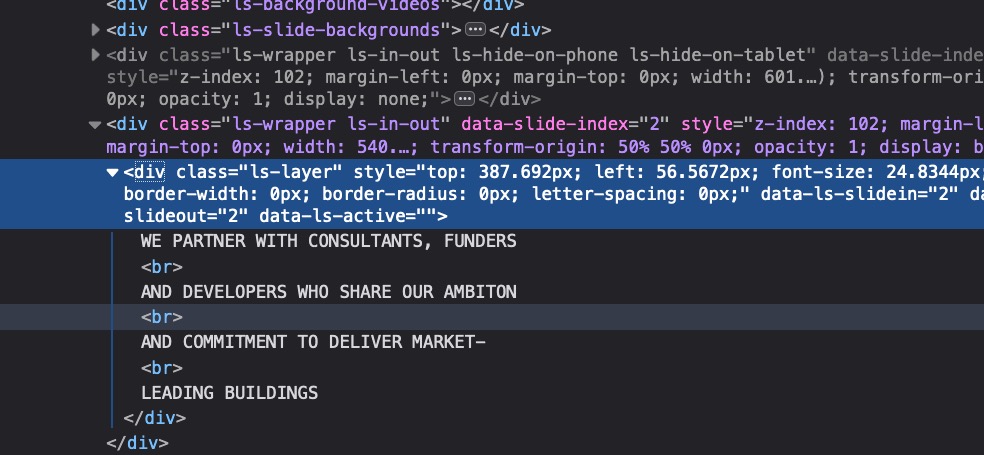
So if you like to have the same styling : use the same markup ( h4 etc – )
January 16, 2020 at 10:02 pm #1175187Hi,
Guenni007 i am using polylang plugin for my translation.
My problem as expmained previously is that my translation is not working on layerslider (front page).
Mike, now i delated all the String Translations and i did not add anyone. But the problem persist.
For example on the english language for the first image on the layer slider i inserted a text which it is not showed…
If you want you can check it out. I wrote you previously my login in the private content.
Thank you.
MatteoJanuary 17, 2020 at 10:15 am #1175289Polylang
As far as I remember, you could activate a shortcode extension at Polylang via child-theme functions.php.
Maybe you can use html layers or text-layers in advanced layerslider with these shortcodes in that manner:
[polylang lang="en"]English Content [/polylang][polylang lang="it"]Italian Content[/polylang]function polylang_shortcode($atts, $content = null){ if (empty($content)) return ''; extract( shortcode_atts( array('lang' => ''), $atts ) ); if (empty($lang)) return "<h3>You must specify 'lang' using shortcode: polylang</h3>"; return ($lang == pll_current_language()) ? $content : ''; } add_shortcode('polylang', 'polylang_shortcode');January 17, 2020 at 12:43 pm #1175343Hi,
thank you for your advice but for me it’s too difficoult to manage this issue myself.
If possible i would ask if you can enter inside my webside and try to verify if this solution can work.
You can even write something on the frontpage just to see if it starts finally to work correctly or not.
I am sorry but i do not know more what to do. And i am not enough expert to follow your code advices.
Best regardsJanuary 19, 2020 at 6:07 pm #1176028Hi,
I’m not sure why your layersliders are not updating when they are changed in the backend, I still believe that it must be due to server caching.
I tried disabling almost all of your plugins and changing some of the text in your sliders but the frontend are not updating. Please ask your webhost again about disabling and server caching.
I removed your inline css from your sliders and added it as a custom class with css in the layerslider so that once the site starts updating we can be sure they are all the same.Best regards,
MikeJanuary 19, 2020 at 7:31 pm #1176067Hi Mike,
I have disabled the cache of my server hosting.
Link in the private contentBut still i have this problem.
Best regardsJanuary 20, 2020 at 12:17 pm #1176252Hi,
Thank you, as I research further I find that polylang & layerslider don’t seem to play together:
polylang support
polylang support
enfold support
So I tried setting all of the homepages to use the same IT slider and used the “cleanup database with unused text strings” option in polylang to clear out all of the old translions.
Then I opened each of the IT slides in layerslider and saved, then I went to the “translation strings” in polylang and manually set each language to the correct translation using Google Translate:

and then saved the “translation strings” at the bottom of the page.
Now each language homepage shows the slider with the correct language, please clear your browser cache and check.Best regards,
MikeJanuary 20, 2020 at 9:24 pm #1176455Hi Mike,
thank you for your update, Yes actually i saw what you did.
I tried to make some change myself, starting from translation strings but no change.. i tryed delating all the translations strings and write again but no change..
I think that if there is some problem between polylang and layerslider as you correctly pointed out, maybe for me it s better start to work with WPML ? I hope do not have any problem more.
Ehat do you think about?
Thank you
MatteoJanuary 21, 2020 at 3:57 am #1176537Hi,
I think that polylang & layerslider was difficult to work with as the polylang support threads pointed out but I was glad that it finally worked. Perhaps you would not need to change the layerslider translations again once your final edit is sorted out so maybe it worth giving it one more try? But if you think you are going to make many changes to the layerslider then perhaps WPML would be better.Best regards,
MikeJanuary 21, 2020 at 1:34 pm #1176710Hi Mike,
ok but i tryed to make some change myself, starting from translation strings but no change.. i tryed delating all the translations strings and write again but no change..Can you please explain me better step by step how you got these results? The screenshot you posted it’s clear. Can you send me more screenshot from the beginning of the process? So that i can clearly understand how to do.
Thank you very much.
Best regards
MatteoJanuary 21, 2020 at 2:49 pm #1176751Hi,
I took a look at your slider on your 3 home pages and it seems to be working, Please see the screenshots in Private Content area.
But I made a video of the steps I took last time, I first deleted the current layerslider translations, and went back to the screen to show it was gone, then I opened and saved the layerslider so it would be in the translations again, to my surprise they were already translated, so I added the number “1” to the translations to show editing them would work, then I went to all 3 homepages to see if the number “1” was there, and it was.Best regards,
MikeJanuary 21, 2020 at 9:03 pm #1176929Hi,
Thank you for the video. I totally understood.
I replied again myself your procedure but with no results.
Please see in the private context my video.
As you will see I even clean my browser cache but with no results.Best regards
MatteoJanuary 22, 2020 at 3:51 am #1176998Hi,
Thanks for the video, I took a look and cleared my cache and the 3 pages look correct, when you clear your cache in Chrome try hitting “F-12” to bring up the developers tools and then right click on your reload button and choose “empty cache and hard reload”
you can only get this menu option when the developers tools are showing, it looks like this:
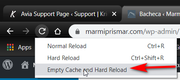
Best regards,
MikeJanuary 22, 2020 at 2:45 pm #1177199it works!!!!!!!!
Thank you so much!! thanks for your efforts, for your explaination and for video you sent me.
Without your support i’d have not solved it. Thank you.I have another issue with my website.
The problem is about: how to fix frontpage avoiding any scroll up and down.i already started a topic #1171014 i received some answers from your collagues but no one solved it.
Can you help me somehow ? If you wish you can answer to this specific thread 1171014.Thank you!
Best regards
Matteops. in the private content video what i m talking about
January 22, 2020 at 6:42 pm #1177249Sorry Mike,
Pls look in the private content.
Thank you and best regards
MatteoJanuary 23, 2020 at 2:25 pm #1177609Hi,
Thank you for the video, so the reason the page has a slight scroll is because the layerslider is set to 100% visual height and then you have a small footer at the bottom of the page.
So to correct we will make the layerslider 92% percent high so the footer will also show without scroll.
Please try this code in the General Styling > Quick CSS field or in the WordPress > Customize > Additional CSS field:@media only screen and (min-width: 767px) { #top.home #layer_slider_1 { height: 92vh !important; } }please feel free to adjust to suit.
I didn’t understand your second question about the logo, do you want the logo on the right of the site name? When I look on a desktop screen I don’t see this, I see that the site name and the logo together is one image. Perhaps you had a different image you were using at one time?Best regards,
Mike -
AuthorPosts
- The topic ‘set the same font for different languages frontpage’ is closed to new replies.
