
-
AuthorPosts
-
December 19, 2019 at 5:02 pm #1167828
Hello,
in my Enfold site i have a lot of columns with a list. The list has only one style-type, the middle round dot (·)
I want instead of this round dot , a so-called “black small square” ▪
But then, without ul and list, the text in more lines is not left aligned.
The html-code only accepts <span style=”list-style-type: square;”> , but it shows the “big” square, not the “black small square”-one.
Can i change it with some CSS? Or do you have another solution?
Thanks,
Hans-
This topic was modified 6 years, 1 month ago by
JAZ50.
December 19, 2019 at 8:54 pm #1167931Hey JAZ50,
Could you please give us a link to your website, we need more context to be able to help you.
Could you please attach a mockup of what you’re trying to achieve?
Best regards,
VictoriaDecember 19, 2019 at 10:17 pm #1167964This reply has been marked as private.December 20, 2019 at 5:56 am #1168041Hi Hans,
Thanks for the screenshots. We need to be able to inspect the element in question in order to give you accurate CSS. If you want to have a go ad it yourself then you can refer to this: https://www.w3schools.com/CSSref/pr_list-style-type.asp
Best regards,
RikardDecember 20, 2019 at 10:29 am #1168070This reply has been marked as private.December 22, 2019 at 7:14 pm #1168595Hi,
Sorry for the late reply, to use the list option in the text block element and always see the small square, please try this code in the General Styling > Quick CSS field or in the WordPress > Customize > Additional CSS field:ul.disc, .entry-content-wrapper ul { list-style: square outside !important; }this will be for your whole site, if you only want it for some pages then please let us know.
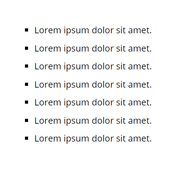
Best regards,
MikeDecember 23, 2019 at 1:49 am #1168649This reply has been marked as private.December 23, 2019 at 11:27 am #1168692Hi,
Please try this code in the General Styling > Quick CSS field or in the WordPress > Customize > Additional CSS field:ul.disc, .entry-content-wrapper ul { list-style: none !important; margin-left: 0; padding-left: 0; } .entry-content-wrapper ul li { padding-left: 1em; text-indent: -1em; } .entry-content-wrapper ul li:before { content: "▪"; padding-right: 5px; color:#000 !important; }I had to include the character in the code because the hex code doesn’t work for this method. I also included the color so the theme doesn’t apply it’s own colors.
Please clear your browser cache and check.Best regards,
MikeDecember 23, 2019 at 7:17 pm #1168801This reply has been marked as private.December 24, 2019 at 8:55 pm #1168990Hi JAZ50,
In Mike’s code it is black, did you change it to green in the css?
Best regards,
VictoriaJanuary 2, 2020 at 6:10 pm #1169189This reply has been marked as private.January 3, 2020 at 12:55 pm #1169280Hi,
Glad we were able to help, we will close this now. Thank you for using Enfold.For your information, you can take a look at Enfold documentation here
For any other questions or issues, feel free to start new threads in the Enfold forum and we will gladly try to help you :)Best regards,
Mike -
This topic was modified 6 years, 1 month ago by
-
AuthorPosts
- The topic ‘Enfold Avia Builder Text Block list-style-type’ is closed to new replies.
