
Hello Enfold,
happily using your theme. I have a question about activating Font Awesome. I have included the following code in functions.php (as font awesome explains on getting started page), but the font is not showing on the masonry portfolio excerpt when I choose to display excerpt on the image itself. It does work when the excerpt is used in blog posts element like on the second link. Could you help me to see if I should use something like specific CSS?
function avia_add_fontawesome(){
?>
<script src=”https://use.fontawesome.com/3a1adf5101.js”></script>
<?php
}
function Font_Awesome_5(){
?>
<link rel=”stylesheet” href=”https://use.fontawesome.com/releases/v5.3.1/css/all.css” integrity=”sha384-mzrmE5qonljUremFsqc01SB46JvROS7bZs3IO2EmfFsd15uHvIt+Y8vEf7N7fWAU” crossorigin=”anonymous”>
<?php
}
add_action(‘wp_head’, ‘Font_Awesome_5’);
I use this in the excerpt of portfolio item Bidara:
<i class="fas fa-ruler-horizontal"></i> > 7 KM
<i class="far fa-clock"></i> 3HRS
<i class="fas fa-ruler"></i> 1100M
<i class="fas fa-low-vision"></i> clouded days
I found out that WordPress strips HTML by default from excerps and categories. There are ways to solve this: https://wordpress.stackexchange.com/questions/141125/allow-html-in-excerpt but pasting this in my child theme functions did not work for me.
Hi,
Sorry for the late reply, I tested Emoji’s in the excerpt and they work
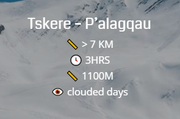
I got them from Emoji Terra just copy the Emoji image and paste 📏 🕓 👁️
Best regards,
Mike
