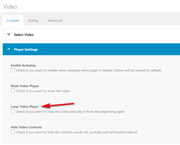-
AuthorPosts
-
November 30, 2019 at 1:32 pm #1161459
Hello everybody,
I have the section.php modified as here https://kriesi.at/support/topic/how-to-stop-background-video-in-color-section-from-auto-looping/ described. Unfortunately it does not work. The video is repeated constantly. Can the Autoplay and Loop functions not be implemented in the Avia video player? Or how can I prevent Loop?
Best regards
Morcy
December 4, 2019 at 12:24 pm #1162548Hey Morcy,
Thank you for the inquiry.
The modification provided in the previous thread should prevent the video from replaying. Where can we see the issue or the page with the color section and the background video? Please provide a link to the page.
Best regards,
IsmaelDecember 4, 2019 at 1:17 pm #1162566Hi Ismael
please see PM!
Best regards
Morcy
December 5, 2019 at 11:29 am #1162892Hi,
Thank you for the update.
There is no color section in the page with a background video. Did you remove it? Are you referring to the actual Video element? If so, edit the video element and make sure that the “Loop Video Player” option is disabled.
Best regards,
IsmaelDecember 5, 2019 at 11:59 am #1162904Hi Ismael,
yes, I’m referring to the video element. The function “Loop Video Player” I can not find, so my request. I only find “video format” and the startup options (see pm screenshot).
Best regards
Morcy
-
This reply was modified 6 years, 2 months ago by
Morcy.
December 6, 2019 at 5:03 am #1163284Hi,
Thank you for the update.
You have to scroll down a bit. Additional options are located at the very bottom of the video editor.
Best regards,
IsmaelDecember 6, 2019 at 9:55 am #1163328Hi Ismael,
sorry, in the video element can not be scrolled, as the screenshot shows. I send the login via PM.
Best regards
Morcy
December 8, 2019 at 9:46 pm #1163902Hi,
Sorry for the late reply, and thanks for the login, so I tested this solution on my localhost, and found that editing the/enfold/config-templatebuilder/avia-shortcodes/section.phponly works when the option “Show in lightbox” is selected.
Otherwise, it seems the command is coming from mediaelementplaye which is a core WordPress script and I couldn’t find where to edit it.Best regards,
MikeDecember 9, 2019 at 10:40 am #1163990Thank you, Mike!
I have activated the option “Show in lightbox”. The video will now only play once.
Maybe the video element will have the option “loop” implemented in one of the next ENFOLD updates?Best regards
Morcy
-
This reply was modified 6 years, 2 months ago by
Morcy.
December 9, 2019 at 11:54 am #1164005December 9, 2019 at 11:56 am #1164006Thank you, yes.
Best regards
Morcy
December 9, 2019 at 12:15 pm #1164014Hi,
Glad we were able to help, we will close this now. Thank you for using Enfold.For your information, you can take a look at Enfold documentation here
For any other questions or issues, feel free to start new threads in the Enfold forum and we will gladly try to help you :)Best regards,
Mike -
This reply was modified 6 years, 2 months ago by
-
AuthorPosts
- The topic ‘Avia Video Player – How can I prevent Loop?’ is closed to new replies.