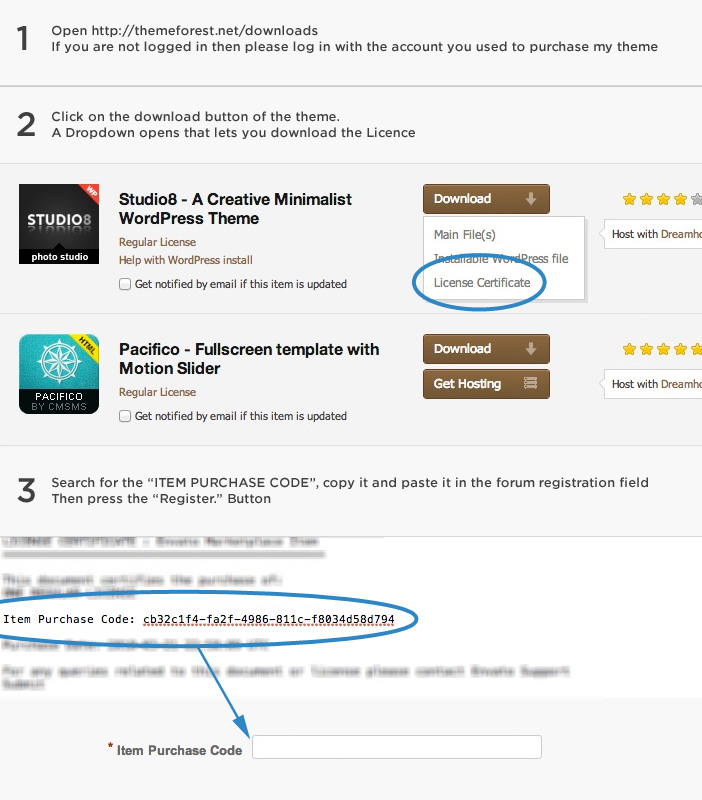-
AuthorPosts
-
September 29, 2019 at 3:36 am #1143057
Jade
GuestHi, I need help with a tiny glitch on my blog (and it’s driving me a tad crazy as I can’t seem to fix it myself and I can’t access the support forum, WILL NOT allow me to log-in).
The thumbnail/feature images for my blog posts are blurry (some are, not all), and I’d love some help to fix this!
Thanks
Jade Sultana
September 30, 2019 at 10:48 am #1143280Hey Jade,
Please have a look at the following thread
Why can you not login to the forum?
What error are you getting?
Best regards,
VictoriaOctober 1, 2019 at 4:12 am #1143555Jade
GuestThis reply has been marked as private.October 1, 2019 at 9:45 am #1143609Hi Jade,
Thanks for contacting us!
I checked your website and blurry images you are serving through CDN are missing srcset attribute while sharp images have it. Could you please try regenerating thumbnails using this plugin – https://wordpress.org/plugins/regenerate-thumbnails/ and check if that helps?
Also, i searched your email in our database however user cannot be found. Could you please share purchase code or email connected to your account so we can reset your forum account? Since we only provide support to our registered users, it would be great to solve the login issue you are having as well.
Regards,
YigitOctober 1, 2019 at 9:58 am #1143614Jade
GuestThis reply has been marked as private.October 1, 2019 at 10:01 am #1143617October 1, 2019 at 10:05 am #1143618Jade
GuestThis reply has been marked as private.October 1, 2019 at 12:07 pm #1143672Hi,
Thanks! It seems like you have not registered to our support forum though.
Please register here – https://kriesi.at/support/register/In the meantime, i went to Autoptimize > Images, changed quality to lossless and regenerated thumbnails again but that did not help. I am seeing following notice on dashboard
Your ShortPixel image optimization and CDN quota was used, add more credits to keep fast serving optimized images on your site. If you already have enough credits then you may need to associate your domain to your Shortpixel account.
I believe that might be the reason why some of your images have low quality.
Please check your options with Shortpixel. If you would like to disable it, disabling image optimization option and regenerating images once again should help.
Best regards,
YigitOctober 11, 2019 at 1:43 am #1146984Jade
GuestThis reply has been marked as private.October 16, 2019 at 7:25 pm #1148582Hi,
Delete any plugins related to optimisation, reset their settings and try re-upload an image.
Check if this would solve the issue.Best regards,
BasilisNovember 21, 2019 at 6:05 am #1158702Jade
GuestThis reply has been marked as private.November 22, 2019 at 5:49 pm #1159246Hi Jade,
Here is the code you can put in your funtions.php
add_filter('jpeg_quality', function($arg){ return 100; });If you need further assistance please let us know.
Best regards,
Victoria -
AuthorPosts
- You must be logged in to reply to this topic.