
Hello,
I have imported a theme demo and find that no matter what I do I cannot override the default subtext that appears under the menu headings.
The following support post is exactly the same problem but when I look at my menu settings after loading the theme the subtext fields are empty, When I then add on my own text they do not appear in the page when it is reloaded.
Any thought?
can you make a screenshot of your menu options page.
something like this:
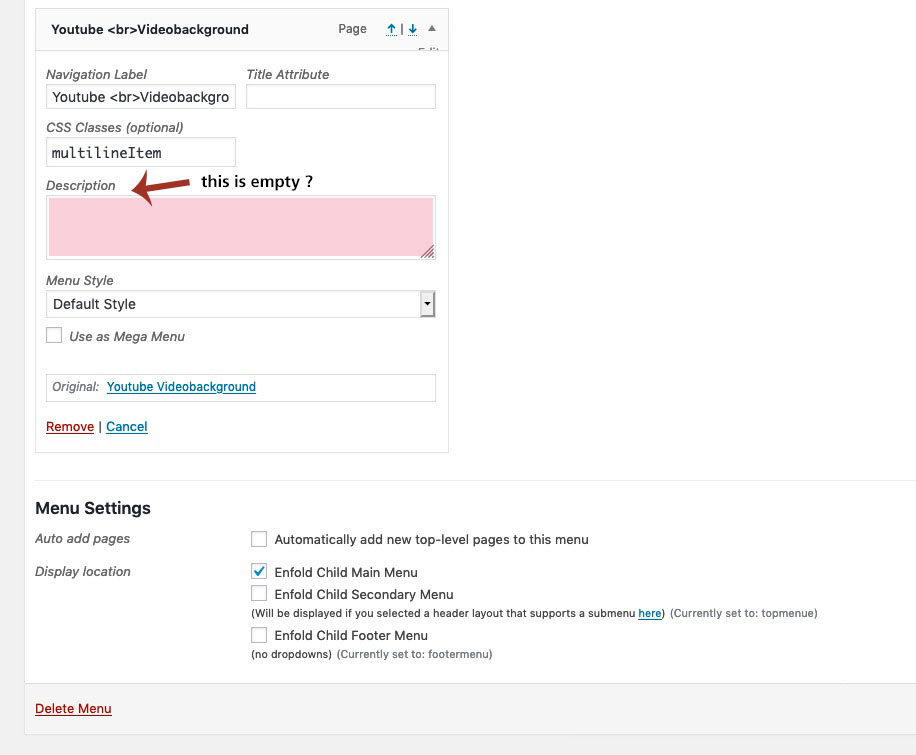
Hi There Guenni007,
I don’t have the description field available in my system.
https://cherripac.co.za/web2.png
I’m running wordpress 5.3.2, I don’t have any plugins installed that I think would change this page.
so how can you state this:
… but when I look at my menu settings after loading the theme the subtext fields are empty
click to enlarge the image:
on top right of your menu options page there is a little flyout ( ps it is on many pages on wordpress sites)
press that button – the flyout does what it says. Mark the description field !
now your menu-items got this extra field.
Many thanks, that has worked for me!
Hi,
Did you need additional help with this topic or shall we close?
Best regards,
Jordan Shannon
Hi,
If you need additional help, please let us know here in the forums.
Best regards,
Jordan Shannon
