
-
AuthorPosts
-
September 12, 2019 at 10:26 am #1137448
Hi,
At this site https://xn--krlighedscoach-0ib.dk/naar-offer-sluger-din-kaerlighed-livsglaede-og-energi.html I have a single blog post. Som of the standard text are automatic translated to danish but some are still in english. How can I translate this?
Best regards,
HelleSeptember 16, 2019 at 12:24 am #1138596Hey GraphicEyeDK,
Sorry for the late reply, I assume that you are not using a translation plugin and your text is translated by WordPress only.
Enfold has built-in support for the WPML plugin, you can read about it here: How to translate pages built with Enfold using WPML
Many Enfold users find that the Polylang plugin works well also, here is their documentation: Strings translation
But when I look at your page I only see a few words that may need to be changed so you may find the Say what plugin easy to use, here is an example:
Try adding the text you would like to replace, and your new text, and use ‘avia_framework’ as the Text Domain. Or use ‘woocommerce’ as the Text Domain if it’s in your shop. This screenshot shows a example.
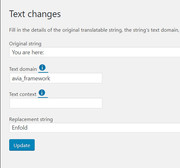
Please let us know if this helps.Best regards,
MikeSeptember 16, 2019 at 8:07 am #1138682Hi,
Thanks for your reply. I will try one of your suggestions.
Best regards,
HelleSeptember 16, 2019 at 9:58 am #1138735Hi,
Another question regarding the blog.
When the reader want to leave a reply there’s a field to enter website. How can I hide this field?
Best regards,
HelleSeptember 18, 2019 at 10:12 am #1139366Hi,
You can use this filter to unset or disable the URL or website field.
add_filter('comment_form_default_fields', 'avf_website_field_remove'); function avf_website_field_remove($fields) { if(isset($fields['url'])) unset($fields['url']); return $fields; }Thank you for the update.
Best regards,
IsmaelSeptember 18, 2019 at 12:32 pm #1139437Hi,
That didn’t work. Look her: https://xn--krlighedscoach-0ib.dk/hvad-er-der-giftigt-ved-at-du-siger-ja.html
Best regards,
HelleSeptember 18, 2019 at 6:41 pm #1139629Hi,
Please ensure that you added the filter @Ismael shared to the end of your functions.php file in WordPress > Appearance > Editor also ensure that you copy the code from the support forum and not the email message from the forum because it may change the quotes into curly quotes.
If this still doesn’t work for you, Please include an admin login in the Private Content area so we can take a look.Best regards,
MikeSeptember 19, 2019 at 1:34 pm #1139906Hi,
Thank you. Now it works.
But what about when there are theme updates? Will that overwrite the code?Best regards,
HelleSeptember 19, 2019 at 4:14 pm #1139953Hi,
Are you using a child theme?
Best regards,
Jordan ShannonSeptember 19, 2019 at 7:20 pm #1140012September 19, 2019 at 7:30 pm #1140013Hi,
Great! Your updates will be safe then.
Best regards,
Jordan ShannonSeptember 19, 2019 at 9:18 pm #1140043Fantastic.
Thanks for your support.Best regards,
HelleSeptember 19, 2019 at 9:21 pm #1140044Hi,
No problem. Did you need additional help with this topic or shall we close?
Best regards,
Jordan ShannonSeptember 20, 2019 at 12:25 pm #1140201Hi,
No thanks. We can close this topic now.
Best regards,
HelleSeptember 20, 2019 at 5:00 pm #1140249Hi,
If you need additional help, please let us know here in the forums.
Best regards,
Jordan Shannon -
AuthorPosts
- The topic ‘Blog single post translation’ is closed to new replies.
