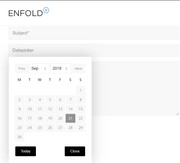-
AuthorPosts
-
September 4, 2019 at 7:58 pm #1134053
Hey there,
there is a huge bug in the contact form since the new update.
Its the e-mail-field. when i fill out the form on a desktop, everything is fine. when i forgot to fill out the e-mail-field. it shows a red border.
when i fill out the form with my tablet (ipad) i can send the form without filling the e-mail-field.
the from-message in my mail-client shows “no-reply@…”update: same issue on my galaxy s9
Its only on Pages i just updated to 4.6.
with 4.57 the forms are working like they should.
another bug:
the new whats ap share function is enabled by default. so on ALL of my pages the post-entrys show now the whats-app share-icon after the update to 4.6!September 6, 2019 at 3:54 am #1134705Hey volmering,
Sorry for the problem. Could you post a link to where we can see the issues you are having please?
Best regards,
RikardSeptember 6, 2019 at 9:15 am #1134829hi rikard,
thanks for your answer. its on EVERY enfold-site after the 4.6 update.
September 6, 2019 at 9:43 am #1134846Hi
I’m experiencing the same problem on the galaxy s9 – works fine on PC / Chrome.
Tested on 2 x pages Enfold 4.6.1
BR, PeteSeptember 10, 2019 at 5:41 am #1136345Hi,
Thank you for the info.
We have reported the issue to the team. We’ll let you know once we find anything.
Best regards,
IsmaelSeptember 10, 2019 at 8:53 pm #1136766Hi,
The dev team has released a fix for the Contact Form Validation iOS bug,
Please try to create a backup copy of the file at:
\enfold\config-templatebuilder\avia-shortcodes\contact\contact.js
and replace with this contact.js
Then clear your browser cache and any cache plugin, and check.
Please note that js files can be hard to clear from caching and minifying plugins, so please try a few times.Best regards,
MikeSeptember 20, 2019 at 11:15 am #1140182hi there,
any news about this issue? :-)
September 20, 2019 at 12:51 pm #1140204Hi,
Please update to 4.6.2. It is fixed there.
Then clear your browser cache and server cache.Best regards,
GünterSeptember 21, 2019 at 10:36 am #1140433hi günter,
thx, my bad. my version was 4.6.1.
4.6.2 fixed it. :-)but
now the datepicker dont work anymore
September 21, 2019 at 1:46 pm #1140450September 21, 2019 at 7:18 pm #1140498sure. see below please
September 21, 2019 at 8:33 pm #1140503Hi,
Thank you for the link, but the standard WP login is landing on a “Not available” page, do you have a custom login url?Best regards,
MikeSeptember 22, 2019 at 12:49 am #1140516oh damn, im sorry, yes.
September 22, 2019 at 1:12 am #1140517Hi,
Thank you, I found that you had the Enfold Theme Options > Performance > Load jQuery in your footer
checked, which prevents most jQuery from running, I corrected it for you.
Please clear your browser cache and check.Best regards,
MikeSeptember 22, 2019 at 10:46 am #1140612hey mike,
great help. i didnt got that idea.
now it can be closed here :-)
September 22, 2019 at 4:15 pm #1140643Hi,
Glad we were able to help, we will close this now. Thank you for using Enfold.For your information, you can take a look at Enfold documentation here
For any other questions or issues, feel free to start new threads in the Enfold forum and we will gladly try to help you :)Best regards,
Mike -
AuthorPosts
- The topic ‘Huge Bug in Coctact-Form – Update 4.6’ is closed to new replies.