
-
AuthorPosts
-
August 23, 2019 at 10:45 pm #1130507
I would like my blog posts to appear like the NICE BLOG.
https://dynamicrealestatemarketing.com/wp-content/uploads/2019/08/Capture-Nice-Entry-Blog-post-directions-please.pngmy blog is really awkward and the first post doesn’t have any text below the featured image although there
I would love to have the layout directions for the NICE blog.
-
This topic was modified 6 years, 6 months ago by
kgoldman.
August 24, 2019 at 7:53 am #1130562Hey Kathy,
The “Nice Blog” layout is created by using the Classic Editor for your posts and in the theme settings: Enfold Theme Options > Blog Layout > Single Post Style > Single post with big preview image (featured image)
It also uses the Enfold Theme Options > Blog Layout > Blog Styling > Modern Business
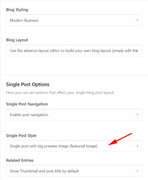
I see that you are using the Advanced Layout Builder for your blog posts and Enfold Theme Options > Blog Layout > Single Post Style > Single post with small preview image (featured image)
This is why you have the small image to the left of your posts.
If you want to still use the Advanced Layout Builder for your posts you can manually create the layout for the posts and use the Enfold Theme Options > Blog Layout > Single Post Style > Single post with big preview image (featured image) for the blog page layout, but you may need to use some css to hide the featured image on the post because your manually added big image at the top will show with the featured image.
On Advanced Layout Builder posts the related posts section will not show at the bottom of the page, but if you add this shortcode in a code block element you can create it.[avs_related_entries]I hope this helps.
Best regards,
MikeAugust 26, 2019 at 5:44 pm #1131044Thank you Mike, Once again the knight in shining armor!
Many Thanks,
Have a great week!
KathyAugust 26, 2019 at 6:12 pm #1131054Hi,
I’m glad this was resolved. If you need additional help, please let us know here in the forums.
Best regards,
Jordan Shannon -
This topic was modified 6 years, 6 months ago by
-
AuthorPosts
- The topic ‘Can't create NICE BLOG format.’ is closed to new replies.
