
-
AuthorPosts
-
July 28, 2019 at 4:30 pm #1122510
Hi,
I would like to make some of the text on my site centred justified. I have attached the example page (About US) below where I would like to modify the alignment.
Is there a code for this?Thank you,
MayaJuly 29, 2019 at 2:49 am #1122602Hey mayamaria,
Please try this code in the General Styling > Quick CSS field or in the WordPress > Customize > Additional CSS field:#top.page-id-6668 #av-layout-grid-1 > div.flex_cell.no_margin.av_three_fifth.avia-builder-el-3.el_after_av_cell_one_fifth.el_before_av_cell_one_fifth > div > section:nth-child(4) > div > p { text-align: justify !important; }Then clear your browser cache and check.
Best regards,
MikeJuly 29, 2019 at 7:55 am #1122655Hi Mike,
Thank you that worked beautifully. I would like to apply this to most of the pages (all the main menu and some sub menu pages) in the same top location.
Is there one code to do that or do I need operate codes for each pages?Many thanks,
MayaJuly 29, 2019 at 6:32 pm #1122841Hi,
You can remove the page id from the css and then it should apply to the others.
Best regards,
Jordan ShannonJuly 29, 2019 at 7:13 pm #1122863Hi,
Could you kindly give me the exact code with the deleted number? I have tried but it didn’t work.
Many thanks,
MayaJuly 30, 2019 at 7:27 am #1123053Hi,
Thanks for the feedback, I reviewed your site and the page in the Private Content area and since you wish only some elements on some pages to be justified I recommend adding a custom class to the elements.
So, in this case, I added the custom class “just” to your text block element, like this:
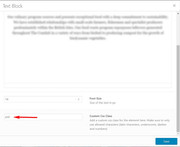
Then I added this css to your Quick CSS:.just p { text-align: justify !important; }Now the justification is working on the first text block element, please try adding the custom class to the other text block elements on your pages as you wish and then clear your browser cache and any cache plugin, and check.
This will give you control over where you wish justification to occur and you won’t have to add more css.
Please let us know if we can assist further.PS: after you add the class “just” to the text element on the first page above, you can remove the first css I posted.
Best regards,
MikeJuly 30, 2019 at 10:14 pm #1123325Hi Mike,
That worked beautifully!
Thank you!
MayaJuly 30, 2019 at 10:52 pm #1123333Hi,
I’m glad this was worked out. If you need additional help, please let us know here in the forums.
Best regards,
Jordan Shannon -
AuthorPosts
- The topic ‘Text – centre justified’ is closed to new replies.
