
Tagged: child theme
Hello,
I have build a new website with Enfold but forgot to use a Child theme which I always use for my sites.
How can I change the theme into a Child theme and keep all the settings?
Thank tou :)
Alwin
Hey Alwin,
Thank you for asking, first I recommend saving a copy of your “Export Theme Settings File” at Enfold Theme Options > Import/Export > Export Theme Settings File to your computer as a backup:
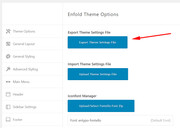
Then disable the Enfold Theme Options > Performance > JS & CSS file merging and compression and any cache plugins.
Then upload the Enfold Child Theme and activate it.
Now you will see a new option at Enfold Theme Options > Import/Export which is: Import Settings from your Parent Theme:
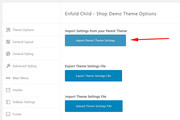
Cliking this will import your theme settings, which should compete the operation, and you will also need to clear your browser cache, but depending on your server cache you may wish to go to Enfold Theme Options > General Styling > Quick CSS field and add a blank space to allow the “Save all Changes” button to be clicked:

This last step is useally is not needed, but you will need to clear your browser and server cache, sometimes twice.
Please let us know if this helps.
Best regards,
Mike
