
Hi
I have a colour section with a long half box with an image in it on one side and then a 1/2 grey box with text on the other side.
I would like to have another box with more text directly under the 1/2 box with text but I can only seem to make it appear under the image?
Could you suggest what I might do please?
Hey Tree-craft,
You need to add your additional content to the same 1/2 element if you want it to show directly below it.
Best regards,
Rikard
Hi Rikard
Thanks for your reply, I would really like them content to show in two separate grey boxes one underneath each other.. Is there any way of putting the text in the same 1/2 element but then have a white divide in between the text boxes? Many Thanks
Hi,
Please try adding your second column below the image and add the custom class “float-right” to it by going to Enfold Theme Options > Layout Builder > Show element options for developers.
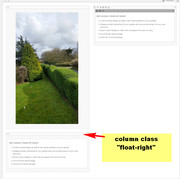
Then add this code in the General Styling > Quick CSS field or in the WordPress > Customize > Additional CSS field:
.float-right {
float: right !important;
margin-top: -500px !important;
}Please adjust to suit.
Expected results:
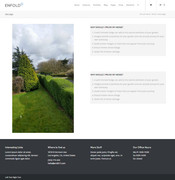
Best regards,
Mike
