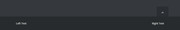-
AuthorPosts
-
March 6, 2019 at 4:19 am #1075232
Hello
I’ve looked at several posts and tried a ton of css, but when I’m getting closer I keep getting divs that don’t stretch to the full width of the socket.I’d like 2 columns, each 50% wide, so that I can place text floating left in the 1st column, and a logo, floating right in the 2nd column. This is one of my futile attempts but I’ll leave it there to show you what’s happening on the site.
This is what I’ve put into the copyright field –
<div id=”black”><div class=”green”>text here</div><div class=”red”>text here</div></div>[nolink]
And here’s my css – not streching to 100% –
#black { width: 100% !important; border: 1px solid #000; } #black div { width: 50% !important; } .green { border: 1px solid green !important; float: left; text-align: left; color: green; /* margin-left: 20px; */ } .red { border: 1px solid red !important; float: right; text-align: right; color: red; /* margin-right: 20px; */ }Thank you! :)
March 9, 2019 at 11:14 pm #1076847Hey webWahine,
Sorry for the late reply, please try this, add this to your foot socket Copyright field:Left Text <span class="right_socket">Right Text</span>[nolink]then add this css to your Quick CSS:
#socket .copyright { width: 100% !important; } .right_socket { float: right !important; }Best regards,
MikeMarch 10, 2019 at 12:33 am #1076857That worked perfectly, and is so simple! Thank you so much :))))))))))
March 10, 2019 at 2:36 pm #1077009Hi,
Great, I’m glad you got it working. Please let us know if you should need any further help on the topic or if we can close it.
Best regards,
RikardMarch 10, 2019 at 5:29 pm #1077042Yes, please go ahead and close this. Thank you so much :)
March 10, 2019 at 6:22 pm #1077068Hi,
Glad we were able to help, we will close this now. Thank you for using Enfold.For your information, you can take a look at Enfold documentation here
For any other questions or issues, feel free to start new threads under Enfold sub forum and we will gladly try to help you :)Best regards,
Mike -
AuthorPosts
- The topic ‘2 columns in socket, both 50%, one aligned left, the other right’ is closed to new replies.