
-
AuthorPosts
-
February 21, 2019 at 12:02 pm #1069887
Dear all, I have a problem with 7 e-mail addresses. I would like, having divided my page in two halves, on the left side visualize all the addresses and on the right, display the form for the selected address
Is it possible?Thank you
February 25, 2019 at 10:57 am #1071214Hey amepro,
I’m not sure I understand what you are referring to, could you post a link to where we can see the elements in question please?
Best regards,
RikardFebruary 25, 2019 at 11:33 am #1071234Hi, as you can see from the following link:
Contacts
you have on the left side 7 e-mail addresses and on the right a form to fill. The goal would be to “customize” the form according to the made choice, for example adding a header/title with the selection made…February 27, 2019 at 9:06 am #1072196Hi,
Thanks for that, so you want a different form to show when you click the email address on the left? Did you check out the Tabs element?
Best regards,
RikardFebruary 27, 2019 at 4:58 pm #1072311Hi Rikard, I tried to use Tabs and I created 7 tabs but in the mean time I used iFrame, on the first one, I lost the other six tabs.
I tried also to find a way to use contact module but there is no way to insert in the tab…Regards
March 2, 2019 at 6:59 pm #1073678Hi amepro,
What do you mean you lost the other tabs? Can you show us what it was?
Could you please attach some screenshots of the issue?
Best regards,
VictoriaMarch 2, 2019 at 7:22 pm #1073697Hi Victoria, Sorry but I am out of office however, it is really seample. I prepared 7 tabs but using an iFrame Inside the first, all the others have been deleted.
March 5, 2019 at 9:56 pm #1075099Hi amepro,
Can you give us temporary admin access to your website in the private content box below, so that we can have a closer look?
Best regards,
VictoriaMarch 6, 2019 at 5:14 pm #1075549Hi Victoria,
in the private content you have all the info to access the back office. The interesetd page is:on which I would like to have on the left various e-mail addresses (7), and on the right I would visualize the connected form.
I tried with iFrame but as said before I had problems. You suggested to use tabs but using iFrame in the first one I lost the other six.
Furthermore it seems impossible to use mail form inside tabs…Thank you for your cooperation
March 10, 2019 at 2:56 am #1076878Hi,
Sorry for the late reply, I believe I have created what you were looking for, the first step was to get the shortcode for the contact form, which I did by opening a new post and clicking the “shortcode wand” and then selecting the contact form.
Then follow the steps to create the form. For this example I created one basic form and then used it seven times:
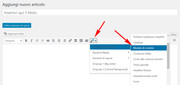
Then I pasted the contact form into the tab element, creating seven tabs. Please note that when you save the tab, do so in the “Text” tab and not the “Visual Tab”:


This is how it looks on your site, please give this a try:

Best regards,
Mike -
AuthorPosts
- You must be logged in to reply to this topic.
