
-
AuthorPosts
-
February 8, 2019 at 6:57 pm #1064737
Hi there,
I am experiencing viewing issues with my website on an Apple iPhone especially the iPhone 6.
Here’s the website: Website To View
Looks okay on Android phones. Is there some CSS code that helps make the website play nice with Apple phones.
Thanks.
Regards, Ken
February 9, 2019 at 4:21 am #1064850Hey KenMarshall,
Could you please include a screenshot of the issue on your iPhone? While I don’t have an iPhone I may still be able to assist if I knew what the issue was.
Otherwise, another team member who has one could assist.Best regards,
MikeFebruary 11, 2019 at 7:31 pm #1065623Hi Mike,
Have now got the screenshots of the website on the iPhone 6 as requested.
Hope this helps.
Screenshot 1
Screenshot 2
Screenshot 3
Screenshot 4The pink writing on the screenshots is info for me to pass on.
Thanks.
February 12, 2019 at 5:34 am #1065774Hi,
Thank you for the screenshots, when I check the source code of some of your text areas, there are line brakes that are causing the undesired brakes in the sentences, please try viewing these text blocks in the editor with the “text” tab and remove them.
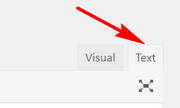
Please see the screenshots 1, 2 & 3 in Private Content area.
For your paragraph font, it seems to be “esteban” for desktop and mobile because of this rule in your theme settings:body#top{font-size:20px;font-weight:normal;font-family: 'esteban', 'HelveticaNeue', 'Helvetica Neue', 'Helvetica-Neue', Helvetica, Arial, sans-serif;}and your headings are “montserrat”
Please try going to Enfold Theme Options > Advanced Styling and choose the body element and choose the “montserrat” font.
Or if you prefer, Please try this code in the General Styling > Quick CSS field or in the WordPress > Customize > Additional CSS field:#top #main .avia_textblock p { font-family: "Montserrat" !important; }As for the burger menu font, it shows as “montserrat” for me, but assuming that it is different on your iPhone, Please try this code in the General Styling > Quick CSS field or in the WordPress > Customize > Additional CSS field:
#top .av-burger-overlay-inner li a span.avia-menu-text { font-family: "Montserrat" !important; }Best regards,
MikeFebruary 12, 2019 at 7:12 pm #1066061Thanks for this Mike. Much appreciated.
February 12, 2019 at 7:39 pm #1066077Hi,
If you need additional help, please let us know here in the forums.
Best regards,
Jordan Shannon -
AuthorPosts
- The topic ‘Accordion Tabs Gap Between each Tab’ is closed to new replies.
