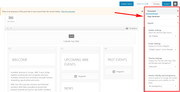-
AuthorPosts
-
January 24, 2019 at 9:38 pm #1058350
Hello Support Team,
The Aviva Layout Editor is gone in a clients site – I think I need to update Enfold, or ?
Currently > WP 5.0.3 and Enfold 3.5.3
Problem : I’ve hidden the ENFOLD theme : did this
– changed the foder name
– changed the style.css
– changed the screenshopt.png imageBefore I updated Enfold on another site and changed the 3 things accordingly but Enfold did not update correctly and the site was even down
Is there a safe way to undo these 3 steps on the current site (old) site before updating Enfold – I usually replace the Enfold folder via FTP.
Please help !
Best, AB
January 25, 2019 at 5:29 am #1058474Hey anma,
If you are using Enfold v3.5.3 with WP v5.0.3, you will need to update the theme, I believe the reason your site went down after updating was because it sounds like your tried to overwrite the theme folder. This will leave old files behind and cause errors.
Please try to delete the old folder via FTP and then upload the new folder with the same folder name.Best regards,
MikeJanuary 25, 2019 at 4:34 pm #1058789Hi Mike,
Great support, I could update Enfold to the latest version, now this is fine the site is still up and the Aviva Layout editor is back again BUT I miss the right column from WordPress inside ?? so strange, I deactivated a lot of plugins but I can’t get back the right column from WordPress.
Can you have a quick look inside? I never saw this and like to know if this is an Enfold bug. I created a login for you.
Thank you !
Best, AB
January 25, 2019 at 4:47 pm #1058795This reply has been marked as private.January 26, 2019 at 3:27 am #1058984January 26, 2019 at 3:49 pm #1059149Hello Mike,
Yes exactly, this one is missing, I sent you a login to see it.
Do you have an idea?
Best, AB
January 26, 2019 at 5:57 pm #1059203Hi,
I took the screenshot from your site, so I do see it.
Perhaps the new “block editor” has a new shortcut key to hide this in your browser?
Try going the theme options and change to the “Classic Editor” and see if your see it,

if not then go to the “screen options” at the top of your page to enable it:

Best regards,
MikeJanuary 28, 2019 at 1:57 pm #1059623Hello Mike,
great this works now, thank you so much !
best, AB
January 28, 2019 at 6:21 pm #1059742Hi,
I’m glad this was resolved. If you need additional help, please let us know here in the forums.
Best regards,
Jordan Shannon -
AuthorPosts
- The topic ‘WP 5.0.3 and Enfold 3.5.3 – Avia layout editor gone : update question’ is closed to new replies.