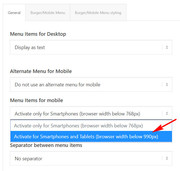-
AuthorPosts
-
January 24, 2019 at 6:34 pm #1058286
Hey community,
The header of my website works fine on desktop and portrait mobile.
However when using portrait mobile the header becomes sticky and very (25% of total screen)
How can i change it to the same design as when browsing in portrait (non sticky and 10% of total screen)?Cheers Dennis
January 25, 2019 at 2:10 pm #1058729Hi Dennis,
Could you post a link to the page in question so that we can take a closer look please?
Best regards,
RikardFebruary 1, 2019 at 11:25 am #1061464This reply has been marked as private.February 3, 2019 at 4:10 pm #1062269Hi Dennis,
The mobile menu does not stick on my end and the height in the header is only 80px, is it too much for you?
Best regards,
VictoriaFebruary 5, 2019 at 10:58 pm #1063395Hey Victoria,
Yes, not on portrait mobile view (as in your Screenshot). When you turn your phone to landscape then the header appearance changes as described above
Cheers
DennisFebruary 7, 2019 at 11:01 pm #1064335February 15, 2019 at 11:43 am #1067400Hey Victoria,
yes, shrinking header is active on my website.
Any other suggestions?
Cheers
DennisFebruary 19, 2019 at 6:12 am #1068767Hi,
Sorry for the late reply, try adding the orientation landscape to your media queries, such as this:@media only screen and (max-width: 812px) and (min-width: 375px) and (orientation: landscape) { .responsive #top .av_mobile_menu_tablet .av-main-nav .menu-item { display: none !important; } .responsive #top .av_mobile_menu_tablet .av-main-nav .menu-item-avia-special { display: block !important; } }Best regards,
MikeFebruary 20, 2019 at 10:19 pm #1069711Hey Mike,
thanks for your reply. Unfortunately, it doesn`t seem like your code is changing anything.
For clarification, the code needs to be inserted to the quick css in general styling, right?
Cheers Dennis
February 21, 2019 at 4:50 am #1069777February 21, 2019 at 5:22 pm #1070025Hey Mike,
this time it worked out! Thanks for the help guys!
Cheers
DennisFebruary 22, 2019 at 3:09 am #1070166Hi,
Glad to hear, we will close this now. Thank you for using Enfold.For your information, you can take a look at Enfold documentation here
For any other questions or issues, feel free to start new threads under Enfold sub forum and we will gladly try to help you :)Best regards,
Mike -
AuthorPosts
- The topic ‘Header sticky and too big on landscape mobile screens’ is closed to new replies.