
-
AuthorPosts
-
January 7, 2019 at 10:37 am #1050818
hello~
I used one page hompage.
I’m using an anchor code.
However, on mobile, when menu is clicked, the menu window does not disappear and the page can not be viewed.
What should I do?When I click the mobile menu, the mobile menu disappears and I want to see the contents.
plz..
-
This topic was modified 6 years, 6 months ago by
palenal.
January 9, 2019 at 5:41 am #1051578Hey palenal,
Please try this solutionBest regards,
MikeJanuary 10, 2019 at 3:39 am #1052161Thank you Mike.
But I do not apply it.
I don’t understand.
I have read it and have tried it, but it does not.I do not know what is wrong……….
-
This reply was modified 6 years, 6 months ago by
palenal.
January 10, 2019 at 5:51 am #1052171Hi,
I was going to test the solution on my localhost, but while I was setting up the anchor on the page and in the menu I noticed that the mobile menu already closes when jumping to a anchor. I tested it on two installs, so it seems that this bug has been fixed.
But I do note that it’s not working on your site, yet I also notice that your anchor acts differently and doesn’t smooth scroll to the anchor, it’s very instant. Please try disabling your plugins to see if that corrects the issue, or please include a admin login in the private content area so we can take a closer look.
By the way, is your custom menu anchor link set up this this?
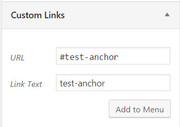
Best regards,
MikeJanuary 11, 2019 at 7:03 am #1052594January 11, 2019 at 1:40 pm #1052738Hi,
Can you please include a admin login in the private content area so we can be of more assistance.Best regards,
MikeJanuary 15, 2019 at 11:04 am #1054050Thank you & sorry Mike.
I am so busy that I now have an ID and password.
Thank you so much.
January 16, 2019 at 12:57 am #1054436Hi,
Thank you for the login, I took another look and found the for your anchors you were using this format:<a name="Wallet"></a>please use this format instead:
<a id="wallet"></a>or you can use the “For Developers: Section ID” field in your color sections. I made a couple of examples for you on your page.
Best regards,
MikeJanuary 16, 2019 at 4:01 am #1054479Excellent !!!
I come to the screen I wanted to see.
Thank you very much.
I happy now~
January 16, 2019 at 4:16 am #1054483 -
This topic was modified 6 years, 6 months ago by
-
AuthorPosts
- You must be logged in to reply to this topic.
