
Tagged: CSS
-
AuthorPosts
-
December 8, 2018 at 4:53 pm #1042490
How can I get rid of border and padding of av_textblock_section –>
section: CSS changing here show results in Firebug but does not work with Quick CSS: pre { clear: both; border-style: solid; (change to none) border-width: 1px; (change to none) overflow: auto; padding: 2em; (change to none) line-height: 2em; font-size: 12px; background-image: -webkit-linear-gradient(rgba(0,0,0,.05) 50%,transparent 50%,transparent); background-image: -moz-linear-gradient(rgba(0,0,0,.05) 50%,transparent 50%,transparent); background-image: linear-gradient(rgba(0,0,0,.05) 50%,transparent 50%,transparent); background-size: 100% 4em; font-family: Monaco,"Andale Mono","Courier New",Courier,monospace; -webkit-transition: all ease-in-out 0.5s; -moz-transition: all ease-in-out 0.5s; transition: all ease-in-out 0.5s; margin-bottom: 30px; position: relative; left: 0; text-transform: none; width: 100%; }December 8, 2018 at 10:03 pm #1042582Hey BingoEnvato,
Please include the url to the page in question so we can examine the elements.
Will this be for only one text block section, or for all of them on your site?Best regards,
MikeDecember 9, 2018 at 3:32 pm #1042745Hi Mike,
This should work for all text sections.
Please see the URL below in private content. I putted a shortcode in a text element, which renders a google map with the border and padding/margin.
Avis CSS seems a little bit special for me, as I can´t figure out a second issue: space between blocks.
Please see pictures attached

 December 9, 2018 at 5:58 pm #1042777
December 9, 2018 at 5:58 pm #1042777Hi,
For your text and image, the space is created by the margin of the column, to remove this space for only this one element, Please try this code in the General Styling > Quick CSS field or in the WordPress > Customize > Additional CSS field:#top.postid-2065 .entry-content-wrapper .av_one_third { margin-left: 1% !important; }Please adjust the margin to suit. I would not recommend changing this for all elements because it could cause some unwanted effects, but you are welcome to try. Simply remove the page ID.
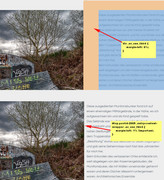
For around the map, your code must have
<pre> tags in it, it should not, please remove.
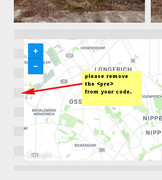
Best regards,
Mike -
AuthorPosts
- You must be logged in to reply to this topic.
