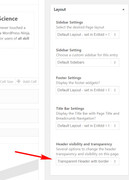-
AuthorPosts
-
October 4, 2018 at 12:22 pm #1017860
Hi
I have 2 issuses
1. I would like to center the white box with content and the width of it should only be 75% instead of 100%. Is there a way to do that
2 I have breadcrumbs activated on my site but it seems that they are hidden under the color section, how do I get them visible?
I will share link in private content.Thank you
October 4, 2018 at 4:59 pm #1017966I have solved the white box width. Now I only need the breadcrumbs :-)
October 5, 2018 at 5:41 am #1018125Hi,
I took a look at your site, but it seems that the breadcrumbs are at the top of your pages and visible.
Please see the screenshot in Private Content area.
Please link to the page(s) where the breadcrumbs are not visible so we can assist.Best regards,
MikeOctober 5, 2018 at 8:19 am #1018177Hej
Yes I found a way to show them thanks.
Do you have an idea how I can style them, so they look like they normal do in the theme?October 5, 2018 at 10:32 am #1018215Hi,
Great, glad you found a solution. I’m not sure exactly what you are looking to change, could you try to explain a bit further or post a mockup of your intentions please?
Best regards,
RikardOctober 5, 2018 at 12:34 pm #1018262Hi
I would like to have the breadcrumbs below the navigationbar in the left side :-)October 6, 2018 at 1:46 am #1018363Hi,
Please see our documentation for the breadcrumbsBest regards,
MikeOctober 7, 2018 at 9:27 am #1018625Hi
Thanks. It’s almost working now :-)
Maybe you can help me with the next step. I would like to remove the background-color or make it transparent because I have an image as background. But it’s tricky, even if I set the background-color as transparent it becomes white but I want to be able to see the image.
ThanksOctober 7, 2018 at 3:09 pm #1018657October 7, 2018 at 8:02 pm #1018691This reply has been marked as private.October 7, 2018 at 10:27 pm #1018711Hi,
The white bar is your title container, to remove please add this css:.title_container {display: none !important;}Best regards,
MikeOctober 8, 2018 at 9:33 am #1018874Hi again
Thanks for the reply. The css also removes my breadcrumbs, it’s only the white bar above the menu, I would like to be transparent.October 8, 2018 at 7:41 pm #1019166Hi jakobl1976,
Could you please attach a mockup of what you’re trying to achieve?
Best regards,
VictoriaOctober 8, 2018 at 9:49 pm #1019234This reply has been marked as private.October 10, 2018 at 3:47 am #1019713Hi,
Please try this code in the General Styling > Quick CSS field:.html_header_transparency #top .avia-builder-el-0 { top: -74px !important; } #main { background-color: #000 !important; }It moves the slider up & changes the background black.
Best regards,
MikeOctober 10, 2018 at 6:51 am #1019809Hi Mike
Thanks, but as you wrote it moves up the slider and lives a black “border” under the slider. There must be a way to make the white “border” in the top transparent :-) ?
ThanksOctober 10, 2018 at 2:03 pm #1019947Hi,
I believe that instead of enabling the title bar on a transparent header by modifying the theme, we should add the breadcrumbs as a shortcode and add the shortcode in a code block at the bottom of the page.
Then move the breadcrumbs under the menu with this javascript:jQuery(window).load(function(){ jQuery( '.breadcrumb.breadcrumbs.avia-breadcrumbs' ).insertAfter( '.avia-menu.av-main-nav-wrap' ); });and hide the code block and style the breadcrumbs with css such as this:
.avia-breadcrumbs,.avia-breadcrumbs a { color: #fff !important; } #after_full_slider_1 { display: none !important; }I tested this on my localhost, and it seemed to get the results you are trying for:

(my example would still need a little more styling)
Would it be ok for me to try this on your site?Best regards,
MikeOctober 11, 2018 at 8:01 am #1020219Hi Mike
Thanks for your reply.
I solved it with the following css:
@media all and (min-width: 960px) {
.stretch_full.container_wrap.alternate_color.light_bg_color.title_container {
position:absolute;
left:50%;
}
}@media all and (min-width: 960px) {
.title_container .breadcrumb {
left:-410px !important;
}
.avia-builder-el-0.av-minimum-height-100 .container, .avia-builder-el-0.avia-fullscreen-slider .avia-slideshow, .avia-builder-el-0.av-cell-min-height-100 > .flex_cell {
height:100vh !important;
}
}October 12, 2018 at 2:54 am #1020545 -
AuthorPosts
- You must be logged in to reply to this topic.