
We are trying to set an image as the main background so that the content scrolls over it. So we need a fixed image background. We are using the BAND demo. We have tried both stretched and boxed.
Please see the video below that describes what we need exactly.
Hey Daniel,
Thanks for the video, I installed the band demo on my localhost and got your record image from the live site and added it as the background at: Enfold Theme Options > General Styling > Custom Background Image, with “no repeat, center center, fixed”:
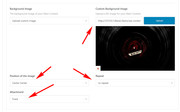
and the image is fixed, with the content scrolling over it.

in the Private Content area is a video, and about half way I make the content background white like your site.
This background works on all of the pages, and on some such as the frontpage the paradox scrolling shows the record behind all of the content.
Please give this a try, if it doesn’t help please include a admin access to your dev site so we can assist more.
Best regards,
Mike
Hi Mike, you said to go here “Enfold Theme Options > General Styling > Custom Background Image” but where do I add the image? I tried in the Main Content tab and it doesnt look right.
I added it to BODY and it seemed to work
Hi,
I’m glad this was able to get resolved. If you need additional help, please let us know here in the forums.
Best regards,
Jordan Shannon
