
Tagged: Pricing Table
Hello,
Im trying to create a pricing table but it seems like i cannot edit the colors. Is that correct?
Hey enz_johan,
We can assist with the colors with some custom css. Please include a link to your page and describe what colors you would like.
Best regards,
Mike
new.enzure.se
Its a work in progress so im not totally sure about the color yet ( my colleague managed to change the color somehow). But I would also like to have a color around the box and be able to add green checks and red x’s
New.enzure.se/office365
Hi,
To add green checks & red X’s to your table, open a new post or page using the default editor and use the “shortcode wand” to create a icon shortcode with the size, color, and icon options you wish to use. Also ensure to add a custom class for the css later.

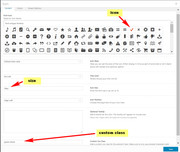

Here are the examples I used here:
[av_font_icon icon='ue812' font='entypo-fontello' style='' caption='' link='' linktarget='' size='20px' position='' color='green' av_uid='av-ulmt36' custom_class='green-check' admin_preview_bg=''][/av_font_icon]
[av_font_icon icon='ue813' font='entypo-fontello' style='' caption='' link='' linktarget='' size='20px' position='' color='red' av_uid='' custom_class='red-x' admin_preview_bg=''][/av_font_icon]
Then add the shortcodes to your tables:

Then if your custom classes are “green-check” & “red-x” you can use this css in your Quick CSS:
.red-x,.green-check {
display: inline-block !important;
}and your final results should be:
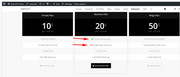
Best regards,
Mike
