
-
AuthorPosts
-
September 29, 2018 at 11:23 pm #1016185
Hello,
Is it possible to change the color palette of the theme based on a a single primary color? Or will I have to generate an entire new color palette myself?
Thanks!
ChrisSeptember 30, 2018 at 2:36 pm #1016276what do you mean by color-palette ?
Do you like to have a different color-picker color-palette ( those colors under the picker field)
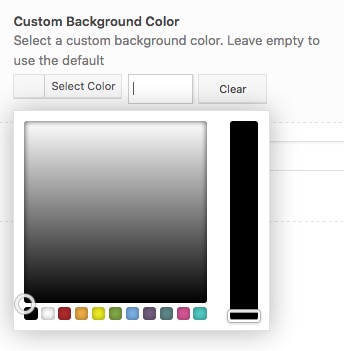
or do you mean a custom style on enfold – general styling – predefined color scheme ?
September 30, 2018 at 3:35 pm #1016283I mean when you go to enfold child > general styling and choose “Select a predefined color scheme”. But I am assuming you need to change it all manually
September 30, 2018 at 4:05 pm #1016286you can make your own predefined color-scheme by adding some code to your child-theme functions.php:
All manual – but you got your own style and can transform this to other installations if you likeadd_filter('avf_skin_options', 'my_custom_added_style_function'); function my_custom_added_style_function($styles = "") { $default_primary = "#2d5c88"; $default_highlight = "#3d71a1"; $default_background = "#041424"; $special_border = "#0A2138"; $styles["Custom Style"] = array( "style"=>"background-color:$default_primary;", "default_font" => "Open Sans:400,600", "google_webfont" => "Open Sans:400,600", "color_scheme" =>"Custom Style", // header "colorset-header_color-bg" =>"#ffffff", "colorset-header_color-bg2" =>"#f8f8f8", "colorset-header_color-primary" =>"$default_primary", "colorset-header_color-secondary" =>"#444444", "colorset-header_color-color" =>"#333333", "colorset-header_color-border" =>"#e1e1e1", "colorset-header_color-img" =>"", "colorset-header_color-customimage" =>"", "colorset-header_color-pos" => "top center", "colorset-header_color-repeat" => "repeat", "colorset-header_color-attach" => "scroll", 'colorset-header_color-heading' => '#000000', 'colorset-header_color-meta' => '#808080', // main "colorset-main_color-bg" =>"#ffffff", "colorset-main_color-bg2" =>"#fcfcfc", "colorset-main_color-primary" =>"$default_primary", "colorset-main_color-secondary" =>"$default_highlight", "colorset-main_color-color" =>"#666666", "colorset-main_color-border" =>"#e1e1e1", "colorset-main_color-img" =>"", "colorset-main_color-customimage" =>"", "colorset-main_color-pos" => "top center", "colorset-main_color-repeat" => "repeat", "colorset-main_color-attach" => "scroll", 'colorset-main_color-heading' => '#222222', 'colorset-main_color-meta' => '#919191', // alternate "colorset-alternate_color-bg" =>"#fcfcfc", "colorset-alternate_color-bg2" =>"#ffffff", "colorset-alternate_color-primary" =>"$default_primary", "colorset-alternate_color-secondary" =>"$default_highlight", "colorset-alternate_color-color" =>"#666666", "colorset-alternate_color-border" =>"#e1e1e1", "colorset-alternate_color-img" => "", "colorset-alternate_color-customimage" =>"", "colorset-alternate_color-pos" => "top center", "colorset-alternate_color-repeat" => "repeat", "colorset-alternate_color-attach" => "scroll", 'colorset-alternate_color-heading' => '#222222', 'colorset-alternate_color-meta' => '#8f8f8f', // Footer "colorset-footer_color-bg" =>"#222222", "colorset-footer_color-bg2" =>"#333333", "colorset-footer_color-primary" =>"#ffffff", "colorset-footer_color-secondary" =>"#aaaaaa", "colorset-footer_color-color" =>"#dddddd", "colorset-footer_color-border" =>"#444444", "colorset-footer_color-img" => "", "colorset-footer_color-customimage" =>"", "colorset-footer_color-pos" => "top center", "colorset-footer_color-repeat" => "repeat", "colorset-footer_color-attach" => "scroll", 'colorset-footer_color-heading' => '#919191', 'colorset-footer_color-meta' => '#919191', // Socket "colorset-socket_color-bg" =>"#333333", "colorset-socket_color-bg2" =>"#555555", "colorset-socket_color-primary" =>"#ffffff", "colorset-socket_color-secondary" =>"#aaaaaa", "colorset-socket_color-color" =>"#eeeeee", "colorset-socket_color-border" =>"#444444", "colorset-socket_color-img" =>"", "colorset-socket_color-customimage" =>"", "colorset-socket_color-pos" => "top center", "colorset-socket_color-repeat" => "repeat", "colorset-socket_color-attach" => "scroll", 'colorset-socket_color-heading' => '#ffffff', 'colorset-socket_color-meta' => '#999999', //body bg "color-body_style" =>"stretched", "color-body_color" =>"#333333", //bg "color-body_fontcolor" =>"#ffffff", //font "color-body_attach" =>"scroll", "color-body_repeat" =>"repeat", "color-body_pos" =>"top center", "color-body_img" => "", "color-body_customimage" =>"", ); return $styles; }September 30, 2018 at 4:06 pm #1016287Great! Thanks Guenni007!
October 1, 2018 at 5:37 pm #1016689@guenni007 you are the best, thanks a lot for that snippet!
Appreciate your time and effort all the time in such greet tweaks to ENFOLD :-)October 2, 2018 at 5:46 am #1016867October 2, 2018 at 1:12 pm #1017027by the way i would like to know a child-theme solution for that here: https://kriesi.at/support/topic/change-color-palette/#post-1016276
to have a second row f.e. with colors i like and do often use on my installations.
on avia-modal.js i can see on line 389ff this
$.AviaModal.register_callback.modal_load_colorpicker = function()
but how to add a second palettes row over child-theme functions.phpDecember 4, 2018 at 12:15 am #1040515I am not able to change the color scheme on my site. I select any predefined color scheme and I “Save All Changes” and nothing happens.
I know it is not a cache issue because other things work. I keep seeing the “Splash Green” but I want the “Blue-Grey”
Is there a bug that is keeping me from saving this very simple change?
Please help.
December 4, 2018 at 3:06 am #1040534Hey CREW Miami,
Are you running any custom css that may not be formatted or written correctly? This can prevent style options from running.
Best regards,
Jordan ShannonDecember 4, 2018 at 3:27 am #1040536No I am not Jordan, I just installed ENFOLD and that was the first thing I noticed.
I have ENFOLD installed on another website I just finished and I had to change some of the color manually that I was able to. But the link colors and other stuff I wasn’t able to change. I thought there was an issue with the old theme so I didn’t bother to look into it further.
Now that I see the same thing happened on a new installation with no CSS changes or installed plugins, I know it’s an issue with ENFOLD.
I was actually going to call my bank in the morning to get my money back. If you can resolve the issue I would appreciate it, otherwise I do need a refund.
Best wishes brother!December 4, 2018 at 11:06 pm #1040986Is there anyone willing to help? So is this how it works around here? you buy the theme and get no answers?
I’m going to make a really bad review about your service in as many blogs as possible. Plus call my bank to get the refund.
Thank you!
December 5, 2018 at 6:14 am #1041080Hi,
I would like to apologize for the delay. The File Compression settings were enabled, which is why you don’t see the changes. I disabled it temporarily from the Enfold > Performance panel. Please try to change the options again.
Best regards,
IsmaelDecember 5, 2018 at 3:32 pm #1041249Hi Ismael,
Thank you for the response, I appreciate the reply. The problem is now that I can not see anything on my website. I imported the 2017 DEMO and nothing shows. Can you please enabled the compression files again? or how can it be done from my end?
I need the color scheme changes to work and my site to function properly.Please I ask you to help. I’ve never had issues with ENFOLD before and this time is has become very stressful to use it.
I’m attaching my credentials so you can see what the home page looks like. It looks all broken.
December 6, 2018 at 12:05 pm #1041591Hi,
Thanks for the update. The site is displaying properly on my end. Did you remove the browser cache? Please try to hard refresh the page.
// https://www.getfilecloud.com/blog/2015/03/tech-tip-how-to-do-hard-refresh-in-browsers/
And the styling changes when I adjust it.
Best regards,
IsmaelDecember 6, 2018 at 3:40 pm #1041697December 6, 2018 at 4:06 pm #1041707Hi,
I’m glad this was resolved. If you need additional help, please let us know here in the forums.
Best regards,
Jordan Shannon -
AuthorPosts
- The topic ‘Change Color Palette’ is closed to new replies.
