
-
AuthorPosts
-
September 28, 2018 at 5:03 pm #1015803
Hello, thanks, I want to place an external link a product of the portfolio and that opens in a new window, how can I do it? thanks
September 29, 2018 at 4:50 pm #1016085Hey juliosecum,
Could you please give us a link to your website, we need more context to be able to help you.
Best regards,
VictoriaSeptember 29, 2018 at 4:50 pm #1016086Hey juliosecum,
Could you please give us a link to your website, we need more context to be able to help you.
Best regards,
VictoriaSeptember 29, 2018 at 9:35 pm #1016173Hello Victoria, thanks
I pass you the accesses and a link of a screenshot. Ideally, when you click on a tour portfolio that has an external link open in a new window
http://bogota-tourism.com.184-173-251-146.seanic7.net/bogota%20tourism.jpgThanks!!
September 30, 2018 at 1:53 am #1016199Hi,
If I understand correctly every portfolio product should open in a new tab/page we can add a script to do this but we will need to identify these links.
I view your hummingbird portfolio item and the “payment options” did open in a new tab/page, which was the only link I saw. So if you can explain what I missed about your needs we can help.Best regards,
MikeOctober 1, 2018 at 6:34 pm #1016710Thanks, Mike
For now I have the following Portfolios Tours that I want to open in a new window
GUATAVITA LAGOON TOUR, TOUR GUADUAS AND PIEDRA CAPIRA, VISIT A COFFEE FARM, GUATAVITA LAGOON AND THE SALT CATHEDRAL, RAFTING, SPANISH FOR BUSINESS, LEARN SPANISH IN BOGOTA, TOUR WALK TO LA CHORRERA AND SPA IN CHOACHI
I would like to know when the Script is generated, where should I edit for future links of new portfolios tours
Thanks and I remain attentive MikeOctober 2, 2018 at 3:18 am #1016829Hi,
Thank you for the information, but I’m still not sure why you are not using this option in the advanced layout builder:
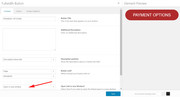
Many of the pages above I looked at are empty, but if you had a button with the custom class “new-tab”
and added this code to the end of your functions.php file in Appearance > Editor:function new_tab_script(){ ?> <script> (function($){ $(document).ready(function(){ $('a.new-tab').click(function(){ window.open(this.href); return false; }); }); })(jQuery); </script> <?php } add_action('wp_footer', 'new_tab_script');then they would open in a new tab.
Best regards,
Mike -
AuthorPosts
- You must be logged in to reply to this topic.
