
-
AuthorPosts
-
September 17, 2018 at 9:00 pm #1010973
you can see here how i have done it with conditional load on google maps.
https://webers-testseite.de/weber/youtube-links/now i like to have it with image links showing youtube videos in a lightbox.
so if checkbox is checked the link is active – if not – no lightbox is shown.I guess I’m a little out of line today. Can you help me ?
this is my code sofar – and i thought i can do it this way – but all i tested does not work:
function youtube_lightbox_script() { ?> <script> (function($){ $('<label><input class="youtube-privacy" type="checkbox" /> ja - ich habe die <a href="/datenschutz/">Datenschutzhinweise</a> bezüglich Youtube gelesen</label>').insertBefore('.youtube-link'); $('.youtube-privacy').css({ "width": "30px", "height": "30px", "position": "relative", "top": "7px", "padding-bottom": "10px" }); $('.youtube-privacy:checkbox').prop('checked', false); $('.youtube-privacy:checkbox').change(function() { if (this.checked) { // link is active } else { // link does not work } }); })(jQuery); </script> <?php } add_action('wp_footer', 'youtube_lightbox_script');September 18, 2018 at 9:09 am #1011151Hey Guenter,
Probably the easiest solution to make the link not clickable would be to use a css class. Use this css code:
#top .youtube-link a.lightbox-added{ pointer-events: none; cursor: default; }to deactivate the link event by default. Then this code:
$('.youtube-privacy:checkbox').change(function() { if (this.checked) { $('#top .youtube-link a.lightbox-added').css({"pointer-events" : "auto", "cursor" : "auto" }); } else { $('#top .youtube-link a.lightbox-added').css({"pointer-events" : "none", "cursor" : "default" }); }to change it based on the checkbox state.
Best regards,
PeterSeptember 18, 2018 at 12:55 pm #1011239That is what i said with :
I guess I’m a little out of line today.i forgot to set the startpoint when page is loading for the pointer-event! ( like for the check-box that it is unchecked )
And i have to surround it with window load function – otherwise the pointer-event was not set because lightbox-added seems to be inserted later.Thanks – can be closed and see Results here: https://webers-testseite.de/weber/youtube-links/
This is now realy GDPR ( DSGVO ) – conform!
September 18, 2018 at 12:58 pm #1011241For those who are looking for a solution like this here is the final code:
function youtube_lightbox_script() { ?> <script> (function($){ $('<label><input class="youtube-privacy" type="checkbox" /> ja - ich habe die <a href="/weber/datenschutz/#youtube">Datenschutzhinweise</a> bezüglich Youtube gelesen</label>').insertBefore('.youtube-link:first'); $('.youtube-privacy').css({ "width": "25px", "height": "25px", "position": "relative", "top": "5px", }); $(window).load(function(){ $('.youtube-privacy:checkbox').prop('checked', false); $('#top .youtube-link a.lightbox-added ').css({ "pointer-events": "none", "cursor": "default" }) $('.youtube-privacy:checkbox').change(function() { if (this.checked) { $('#top .youtube-link a.lightbox-added').css({ "pointer-events" : "auto", "cursor" : "auto" }); } else { $('#top .youtube-link a.lightbox-added').css({ "pointer-events" : "none", "cursor" : "default" }); } }); }); })(jQuery); </script> <?php } add_action('wp_footer', 'youtube_lightbox_script');and here are the results which resources are loaded at page opening:
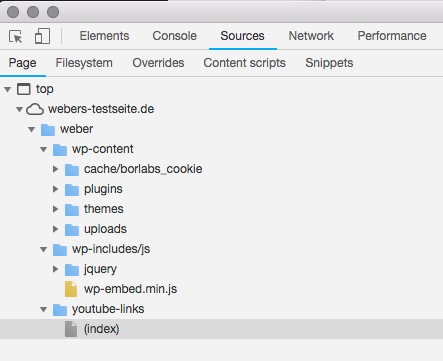 September 18, 2018 at 1:29 pm #1011262
September 18, 2018 at 1:29 pm #1011262now i’m testing if i can insert that checkbox on top in a message box – so maybe the testpage is not working temporarily
September 18, 2018 at 8:04 pm #1011486Hi,
@Guenni007 great solution, glad Dude was able to help, I’m sure many will find it helpful. Thanks for sharing.Best regards,
Mike -
AuthorPosts
- You must be logged in to reply to this topic.
