
-
AuthorPosts
-
September 8, 2018 at 4:06 pm #1007437
Hi group,
is it possible to insert a section with a modifiable key in the burger menu? I have multi-site wordpress, with this button must have this function:
– in the main site must show the word ENG and once clicked refer to the page http://www.miodominio.com/eng
– in the eng site it must show the writing ITA and once clicked, refer to the page http://www.miodominio.comthe position is at the top of the burger menu once opened and must be visible both from the pc and from the mobile.
is it possible to create a menu like the one on the website https://www.mercurymarine.com/ in visualization both from a PC and from a mobile one? I thought of a mega menu but I can not insert the image
Thanks for those who help me
September 8, 2018 at 6:52 pm #1007461Hey gobbo_79,
I took a look at your site and see that you already have a menu item for both languages, so I would recommend adding some css to either include the language flags before the menu text, or replace the menu text. You could also move your menu items to the top of your menu if you wish.
Here is some css that you can add to your Enfold Theme Options > General Styling > Quick CSS field that will show a flag before the menu text depending on the language.#top:lang(it) li.menu-item-824 span.avia-menu-text:before { content: url(https://png.icons8.com/color/20/ffffff/usa.png); display: inline-block; padding-right: 10px; } #top:lang(en) li.menu-item-822 span.avia-menu-text:before { content: url(https://png.icons8.com/color/20/ffffff/italy.png); display: inline-block; padding-right: 10px; }Please give it a try and let us know if it meets your needs.
Best regards,
MikeSeptember 8, 2018 at 8:12 pm #1007479Hi mike thanks for the reply. I tried to insert the css that you have proposed to me and I can tell you that it works. But my idea is to do something like this, I am attaching a picture to make me understand:
| ITA | ENG | GER | FRA |
rightly ITA refers to the site http://www.miodominio.it ENG refers to the site http://www.miodominio.it/eng and should be placed near the X closing menu. Therefore on the page http://www.miodominio.it must appear the item | ENG | and on the page http://www.miodominio.it/eng the item must appear ITA | and if even the other items in the case I enter other translations
In your opinion, is it possible to create this change?And the position is at the top of the burger menu once opened and must be visible both from the pc and from the mobile.
is it possible to create a menu like the one on the website https://www.mercurymarine.com/ in visualization both from a PC and from a mobile one? I thought of a mega menu but I can not insert the image
I ask this because I would like to show who chooses the item in the menu the item range an image and the description of the boat in the list. Is this change possible?
Thank-
This reply was modified 7 years, 4 months ago by
gobbo_79.
September 9, 2018 at 2:40 pm #1007594Hi,
Thank you for the feedback, I believe that I misunderstood your request. Now I believe you have two requests here, the first is to move your language selector to the top of the menu next to the “X”
Which should be able to do, but can you explain which translation plugin you are using, if any, because Enfold has built-in support for some plugins.
I see that your menu language “selector” or menu item works the way you describe, the correct one shows depending on the language, and I shows on both mobile and desktop, so as far as I understand, the only thing you don’t like is that it’s below the menu.
Is this correct?
I did some testing and found that I could move it next to the “X” with some jQuery:
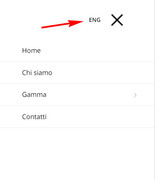
naturally only the correct one will show depending on the language, for both mobile & desktop, will this work?For your second question, can you have a top bar menu with icons, yes, you can manually create a menu with icons and add it to the topbar at: Enfold Theme Options > Header > Extra Elements > Phone Number or small info text
This post gives the basic idea on how to do this.
Let us know if this helps.Best regards,
MikeSeptember 9, 2018 at 4:18 pm #1007619Hi Mike, thank you for your answer. Right now I do not have a translation plugin, but I have in my WordPress domain in multisite. Because I have chosen this condition in order to have two distinct sites, where in each one I can insert more or less information according to the clientele.
So having this type of change allows me to have a second menu in the main menu that allows me to change the language, and therefore also the translation.
I try to insert an image of how I would like my menu to appear, I try to enter the image I hope you see:Regarding the second request I would like those who click on GAMMA to come out a menu like this where, the image is the image in evidence of the page, and the title the name of the page as in the picture
I hope I was clear, I apologize for my English, a bit at school level
-
This reply was modified 7 years, 4 months ago by
gobbo_79.
September 9, 2018 at 5:49 pm #1007634Hi,
For the first question: ok, so it’s two sites based on language, that is good. So if I can move the language link to the top left side with jQuery will that work?
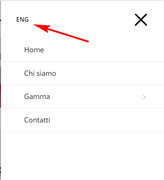
For the second question, sorry I was looking at the wrong part, unfortunately that menu is going to require quiet a bit of customization, really more than we can assist with. Perhaps to can find a menu plugin that will do this or you can hire a freelancer to do this.
Best regards,
MikeSeptember 9, 2018 at 9:08 pm #1007701Hi Mike, from the photo you posted to me it works, if you can send me the jquery code and tell me where I have to insert it, so I can try it. You have the possibility to insert the link where it should point the word ENG and the word ITA? For the second request thanks for the advice! :D
September 10, 2018 at 7:44 pm #1008049Did you leave me, Mike? can someone else help me?
September 10, 2018 at 11:04 pm #1008102Hi,
No he didnt, as Mike said that would require some extra coding to be achieved :)
Best regards,
BasilisSeptember 12, 2018 at 7:07 pm #1009057Basilis hello it is possible that Mike does not have the email reply notification for this topic and then he forgot about me :(? Mike if you read me beat a shot !!: D
I’m still and I can not keep goingSeptember 13, 2018 at 2:46 am #1009143Hi,
Sorry for the late reply, once someone answers the post doesn’t show to us until you post again.
So this is the code I worked on for the screenshots, please add this code in the General Styling > Quick CSS field:.av-burger-overlay-active li#menu-item-824.menu-item-824 { display: block !important; color: #000 !important; margin-left: -200px !important; animation: fadein 1s; } @keyframes fadein{ 0% { opacity:0; } 66% { opacity:0; } 100% { opacity:1; } }Then add this code to the end of your functions.php file in Appearance > Editor:
function move_eng_language_selector(){ ?> <script> jQuery(window).click(function(){ jQuery( "li.menu-item-824" ).insertBefore( "li.menu-item-avia-special" ); }); </script> <?php } add_action('wp_footer', 'move_eng_language_selector');This is for the ENG menu item, I didn’t see the other one today so I couldn’t get the menu ID to write the code, it’s the same code with different menu id’s.
If you try to modify this, make sure to change the name of the function, as no two functions can have the same name.Best regards,
MikeSeptember 13, 2018 at 7:53 pm #1009618Hi mike the name of the “ITA” menu button is menu-item-824. I can only view ENG but not ITA I tried to enter the code but it does not work. Thanks for your help
September 13, 2018 at 8:26 pm #1009624Mike I tried to put this code in the functipon.php and it seems that it works.
function move_eng_language_selector(){ ?> <script> jQuery(window).click(function(){ jQuery( "li.menu-item-824" ).insertBefore( "li.menu-item-avia-special" ); }); </script> <?php } add_action('wp_footer', 'move_eng_language_selector'); function move_ita_language_selector(){ ?> <script> jQuery(window).click(function(){ jQuery( "li.menu-item-822" ).insertBefore( "li.menu-item-avia-special" ); }); </script> <?php } add_action('wp_footer', 'move_ita_language_selector');Is it possible to align it with the other menu items both in the pc view and in the mobile view?
Is it possible to increase the size of the character?
I realized that the fade in serves to display the writing after opening the menu, suppose you leave the animation is possible to make it white with no mouse over animation?
Thank you!-
This reply was modified 7 years, 4 months ago by
gobbo_79.
September 14, 2018 at 3:39 am #1009766Hi,
Glad to see that you were able to get it working, to correct the color and font size please try this css:.header_color .main_menu ul:first-child > li.menu-item-824 > a { color: #fff !important; font-size: 16px !important; } .header_color .main_menu ul:first-child > li.menu-item-822 > a { color: #fff !important; font-size: 16px !important; }please adjust the size to suit.
To adjust the location of the menu item in the menu for different screen sizes please try the following css. Please remove the other css so this will work correctly.
ENG:@media only screen and (max-width: 476px) { .av-burger-overlay-active li#menu-item-822.menu-item-822 { margin-left: -230px !important; display: block !important; color: #fff !important; animation: fadein 10s; } @keyframes fadein{ 0% { opacity:0; } 66% { opacity:0; } 100% { opacity:1; } } } @media only screen and (min-width: 477px) and (max-width: 770px) { .av-burger-overlay-active li#menu-item-822.menu-item-822 { margin-left: -200px !important; display: block !important; color: #fff !important; animation: fadein 10s; } @keyframes fadein{ 0% { opacity:0; } 66% { opacity:0; } 100% { opacity:1; } } } @media only screen and (min-width: 771px) { .av-burger-overlay-active li#menu-item-822.menu-item-822 { margin-left: -180px !important; display: block !important; color: #fff !important; animation: fadein 10s; } @keyframes fadein{ 0% { opacity:0; } 66% { opacity:0; } 100% { opacity:1; } } }ITA:
@media only screen and (max-width: 476px) { .av-burger-overlay-active li#menu-item-824.menu-item-824 { margin-left: -230px !important; display: block !important; color: #fff !important; animation: fadein 10s; } @keyframes fadein{ 0% { opacity:0; } 66% { opacity:0; } 100% { opacity:1; } } } @media only screen and (min-width: 477px) and (max-width: 770px) { .av-burger-overlay-active li#menu-item-824.menu-item-824 { margin-left: -200px !important; display: block !important; color: #fff !important; animation: fadein 10s; } @keyframes fadein{ 0% { opacity:0; } 66% { opacity:0; } 100% { opacity:1; } } } @media only screen and (min-width: 771px) { .av-burger-overlay-active li#menu-item-824.menu-item-824 { margin-left: -180px !important; display: block !important; color: #fff !important; animation: fadein 10s; } @keyframes fadein{ 0% { opacity:0; } 66% { opacity:0; } 100% { opacity:1; } } }Best regards,
MikeSeptember 14, 2018 at 5:41 pm #1009916Hi Mike bad news. The ENG entry has disappeared, while the ITA entry works correctly. I also tried to replace the item on the menu, I marked the id of the menu-item and I replaced the function.php
I honestly do not know what happened but it does not work. Do you know what it can depend on?
Also I realized that:
when I scroll the menu the word | ITA | go over the other items, can you create a header so that if you had to scroll the menu the items remain underneath?
when I press the button, it returns above the word | ITA | or | ENG | disappear in the footer menu
the items | ITA | or | ENG | they do not align by changing the screen resolution.
September 15, 2018 at 12:49 am #1009956Hi,
Please try removing the code, this should return the buttons so we can try again. I didn’t test with scrolling the menu, as it didn’t look like you had enough items to scroll. As far as the items aligning to different screen widths, I would ask you to test this way: if you are testing in a desktop browser by changing the width to emulate a device, please reload the page for each size, so if you want to test mobile at 425px please reload the page, then change the width to tablet, 768px, and reload again.
Because for your visitor on a mobile device, it won’t suddenly change to a tablet.
Perhaps adding admin login in the Private Content area would allow me to see what the error was. It tested well before I posted the code.
Also can I ask if adding the language selectors in the social media icon line in the mobile menu be a alternative? As they are not “floating” like these are and will not require the fadein, and they will adjust to the browser width changes.Best regards,
MikeSeptember 15, 2018 at 2:18 pm #1010123Mike thank you for your answer, what I want to achieve is a header inside the menu that can be like that of social icons and must have these written | ITA | ENG | etc .. I do not know if there is a widget that you can insert in the menu so I can edit it as and when I want or inserting code in the function.php is not a problem, but I wish they were visible as I wrote you, and that they are immediately visible when the menu is opened. Basically the menu structure should be:
menu header: here is displayed: | ITA | ENG | FRA | GER |
body menu: here the texts and links are displayed to bring up the menu pages
menu footer: here the social icons are displayedIf you notice us now in the desktop view as soon as the page of the site loads the social icons are seen at the top right, then after clicking on the menu icon, the social icons disappear and are displayed inside the menu.
If I could have the opportunity to create a menu as described above I think I have solved the problem even for mobile viewing! What do you say you can create this idea of mine?as regards access to the site, I enter the login in the private part
September 15, 2018 at 10:39 pm #1010269Hi,
Unfortunately this will take some considerable customization of the theme files to achieve, and doesn’t seem that we will be able to do this effectively with a script or css within the scope of our support. I recommend hiring a freelancer who will be able to devote the time needed to complete this for you.
We recommend Codeable as they are quick and professional. Please follow the link to discuss your project and time frame with them.Best regards,
MikeSeptember 26, 2018 at 8:03 pm #1014972Currently when I’m in mobile view the menu remains anchored at the top, I would like it to disappear when I scroll down the page and appear when I scroll upwards?
Is it always possible in mobile mode to always show in the lower 2 buttons one that opens the contact page and one that makes me call my cell phone?
An example of the menu that I would like to create, in mobile mode, the one on https://www.pavati.com/?
Thanks for those who help me!
September 27, 2018 at 4:07 am #1015086Hi,
The mobile menu will only scroll to view the content in the menu, so the more you have in it the more it scrolls.
Right not it scrolls a little. I don’t see any buttons on your site for a phone number, but I do see a menu item for the contact page. Perhaps you had this disabled when I viewed it.To make an element sticky please try using a plugin such as Sticky Menu (or Anything!) or myStickyElements
Best regards,
MikeSeptember 27, 2018 at 7:29 pm #1015479Hi Mike,
did you see https://www.pavati.com/ in mobile view? if you scroll down the menu will disappear and reappear when you scroll up! this only happens when you are in cellular display. Still in the cellular display mode in the lower part, and not on the footer appear 2 buttons on the left Call US and Contact. Can you do something like this with css? Perhaps in the first post I did not express myself correctly.September 28, 2018 at 3:32 am #1015571Hi,
Oh I see, I was looking at your site. So yes, you can add a fixed button to the bottom on your mobile screen (not in the footer) with the plugins I suggested. They can be anywhere on your page, and be fixed to the bottom of your screen, and also be hidden from your desktop view if your wish by using the theme’s built-in screen options.For your header, please try Headroom.js Here is a users report that it works well with tips on using
But also check the options for the sticky plugins, as they may also offer this and it would be easier for you to setup, since you will be using it anyways.
Best regards,
Mike -
This reply was modified 7 years, 4 months ago by
-
AuthorPosts
- You must be logged in to reply to this topic.
