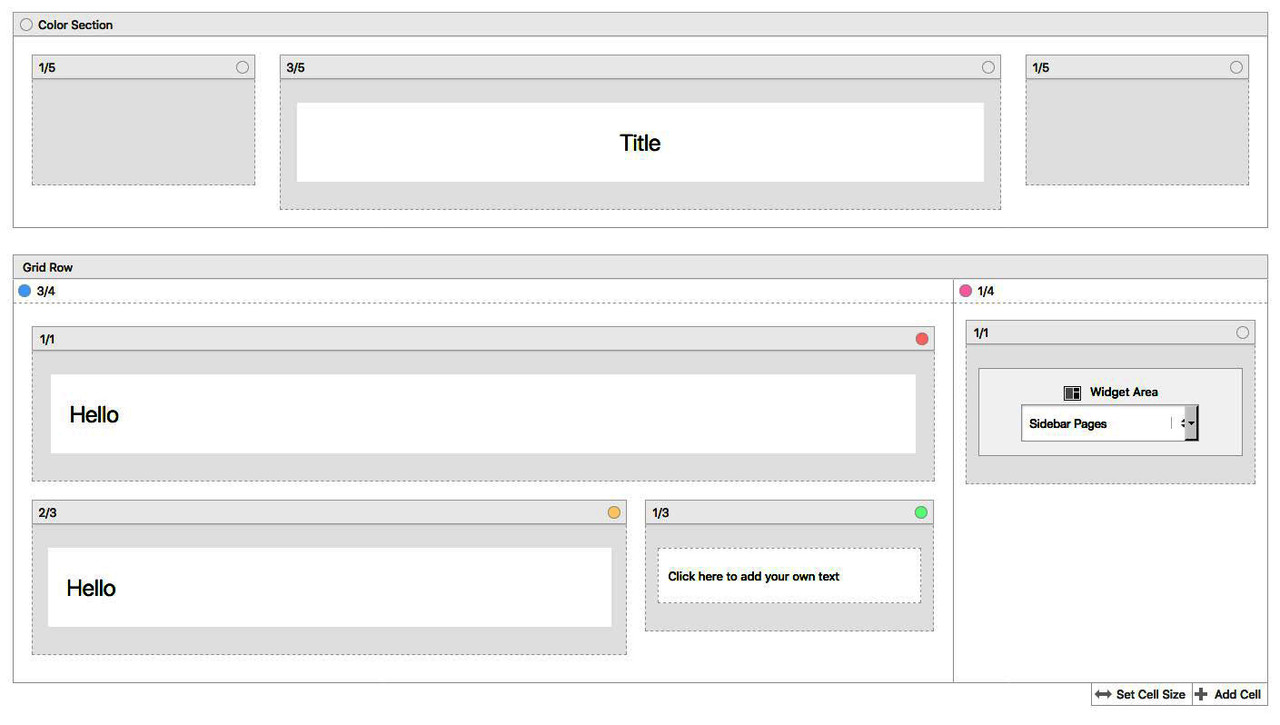-
AuthorPosts
-
August 24, 2018 at 5:09 pm #1001315
Hi,
i have added a few “small” containers into “one big” container (see https://ibb.co/mKQRyU) and i can add different content elements to the small containers without problem.
These elements disappear after the “publish” and the small added containers are empty.What should I do to save them?
Thanks for help,best regards
Mario
August 25, 2018 at 7:11 am #1001496Hey Mario,
That is not possible in the Layout Builder by default, are you using debug mode to create that layout? Please post admin login details in private and point out where we can see any reproduce the problem.
Best regards,
RikardAugust 25, 2018 at 5:41 pm #1001678Hi Rikard,
the layout and the input of the content I make with the Avia layout builder on a separate page then copy the code from debuger and paste it in the appropriate place in debuger on the target page. Thas works well so, but the content on the targed page cannot be edited on the conventional way any more. If I want to edit the content I haveto make the new content on the separat page, copy the code and paste it on the target page again.Thanks for help,
best regards
Mario
August 25, 2018 at 6:20 pm #1001710Hi,
These is because you have forced the layout builder to place the elements in a way that is not meant to work, so when saving the page the advanced layout builder views it as a error and tries to correct, thus loosing the content. When it does remain the builder can not edit it correctly. This could lead to other issues and is not recommended.Best regards,
MikeAugust 25, 2018 at 7:49 pm #1001744Hi Mike,
thanks for the explanation.
What is the right way to bulid such a layout? Is this with Avia builder impossible?
Is there an alternative way?Best regards,
Mario
August 25, 2018 at 8:32 pm #1001759Hi,
Perhaps if we could see a mockup of what you are trying to achieve we could advise better. I’m thinking either add your elements to the first container and use css to align, or add the shotcodes for the elements in div’s added into a code block element.
But it’s hard to picture what you are building.Best regards,
MikeAugust 25, 2018 at 9:49 pm #1001778Hi,
I have two post categories: organ stops nad organ players. A simple post with a siderbar would be enough, but I would like to have a diferent header for each category with a grid row above and below it.I would like to build this structure as a template for entering the organ registers:
https://ibb.co/h9D3yU
https://ibb.co/jLc7Q9August 25, 2018 at 11:28 pm #1001787Hi,
Thanks for the mockups, I believe that I have accomplish what you want with css:

What I did was use a 3/4 & 1/4 containers next to each other, with the 1/4 for the sidebar widget, and the 3/4 to hold a text block, code block, and a gallery.
I gave the text block the custom class “textblock” and the code block the custom class “tableblock”

The I used this css to put the textblock & tableblock side-by-side:.textblock { max-width: 55%; width: 55%; float: left; } .tableblock { max-width: 35%; width: 35%; float: right; }I would add a media query rule to the css so that the two elements were stacked for mobile to make it easier to read, like this:
@media only screen and (min-width: 767px) { .textblock { max-width: 55%; width: 55%; float: left; } .tableblock { max-width: 35%; width: 35%; float: right; } }Please give this a try and let us know if this helps.
Best regards,
MikeAugust 26, 2018 at 12:39 am #1001794Hi Mike,
thank you for your help. That works like a charme !Best regards,
Mario
August 26, 2018 at 7:37 am #1001812Hi Mario,
Great, glad we could help :-)
Please let us know if you should need any further help on the topic or if we can close it.
Best regards,
RikardAugust 26, 2018 at 9:09 am #1001827Hi Rikard,
you can close this topic,thanks for help
Best regards,
Mario
August 26, 2018 at 9:55 am #1001831or you take the grid-row and do all the things you have done.
Only thing is to have the grid-row not fullwidth – but to have it like 1/1 on normal max-width (on default it is 1310px)to have a grid-row not fullsize – just give a custom-class to the grid-row element : grid-notfull
and do this to functions.php of your child-theme ( if you got different max-width on Enfold – General Layout setting you have to adjust it to):function grid_layout_notfull(){ ?> <script> (function($){ $('.av-layout-grid-container.grid-notfull' ).wrap( '<div class="main_color notfullsize"></div>'); $('.notfullsize').css({"clear": "both", "width": "100%" , "float": "left" , "position": "static" , "min-height": "100px" }); $('.grid-notfull').css({"max-width": "1310px", "margin": "0 auto" , "padding": "0 20px"}); })(jQuery); </script> <?php } add_action('wp_footer', 'grid_layout_notfull');August 26, 2018 at 11:14 am #1001842Thank you Guenni007,
very good solution.
I’ve already tried to do this with grid row, but I did not know how to give the full-size mode a certain width.Thank you very much,
best regards
Mario
August 26, 2018 at 2:26 pm #1001877Hi,
@pilepale, glad the css solution helped & thanks for sharing you final page.
I noticed that at 767px the sidebar is touching the table, so perhaps this css will help with a little padding:@media only screen and (min-width: 767px) and (max-width: 800px) { #top.single .avia-builder-widget-area { padding-left: 20px; } }Best regards,
MikeAugust 26, 2018 at 4:04 pm #1001891Hi,
of course that’s much better,
thank you
best regardsMario
August 26, 2018 at 4:27 pm #1001894I have another question: how to set this margin-top to zero?
[url=https://postimg.cc/image/cn2cpd0m7/][img]https://s19.postimg.cc/cn2cpd0m7/margin.jpg[/img][/url]
August 26, 2018 at 5:50 pm #1001905I got it :)
August 26, 2018 at 6:18 pm #1001907Hi,
Glad to hear, unless there is anything else we can help with on this issue, shall we close this then?Best regards,
MikeAugust 26, 2018 at 7:53 pm #1001980Hi Mike,
You can close this topic,
thanks for help
Best regsrds,
Mario -
AuthorPosts
- The topic ‘Add container into another container’ is closed to new replies.