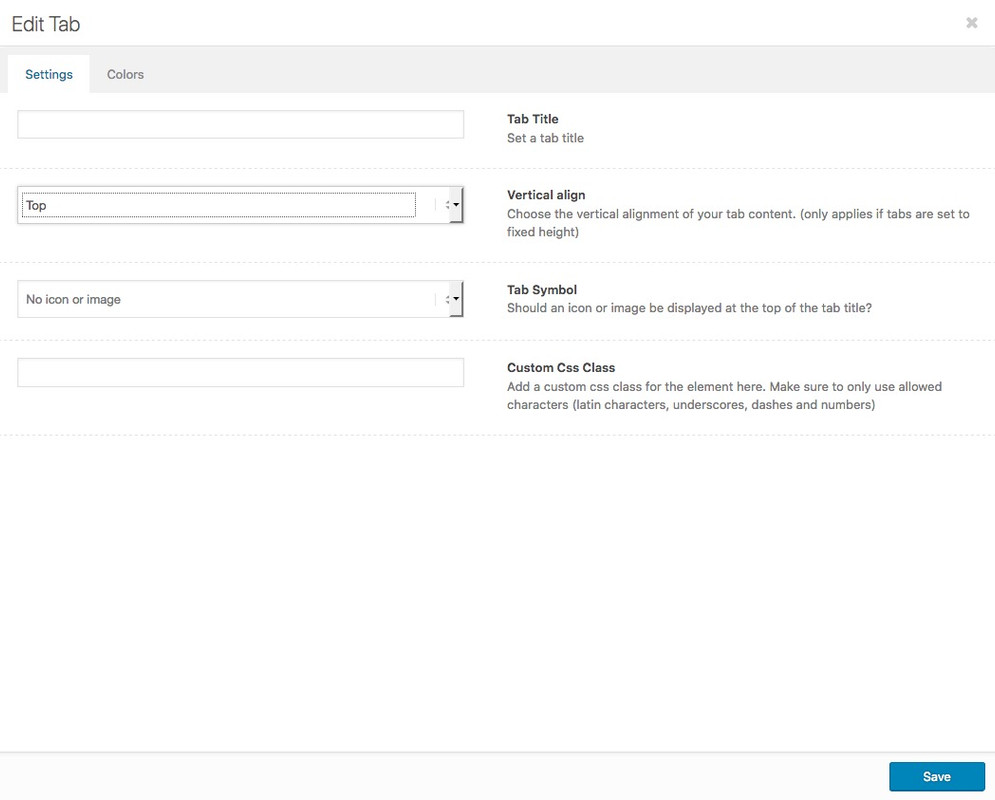-
AuthorPosts
-
August 22, 2018 at 9:32 pm #1000521
Hi,
I am embedding content into tabs when using the Tab Section. Right now I have the option so that each tab is the same height. The first tab has a bunch of data being shown while the 2nd tab only has a few lines. When I view the 2nd tab, the content is pushed to the middle of the tab content area since the first tab has a lot more content. Can this content instead be vertically aligned to the top of the content area? An example is being shared within the private content area so you can test.
I also tried the option for the tabs to adjust the height based upon the content within each tab. I like this option better, however, the content within each tab doesn’t work well within the tabs when that option is used. For example, if I click “Apply Now” for the very last item in the list, a form will appear which pushes the content down farther within the page. If the tab section is set to be the same height as the content, then the form will be cut off as the entire form can’t be seen. I think this happens because the tab section content area is hard coding the exact height and if that content grows in size, it will become hidden. If there’s a method to keep this tab section option and to allow the content to increase in size when I click “Apply Now” I would rather go this route. I have a feeling however that might not be possible.
Is there a method to get either of these options to work as I described? Thanks!
August 23, 2018 at 9:07 pm #1000957Hey CodeSamurai,
Unfortunately there is no wasy way to do it.
Maybe a solution is to design that HTML and then create a shortode that will embed that functionality?Best regards,
BasilisAugust 24, 2018 at 12:50 am #1001013Hi,
Actually that HTML list that’s within each tab is being added into that tab via a shortcode. That shortcode then builds that HTML that you see. I just want to have that HTML list be vertically aligned to the top of each tab when the tab height is the same for each tab. Is that possible?
Thanks!
August 24, 2018 at 2:34 pm #1001250Hi CodeSamurai,
Have you tried setting in the tabs to align content to the top?
Can you give us temporary admin access to your website in the private content box below, so that we can have a closer look?
Best regards,
VictoriaAugust 25, 2018 at 7:43 am #1001506can i see that link too. Sometimes i found a solution.
i do that myself often to insert into a tab content field some alb shortcodes.
August 29, 2018 at 4:24 pm #1003211August 30, 2018 at 1:10 pm #1003545Hi CodeSamurai,
Did you get it working for you?Best regards,
VictoriaAugust 30, 2018 at 8:45 pm #1003791Hi Victoria,
Sorry for the delay and thank you for the follow-up! That did indeed helped, I am all set. I see the option to vertically align to the top as pointed out by the screenshot. That fixed the issue, thank you!
August 31, 2018 at 5:10 am #1003907 -
AuthorPosts
- You must be logged in to reply to this topic.