
Tagged: fullscreen slider, youtube videos
-
AuthorPosts
-
July 13, 2020 at 8:50 am #1229869
Hi guys,
I’m using the Fullscreen Slider to serve intro videos that have been uploaded to YouTube. I have set the video to mute and left “Disable Autoplay” unchecked. “Hide Video Controls” is also unchecked. Despite these settings as shown in the screenshot below, I don’t get any video controls and there’s no way to unmute the videos. My settings are shown below:
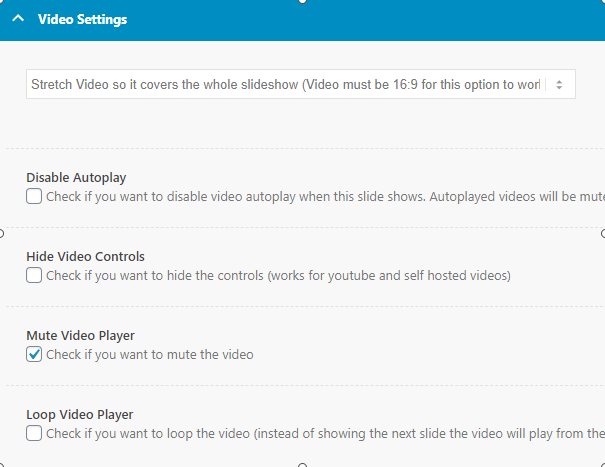
Is there a reason I’m not getting any video player controls, and how can I add just a mute/unmute toggle button like the below website has done that sets the volume to 80%? No need to add a volume slider as I’ll let the user control the volume via their system.
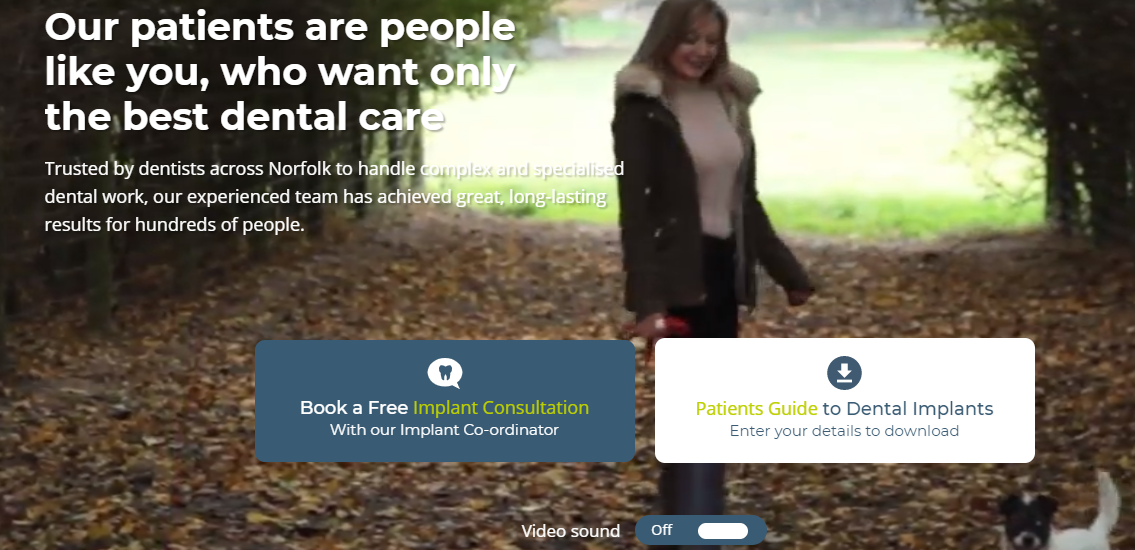
Thank you.
Brendon
July 14, 2020 at 8:24 am #1230206Hey Brendon,
Please send us a temporary WordPress admin login and login URL so that we can have a closer look. You can post the details in the Private Content section of your reply. Also let us know where we can see the element in question on your site.
Best regards,
RikardJuly 14, 2020 at 9:28 am #1230236Hi Rikard,
Thank you for getting back to me. Unfortunately I can’t share log in details for this site, as I’ve signed an NDA for patient confidentiality etc. But I am comfortable with code if you want me to implement any code updates or take more screenshots for you etc. I hope we can figure out a solution this way, but please let me know how I can best help with this.
Thank you.
Brendon
July 17, 2020 at 11:36 am #1231191Hi,
The video control is there but it’s not visible within the slider because the video is stretched as we explained in the following thread.
// https://kriesi.at/support/topic/video-controls-dont-show-up-on-full-width-slider/#post-1230269
Did you set the video slide’s Styling > Video Display settings to the second option (stretch)? The controls are NOT visible when this option is enabled because as the option says the theme has to stretch the video in order to cover the whole slider container and to keep any black bars from displaying. This also moves the controllers outside the slider container. Unfortunately, it’s not possible to adjust the style of the controls.
If you really need the controls to display, you have to set the Styling > Video Display to the first option.
Adding an audio toggle is possible, but it will require some amount of modification which is beyond the scope of support.
We provided the same kind of modification previously, but it’s for the color section element and only when using mp4 format. The same script might work for the slider elements but you have to adjust it a bit.
Best regards,
Ismael -
AuthorPosts
- You must be logged in to reply to this topic.
