
Tagged: background color, CSS, enfold
-
AuthorPosts
-
May 13, 2015 at 12:14 pm #443692
Hello
all version updated : WP, plugins, Enfold
General layout : logo and menu on leftMy issue :
Main content background color seems NOT OK (not like my layout style settings in admin) with collumn elements
it’s ok with Grid row but not with collumn elements
Collumn elements display logo area background color even in main content
with my css inspector, i can see this css line in grey (disabled)can you tell me if you know this issue ?
May 14, 2015 at 8:14 am #444119Hey totoro!
Could you please provide us with a temporary admin login so that we can take a closer look? You can post the details here as a private reply.
Best regards,
RikardMay 15, 2015 at 11:13 am #444876This reply has been marked as private.May 18, 2015 at 5:02 am #445496Hi!
I’m sorry but I’m having problems understanding what your issue is, could you please provide us with screenshots highlighting the issue?
Regards,
RikardMay 18, 2015 at 10:14 am #445556Hello
you need to be loged to see pages because this website is on maintenance mode for nowi talk about background color of the main content (the right content of my website)
in admin / ENFOLD / General styles / Main content / Main content Background color , i set a grey color #f5f5f5
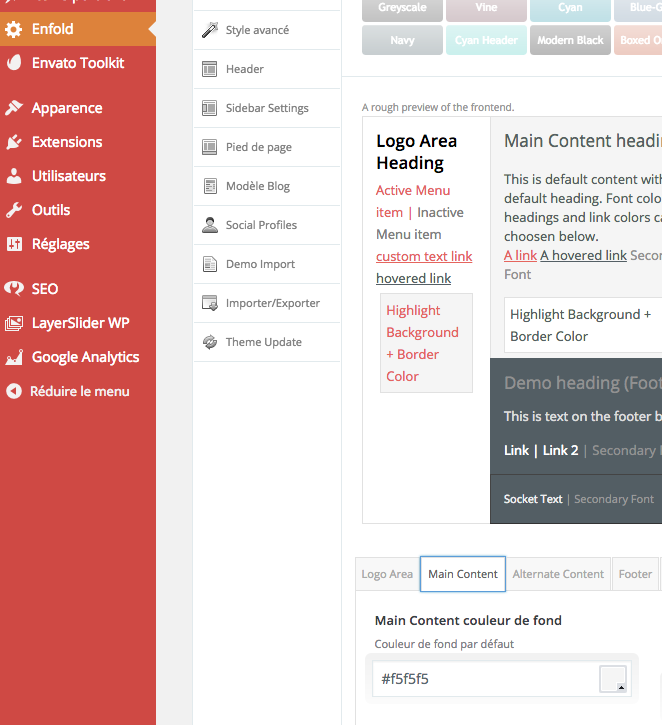
the page http://www.gt-avocat-saintraphael.fr/presentation-3 is OK with grey color in background color (see screenshot below)
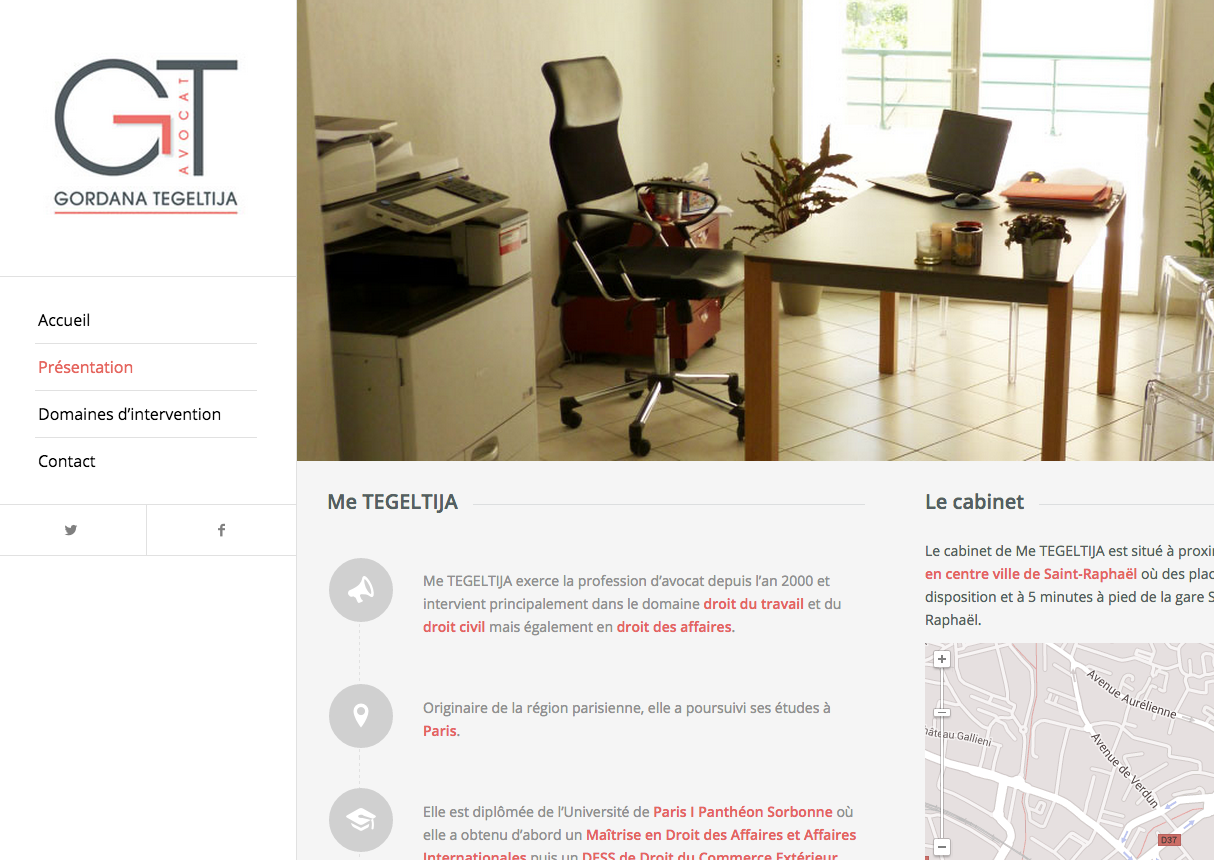
but in the page http://www.gt-avocat-saintraphael.fr/presentation-2/ , the background color is NOT OK because white (see screenshot below)
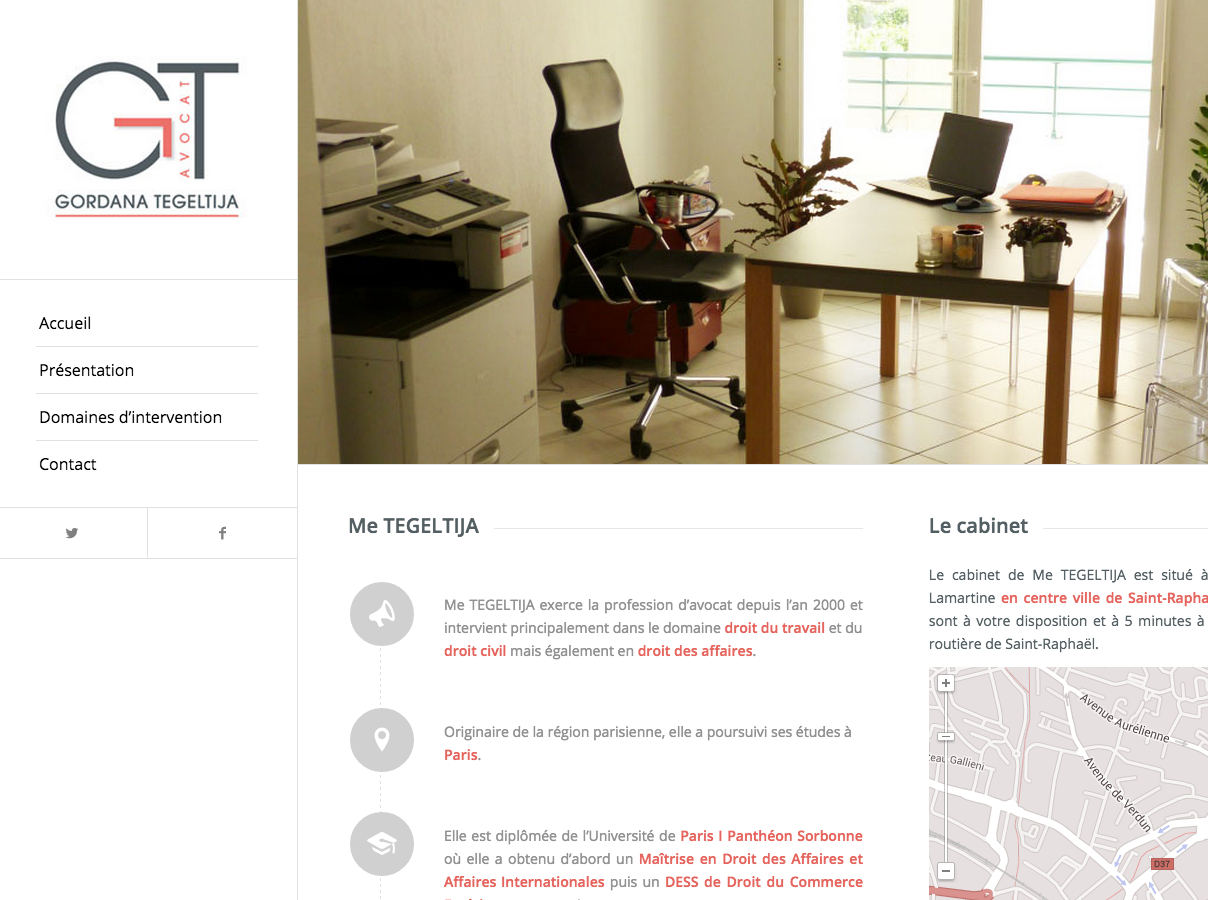
the only diffrence between these 2 pages is i use Grid row in page presentation-3 (color is OK) and columns in presentation-2 (clor NOT OK)
Thank you for your reply
May 19, 2015 at 8:44 am #446242Hey!
You have the Default Background color set to white, could you try to change that into the grey colour also?
Regards,
RikardMay 19, 2015 at 10:41 am #446310Hello
sorry, but i don’t understand
where is that setting ?
I want to keep my left column with logo and main menu in white background colorMay 20, 2015 at 2:28 pm #447093i changed logo area background color in grey and in page http://www.gt-avocat-saintraphael.fr/presentation-2/ my content on the righy is now with grey background color
also are the posts – http://www.gt-avocat-saintraphael.fr/a-really-simple-entry/seems to be an issue ?
can you plese investigate this ?
thxsMay 21, 2015 at 4:09 am #447539Hey!
You can add this in the Quick CSS field to fix the background:
.container_wrap:after { visibility: hidden; display: block; content: ""; clear: both; height: 0; }If it doesn’t work, use this:
.main_color .container { background-color: #f5f5f5; }Best regards,
IsmaelMay 21, 2015 at 11:45 am #447689PERFECT – both css patch work
Thank you to put this in next releaseMay 22, 2015 at 7:59 am #448201 -
AuthorPosts
- The topic ‘Main content background color NOT OK with collumn elements’ is closed to new replies.
